Airlock is an interesting piece of Mac software I’ve come across recently. It’s a new pref-pane app developed by the people at The M.H.A LLC. It can be configured to lock your Mac’s screen as you move away from it, and unlock the screen as you come back to continue using it. Airlock works with all Macintosh models (both desktop and portable), and is also a Universal Binary (Intel and PPC supported), although it requires Mac OS X 10.5 Leopard or higher.
The beauty of this program lies not in its user interface (which is also a strong point of Airlock), but in its invisible nature. The app just pairs your Mac with your iPhone / iPod touch, at which point the two devices start having an affair, so to speak. It’s up to you to determine if you want the two to be madly in love, or just keep their relationship at a distance. Here’s what I mean.
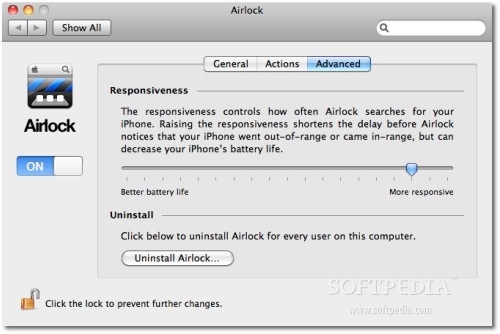 Airlock can be configured to be extra responsive, although this drains more battery from your iPhone, or less responsive (a bit more sluggish), but that doesn’t take its toll on your iPhone’s battery
Because of certain issues, AirLock found it difficult to see my first-generation iPhone (OS 3.0.1), but it did, eventually (I liked the app the moment I laid eyes on it, so I was really hoping I’d get it to work with my device). Luckily, I’m paired, and I can tell you Airlock works great!
Airlock can be configured to be extra responsive, although this drains more battery from your iPhone, or less responsive (a bit more sluggish), but that doesn’t take its toll on your iPhone’s battery
Because of certain issues, AirLock found it difficult to see my first-generation iPhone (OS 3.0.1), but it did, eventually (I liked the app the moment I laid eyes on it, so I was really hoping I’d get it to work with my device). Luckily, I’m paired, and I can tell you Airlock works great!
Below, the first screenshot shows where I’ve set the “barrier” for locking and unlocking my Mac’s screen. The glowing dot is me, standing at my computer with my iPhone in my pocket (eventually, I changed it, so my Mac would wake up only if I’m standing right in front of it). As shown in the second screenshot, Airlock has detected my movement as I moved away from my desk. Seconds later, my Mac’s screen looked like screenshot #3.
(click images to enlarge)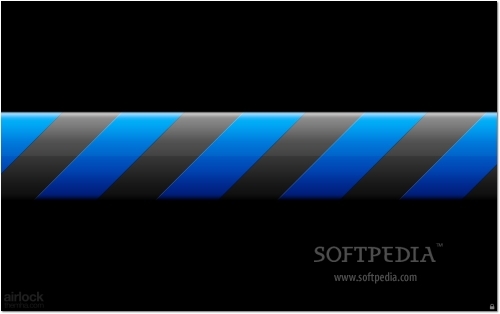 Airlock provides you with an option to enter your admin password, in case it fails to sense your device. It’s strongly recommended that you enable this functionality
As a bonus, Airlock doesn’t just lock and unlock your Mac as you leave and go. The program can also be configured to perform certain (useful) actions when it does this. I could set Airlock to close all, or some of the apps I was using prior to my leaving from the desk, as well as have them launched again when I came back. For example, I know I’ll be needing my web browser when I return (since I’m always looking for a good topic to write on), so I have Airlock launch Opera as I come back to do more work. Actions can be set in the “Actions” tab.
Airlock provides you with an option to enter your admin password, in case it fails to sense your device. It’s strongly recommended that you enable this functionality
As a bonus, Airlock doesn’t just lock and unlock your Mac as you leave and go. The program can also be configured to perform certain (useful) actions when it does this. I could set Airlock to close all, or some of the apps I was using prior to my leaving from the desk, as well as have them launched again when I came back. For example, I know I’ll be needing my web browser when I return (since I’m always looking for a good topic to write on), so I have Airlock launch Opera as I come back to do more work. Actions can be set in the “Actions” tab.
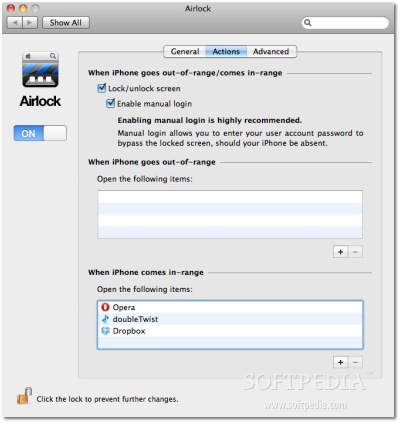 Setting Airlock to launch items as you come back is almost like having a dog do neat tricks
When a new version of Airlock is available, instead of opening an annoying dialog prompting you to take an action, the app simply shows an “update” sign colored red under the Airlock icon in its window. Hit it and Airlock will take you to its parents’ website, where the newest version will always be available.
Setting Airlock to launch items as you come back is almost like having a dog do neat tricks
When a new version of Airlock is available, instead of opening an annoying dialog prompting you to take an action, the app simply shows an “update” sign colored red under the Airlock icon in its window. Hit it and Airlock will take you to its parents’ website, where the newest version will always be available.
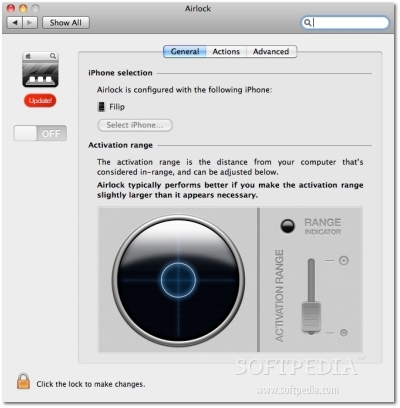 Almost the entire update process is Airlock’s job. Just click through the simple steps and the new version will be installed in just a few seconds. You don’t need to restart your computer, or anything
Regarding Airlock's incompatibilities with Bluetooth keyboards and mice, Apple representative Rich Kubota has been in touch with Airlock’s developers, telling them that the wireless keyboard and mouse connection-loss issue is triggered by a bug in the Bluetooth firmware made by Broadcom, the Mac maker’s current Bluetooth chipset manufacturer. Although Apple has to wait for it to fix the firmware before publishing it as a software update, Broadcom is said to be working on the problem.
Almost the entire update process is Airlock’s job. Just click through the simple steps and the new version will be installed in just a few seconds. You don’t need to restart your computer, or anything
Regarding Airlock's incompatibilities with Bluetooth keyboards and mice, Apple representative Rich Kubota has been in touch with Airlock’s developers, telling them that the wireless keyboard and mouse connection-loss issue is triggered by a bug in the Bluetooth firmware made by Broadcom, the Mac maker’s current Bluetooth chipset manufacturer. Although Apple has to wait for it to fix the firmware before publishing it as a software update, Broadcom is said to be working on the problem.
In case you decide you’re done with the software, Airlock can be uninstalled in the "Advanced" tab of the Airlock preference pane, where an "Uninstall" button is available. Note that you will need to re-download and install Airlock, if you've already deleted the preference pane.
A final note for those who find the program just as attractive as I did – Airlock works in demo mode for three hours. Once the time limit is reached, you can relaunch the pref pane app and you’re good for another three hours. For those who don’t spend all day in front of the computer, the "unregistered" demo version might be enough. For power users, a three-computer license can be acquired for $7.77.
The Good
The Bad
The Truth
 14 DAY TRIAL //
14 DAY TRIAL // 

