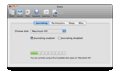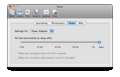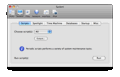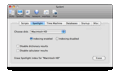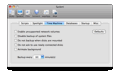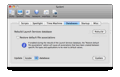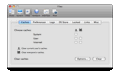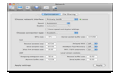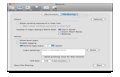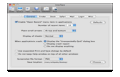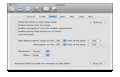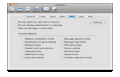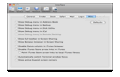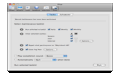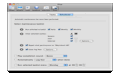System performance is an old issue when talking about computers. Some time after installing a new operating system, it becomes sluggish, unresponsive, and all it does is give you headaches. There aren't many things you can do in this situation. You can, of course, reinstall the operating system, but by doing this, you might lose most of your important files and also a lot of time. The other solution is to use a performance tweaking software.
This method is preferable to the other one because it doesn't require lots of time and makes severe performance changes that you can actually feel when working on your Mac. Most of the performance tweakers are not free, so this solution requires some further investment as well.
The Looks
Cocktail has a simple yet very easy-to-use interface. Cocktail's interface consists of one single window. This main window has various tabs relating to most of the system functions. Most of the tweaks are available from the same window, all you have to do is go through the tabs and see what changes can be done, according to your needs and the performance state of your Mac.
What is even better is that you don't have to go between lots of windows and search for some precise performance issue that you want to solve. All is gathered in the same place, and this is very good for a normal user that wants to keep everything simple, while also having very powerful tools available that can change the performance state of the Mac he or she is currently working on.
Going through the tabs gives you some quick information about your computer, like the free space available, the computer performance, and what tweaks can actually work and increase your Mac's performance.
The Works
You can begin improving the system performance right upon starting Cocktail. While some of the improvements can be seen, there are others that just seem added for no reason. For example, the journaling options did not seem to bring many improvements, on the other hand, it just seemed another useless feature. But there are some features available that are pretty useful, like disk permissions repair. This one repaired the disk permissions on my Mac in no time.
The system changes that Cocktail can make are interesting, although most of them can be accessed directly from the operating system. All that Cocktail does is bring them in one place. For example, you can choose to disable or enable Spotlight indexing, one option that will substantially increase the overall OS X speed. There is a downside though, as searching for something will take much longer than it usually does.
Cocktail also comes with some Time Machine tuning actions. These actions are focused more on network and system tweaking rather than on performance. You can choose to empty the Trash as well, but what Cocktail brings new is that you can force the deletion of files blocked by the operating system.
Moreover, you can make various file changes. You can choose a certain type of file, like log files and delete all the files on your Mac having that extension. This is very useful if you have a certain type of files that is never used or want to clear system logs and caches.
A nice tweak brought by Cocktail is the ability to add data to locked files and folders. This proves very handy for those of us that keep certain folders hidden and want to add files to them quickly.
The network optimization is pretty straightforward. You are asked for the network interface, speed and connection type. Although all the information was entered correctly, I did not see any network speed improvements. Cocktail also gives you some file sharing optimization options, both for the client and the server side. These mainly allow you to send passwords in clear text, and login to a server as root.
Cocktail can make a large array of interface changes as well. For example, you can open recent items in applications, you can set what action the operating system can take when a program is not responding, or disable various Finder items. Although these changes are mainly visual, most of the users will like them because they can easily customize the interface according to their own taste.
Cocktail's interface changes further include the OS X default browser, Safari. You can disable the support for various items, like PDF files and page icons, while also making some changes to the way the links are displayed.
If you do not have the time, or simply don't want to go through any of the tabs and manually choose the performance issues for improvement, you can set up an automatic script that can be run at a selected time. This is called the Pilot function and it can be run manually or scheduled to be run on a regular basis. The maintenance tasks that can be selected here are the basic ones, like clearing the system cache and log files, and repairing disk permissions.
The Pilot function continually improves the system performance when run on a regular basis, and has run flawlessly in our tests. But the most important thing is that you can actually feel the performance increase.
The Good
The Bad
The Truth
Here are some snapshots of the application in action:
 14 DAY TRIAL //
14 DAY TRIAL //