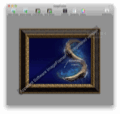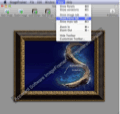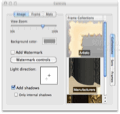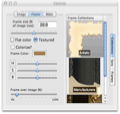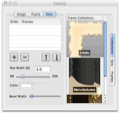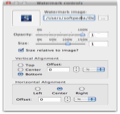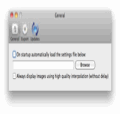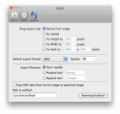People like to customize almost everything. The reason is simple. Why accept something standard when you can mold it to your requirements? This is how the need of photo editing software came to life. But this wasn't enough, because some people also wanted custom frames for their paintings and images. It was just a matter of time until image framing software appeared.
Their usage can be different. Some may need a unique frame for their picture, while others may very well want professional framing software, so it's pretty hard to make everybody happy. This is how ImageFramer appeared, meant to appeal both to professional and home users alike. Using a unique framing style, an easy way of customizing frames, ImageFramer stands out of the crowd through the ease of use and dozens of frame styles that can be made.
The Looks
Visually speaking, the program has a very standard interface, with no stunning differences. In the main working window, you can see the current changes made to the frame and preview the output. From there, you can access various other actions from the finder bar, and also some additional menus.
There are some image controllers available, from the finder bar as well. What I really like here is that ImageFramer keeps it all as simple as possible, without lots of menus, options and choices. The application tries to be as simple as possible, and this has its merits. Focusing on frame design is better than trying to make innovations that probably many don't even use.
The Works
Upon starting the program, all you need to have is the picture, which requires a new frame. After that, you can create a new frame design or, even better, employ one previously created. If you are a new user, you can choose some of the templates available, if the process of designing a new frame feels too complicated.
From the main working window, one can choose to set up controls, variations, colors and preferences. A nice thing is that you can insert both wooden and bronze frames, plus other types. This allows even further customization while also setting an important path in order to get the frame of your dreams.
The image controls allow you to zoom your frames to any point you want. Also, you can choose a new background color and a watermark, if needed. This is very useful since this kind of software doesn't provide any watermark support. You can change its opacity, size and alignment, a pretty neat feature, if you ask me.
In order to register frame-related changes, one can make several big changes to the frame and the frame-related details from the same panel as the image controls. Here, you can choose the frame size, color, opacity, color saturation and other aspects alike.
You can preview the changes you make to the frame in real time. This is very important, since it allows you to adjust the frame and make changes depending on the current state of the frame. You can also add mats to the frame. Although not that relevant for the overall aspect, some people need them, so anyone can now add them to their final frame design.
ImageFramer has some pretty cool aspects that make you spend a lot of time playing with it, without paying too much attention to anything around you. For example, changing the frame color and customizing the appearance of the frame can take from a single minute to hours, depending on how creative and dedicated you are.
Of course, results can be astonishing; the only limits being imagination and creativity. Some pictures need a specific type of frame, though, and the program helps you by displaying some that would be OK to use in this case.
After having finished the frame creation process, you can export the results to a specific file. You can choose the exported file format and a predefined name, or, if there are more files, easily add a standard name for all pictures.
The Good
The Bad
The Truth
Here are some snapshots of the application in action:
This article is also available in Spanish: La Mejor Forma de Añadir Marcos a tus Imágenes
 14 DAY TRIAL //
14 DAY TRIAL //