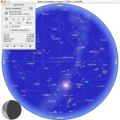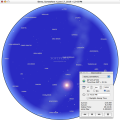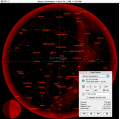We've all seen our share of pictures from outer space and it's undeniable the images are simply breathtaking. For one, if I had the money, I'd be the first to join those space trips the Russians are offering. Sure, Madrid or the Grand Canyon are great sights, but destinations such as the Moon or Mars sound (way) better.
Since I sincerely doubt I'll ever "set foot" outer space, so I thought of another manner to get to know a little closer the interplanetary space. I managed to do that by using a sky map generating software called MacAstronomica (well, "managed" is perhaps too much said since it immediately became obvious I had no idea what I was looking at and a little pre-documentation was strongly needed).
The software I'm going to talk about is a generator of sky maps (I believe sailors and desert travelers often use sky maps) from Artistic Techworks that can display the visible celestial bodies around Earth, stars, galaxies (like the Milky Way) and nebulas, the ecliptic and so on.
In the demo version that I've tried out, you can only view information about the sky map from somewhere, at some time. However, in the registered version you have plenty of preset locations from around the world to choose from. If there is no preset for your desired location, you have the possibility of entering the position of your chosen location (latitude plus longitude), and the software will compute all the data.
The list of visible objects on the map is also made available, containing the name and information about the celestial body (hover the mouse over the celestial body and the same information will be displayed in a context pop-up control). You have the option to search for a particular entity and if the entity exists and is visible on the current map, the program will highlight the found object.
There are several view options for the generated celestial maps. You can choose between Map, Picture and Night View (red on black). You can choose to view constellation names on all three view styles. The images can be viewed full screen using the menu or hotkeys.
All the generated maps and graphics can be printed easily, with no need of additional preparation actions. The maps can be exported to PDF (image) and the written information can also be exported (to a text file). The software is available in English, French or Spanish.
Besides the sky maps, MacAstronomica can also display an Orrery (that can be tried out in the demo without time and location limitations) and a sundial (or moon-dial, depending on the time of day) simulator that is either placed on a table or wall-placed.
The Orrery is very interesting, particularly from an astrological point of view. You can navigate both forward and back in time with the use of arrow-marked buttons, and you can choose to have the software emphasize astrological events, such as planetary conjunctions. Those who are familiar with astrology could easily analyze the daily maps and the evolution in planetary positions and reveal their meaning so MacAstronomica could prove to be a good helping hand for astrological predictions and analysis, both amateur and experienced.
When you get some spare time to use for horizon broadening, give MacAstronomica a try and get in touch with the ever-fascinating domain of the stars, form both an astronomical and astrological point of view. It's a nice experience and you'll surely be able to name at least five constellations after using it (cold come in handy when you'll be called on Jeopardy!) The software is easy to use, no installation is required, the interface is friendly and the demo version is pretty permissive. If you'd like to use it permanently, you can pay $25 and get the license.
The Good
MacAstronomica is an interesting, seemingly scientific tool that one can use to learn more about the space that surrounds our world, "The Truth Is Out There", they say. It's a comprehensive and easy to use sky map builder that is worth at least trying out.
The Bad
I'd name the pricetag as a downer, it's pretty expensive for its set of features. Also, it's not exactly a professional astrology tool, but it's very suitable and easy to use for undemanding nonprofessional users. MacAstronomica left me wanting more.
The Truth
If you wish to experience with an astronomy software, MacAstronomica is a good pick. Clean, simple interface, good feature set, multiple viewing options, I'd say it's suitable for a little change of perspective. Who knows when you'll find yourself to be one of the few survivors of a terrible plane-crash, lost on a desert island, with only the night sky as your guidance? (a Mac laptop could be required, though...)
These are the screenshots:
 14 DAY TRIAL //
14 DAY TRIAL //