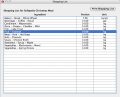I won't ask you about forgetting to buy things when in need of food ingredients, because this happens to everyone. Food management is not such an easy thing to do, and if you don't want to end up using a pen and paper to write down things every time, a computer helper is more than welcome, don't you think?
Meal Planning is a program designed to help you adjust the ingredients required for your favorite food and, of course, help you make the shopping list when those 238 friends of yours (and their companions, of course!) come by your house and you need to know exactly what to buy to feed them all the menu of the day.
Meal Planning's last version is 3.1, and comes as a Universal Binary compatible with both Intel and PowerPC-based Macs. The size of the package to download is 2.6MB, and using this program is completely free. In order to run Meal Planning, you need Mac OS X 10.2 or later.
This program's interface doesn't have anything attractive to it, but I can't say it's bad either. After all, for such a program, being easy to use is enough. All you have to do is download the package, unpack it and fire it up. Next, let's see what happens...
When launching Meal Planning, the Menu Choices window opens. If you are using this program for the first time, then the list is going to be empty. To add menu items, click the corresponding button, and you'll be taken to the Menu Item window.
Here, you can add ingredients required to cook the current menu item and their quantities required for a portion. A handy unit convertor is also available here to help you convert measurement units and adjust the ingredients' quantities as required.
Still looking for an ingredient? Just click the Edit Ingredient List button and you're going to find yourself inside the Ingredients Maintenance window. So... what's up here, Doc? Well, nothing special, just the fact that you can add new ingredients to the Default Ingredients List. If the hundreds of built in ones are not enough, just type the name of your ingredient into the text field available (there's only one, so you can't miss it!) and then click the Add button. If you want to remove an existing ingredient, just select it, hit the Delete button and it's gone! Easy, isn't it?
To plan a meal, you have to click the button from the Menu Choices window and then answer when asked how many people are going to come to eat your food (just pray that it comes out well and they'll come again...or at least that nobody goes to hospital after that). Once you entered the number of people expected to eat the menu of the day, the Meal/Activity Menu window is displayed. Here, you can check the quantities of ingredients required by the meal and, of course, prepare the shopping list. The shopping list can only be printed, and if you feel like taking notes, you can use the Session Notes window, but beware! These notes will be lost after closing the program!
This is it, ladies and gentlemen! I hope you'll have a lot of guests and the best Christmas meal ever this year, and that Meal Planning will help you achieve this goal. Now, let's check the conclusions and the screenshots, shall we?
The Good
Meal Planning is small, fast, easy to use and, let's not forget about what's really important: it can really help you plan your meals!
The Bad
This program doesn't have any export and import features, and I would really like to see it being able to calculate caloric values, amount of vitamins, minerals and cholesterol.
The Truth
At this time, in my house there's not so much cooking going on to need planning, but trying this program was a pleasant activity, and those having large families or being visited by entire battalions of friends will be grateful for this useful freebie.
Check out the screenshots here:
 14 DAY TRIAL //
14 DAY TRIAL //