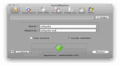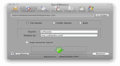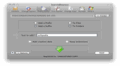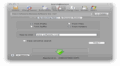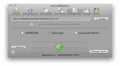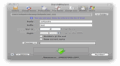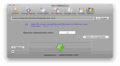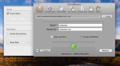Many computer users have lots of files scattered all over their hard drives. While managing them is a big problem, trying to change their names and select the one you want is even worse, when you have more than 1000 files.
But there are some programs that try to help you with this. For example, BatchRename allows you to change the name, add suffixes, prefixes, and other stuff like that. Search&Replace does that, but on an even much larger scale.
The program can rename hundreds or thousands of pictures, videos, or audio files at the same time. This is very useful when you come home from a trip, with a lot of photos that don't have the desired name. You may also want them to have a specific date. Well, Search&Replace lets you do that and even more related stuff.
The Looks
Search&Replace looks really good when starting it. You see a nice, clean interface, with only a few tabs, from where you can access all the features. From the main interface you can access everything you want quickly and without losing any precious time.
While some users may not like the tabbed interface, I can say that it does its job decently. All you need for renaming files is there, it's easy to reach and use. The program is opened in only one window, but some more open up when additional actions are taken. For example, when you rename files or check for the file renaming status, a window appears which allows you to view the number of items that are currently being processed, and also change their transparency.
The Works
Search&Replace is very easy to use. It really doesn't matter if you have 100 or 1000 photos, videos or songs, you can change their name in a matter of minutes. All you need is the desired name, a bunch of files to be renamed, and a little time. The rest is up to the program.
First of all, the program does not consume a lot of computer resources. Even when renaming hundreds of photos, Search&Replace did not have a big impact on the Mac's performance. This is good, since you can do other things on the computer while renaming is in progress.
The renaming process is pretty intuitive. First of all, you start with text files. Here you can replace any word you want, no matter how many times it is used in the text. You can also make the renaming process case sensitive, meaning that only words with that exact input form will be replaced. This is pretty useful when you want to replace a specific kind of text, and pretty effective too.
Renaming files and folders is also pretty easy. You need to select the specific file and folders, select the original name, enter the desired name, and press Go. All you have to do now is wait a little for the process to complete, and that's it. It's basically the same thing with suffixes and prefixes.
The duration of this process is variable, and depends on the number of files that are currently being processed. It can take from 10-20 seconds to even 5-7 minutes. After the process is completed, you will get a report that includes each and every file processed and action made by the program. Here you can see how much time was spent to rename each file, and view all the changes made to it.
The options available are pretty basic. You can set folder priorities, change the date format according to your needs, turn Growl notifications on and off, and also modify the transparency and the overall look of the software. While this is a pretty good basis, there could be a little more customization, for each file type.
The experience I had with Search&Replace was a good one. I wanted to replace some words with other ones in a text, and also change the names of some photos. The word replacement process went smooth, but photo renaming took a little longer than I expected (3 minutes, for 20 photos). The program gives anyone its own experience, so you can share your own by commenting, if you want.
The Good
The Bad
The Truth
Here are some snapshots of the application in action:
 14 DAY TRIAL //
14 DAY TRIAL //