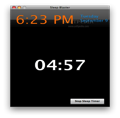As modern men, we all got used to living on the edge, always rushing, always having to be somewhere, feeling that a day should have at least 25 hours. Also, I think all of us agree that the alarm clock is one of the most annoying things ever invented. I don't know about you, but sleep is very important for my mojo, and a noisy alarm that gets on my nerves every morning can be a real mood killer. And, as if ruining our sleep in such an awful manner was not enough, they do not seem to function properly. Since the principle that appears to lead us these days is that everything can be fixed or improved, somebody thought to fix the classic alarm's flaws, giving life to Sleep Blaster: the “alarm clock of the future”.
The Looks
Every time the application is open, an icon is added on the right side of your toolbar, designed to provide easy access to the main window. The interface is very well organized and almost everything you need is efficiently placed in one panel. On the top of the window, you can see the current time, date and day of the week. That is the first of the three different areas. The other two are the Sleep Timer area and the Alarm Clock area.
The Works
Sleep Blaster provides three different ways in which you can wake up. You may be gently brought to your senses by the sound of the waves, listen to your favorite iTunes playlist or use the dynamite feature that might wake you up from the dead. But of course, this is not all. If you are one of those people that like to listen to music while sleeping, the Sleep Timer feature is the perfect tool for you. Just input how long you would like to sleep, choose your playlist, set the alarm on, and you are set to go. In order to do that, you have an hour and a minute drop-down menu. What I see as a limit is the fact that you cannot use the Sleep Timer for more that 6 hours and 55 minutes. Fortunately, your choice of music is a lot wider. Besides the standard iTunes playlists, the application is able to detect all the newly created ones. If you add a playlist after you launch Sleep Blaster, you have to restart the application in order to access it. You may also choose to use the shuffle mode if you want to spice things up.
The same rules apply to the alarm area, except that instead of the hour and minutes drop-downs, you get to choose the exact time and date. Time can be set for AM or PM and, every time you change it, the application displays an inquiry to make sure that it is exactly what you want. Once you set the date, all you have to do is choose the days of the week on which you want the alarm to be active. Make sure the Active Alarm checkbox is selected and you are done.
Still, the most interesting part is yet to come. If you access the preference panel, you can adjust the iTunes volume, the alarm volume, set the snooze period, use the full screen alarm or choose to wake your computer from sleep mode. I recommend whole-heartedly enabling the last function if you plan to use Sleep Blaster because the alarm does not go off if your computer is sleeping. Actually, it does not work even if you enable it, at least on my Intel-based Leopard, it did not, so you should check if the feature works on yours before using it as your official alarm clock. All these functions are available in the general panel but "la pièce de résistance" can be found in the voice section. If you enable the voice control, every time your alarm goes off, it will play for a few seconds, then wait for a few seconds to see if you are yelling. If it cannot detect audio activity, it will start playing again.
You also have the possibility to give meaning to your yelling, either snooze or stop, and you may adjust the audio sensitivity by selecting how far your bed is from your computer. The application must have been thoroughly tested by its designers because they have two pieces of advice that seem to come from experience. The former is related to the dynamite feature which, at the right volume level, can be pretty scary indeed. The latter is about voice control. Apparently, if you use it for too long, you will start yelling in your sleep.
The Good
The Bad
The Truth
Here are some snapshots of the application in action:
 14 DAY TRIAL //
14 DAY TRIAL //