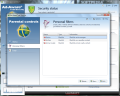The next sections of Ad-Aware Total Security offer instruments designed to protect your email inbox both from threats as well as from spam messages. Also, there are a couple of system maintenance tools and parental control features and backup options. Although these three are not directly involved in malware fighting they can count as indirect measures to protect your system.
The category contains protection against spam and infections coming through emails. The options for checking emails for threats are simple. You just have to enable verification and set the action to be taken the moment malicious content is detected. Of course, both engines can be used in the process and scanning works for both outgoing and incoming messages, regardless of your choice for an email client; in case IMAP and POP3 ports are not the standard ones Ad-Aware Total Security lets you define them yourself.
In the case of spam protection the suite offers complete customization options for advanced users via multiple, adjustable filters: whitelist and blacklist (you can import from TXT files), keywords you can also define yourself, content filter, real-time server blacklists or G DATA’s OutbreakShield. The way anti-spam engine reacts in case of suspected spam, high and very spam probability messages is also user-defined; the email can either be rejected instantly or you can instruct it to append some text in the subject line or message body to mark it accordingly.
For Microsoft Outlook users only, there is the possibility to move the entire message to a folder of your choice. This way spam doesn’t get to invade your inbox. HTML scripts can be disabled and harmful attachments filtered so that any potential threat is eliminated.
After all the settings have been made we checked the spam log for valid messages and, not at all unexpected, we found some good email in there. Unfortunately there is no self-learning filter like Bayesian to improve spam detection or a way to analyze them so that similar messages are recognized for what they truly are. The only way to mend things is to use the blacklist and whitelist functions.
Overall, the protection against spam offered by Ad-Aware Total Security is not at all negligible. The application manages to mark a very large portion of emails accurately. However, it does not move them automatically to a special folder you create unless you’re using one of Microsoft’s email solutions.
More functions
Although none of the instruments present in this area of the suite is strictly related to system protection against cyber-threats, they come to complete the entire suite by offering the user system maintenance options, data backup solution and parental control settings. Each of them comes with separate configuration panels.
Parental controls are no complicated thing. Enabling it with the default configuration works like a charm because the prohibited content is exactly what responsible parents would want their kid not to bump into on the web. Restricted categories include drugs, hackers, violence, extremism and pornography and the filtering is absolutely awesome. We tried to trick the application into permitting content that should be blocked with no rate of success whatsoever. All websites related to such areas were prevented from loading, no matter of the browser we used to access them or the subterfuges we appealed to (we even tried different languages with no hope at all).
Defining new categories and content to be blocked is somewhat a tougher job because all the words the filter should look for before determining that the web content fits the profile. In this case the efficiency of the filter is as strong as your lexicon. However, even if we were unsuccessful in finding a way to view blocked content we believe that where there’s a will, there’s a way.
Ad-Aware Total Security puts at parents’ disposal the possibility to restrict Internet navigation or computer usage during certain time periods (adjustable by the hour). Both of these aspects can be controlled to the extent that you can define the amount of time spent on the Internet or on the computer per day, per week or per month.
Under Tuner menu you’ll find plenty of options designed to increase performance of your computer. The area is divided in three sub-divisions for making security, performance and data protection settings. Plenty of these are adjustments you can do you yourself in Windows if you know where to look or stand for actions that can also be accomplished manually. However, having them all bundled in the same place is a much comfortable alternative.
Security settings include options for checking system update status so that no major Windows update has been missed, for deleting passwords and form data under Internet Explorer, for activating text-only display in Microsoft email clients (Live Mail, Outlook, Outlook Express and Windows Mail). Additional options allow you to toggle the visibility of hidden files and file extensions, enable UAC, disable script execution in Windows Media Player or JavaScript in Adobe Reader.
In the list for Performance tweaks fit options such as disk defragmenting (Ad-Aware uses the solution bundled in Windows, Disk Defragmenter), log deletion for Ad-Aware Tuner section and those related to the entire suite. Among the options available here there is also the possibility to delete invalid registry entries, which you can view before the cleaning process starts, but you cannot excludeany of them.
With Data Protection the majority of the choices involve deleting web browser data such as history lists in Internet Explorer, Firefox, Opera or Netscape; cache and cookies can also be targeted just like search history lists in toolbar for Windows Live, MSN Messenger or Yahoo!. We noticed during our tests that the application cannot get rid of Opera 10.60’s cache and history. On the other hand, with Firefox, even the latest official release (Firefox 4 Beta 1) there was absolutely no problem.
All the modifications the Tuner does are recorded and can be rolled back in case something goes wrong. The “Undo” section of Tuner menu presents all the changes that occurred on the system chronologically, permitting you selective revert, according to the areas you are interested in.
An important option is the possibility to create custom profiles, which can hold different tweak options, according to your needs. These can be scheduled to run with a frequency specified by the user, thus automating the entire system cleaning and optimization process.
Backup is the last on Ad-Aware Total Security’s menu. It is a simple but efficient instrument that comes in both advanced and standard forms, depending on the savviness of the user. Standard backup provides an easy way to create a backup job. There are preset file types already selected and if you want specific files and folders there is the possibility to choose them.
Opting for advanced configuration of your backup offers a more elaborate palette of options, but it is no complication. You simply pick the source, target (local, FTP or CD/DVD), create the schedule and make the final tweaks (excluded file types, compression level, archive limit, password protection, etc.) and your set to go.
The level of control is fit for advanced users and beginners alike. Default set up works for the latter, while the former have a chance at granular control, especially in the case of the firewall. Overall system CPU load and specific real-time data for Ad-Aware processes is displayed in the main application window. This way you can check at a glance the system resource drainage the application produces on your computer. Tuner-related, history logs and cache for Opera 10.60 were not removed when we included them in the tuning process of the system. Out of all the layers of protection encompassed in the bundle antivirus and anti-phishing recorded high rates of success. Anti-spam is bent on giving its best when combined with Microsoft email clients and the firewall let information leak. Parental control, though simple, are quite effective. All in all Ad-Aware Total Security deserves a chance and the developer makes it available as a 30-day trial download cutting no option or feature short. This article is also available in Spanish: Ad-Aware: potente suite de seguridad (II) Follow me on Twitter @Ionut_Ilascu
The Good
The Bad
The Truth
 14 DAY TRIAL //
14 DAY TRIAL //