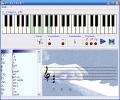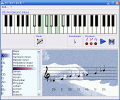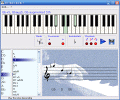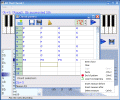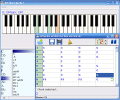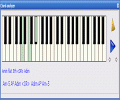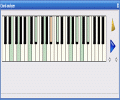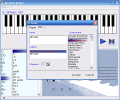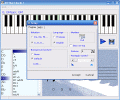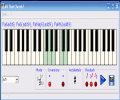Usually, almost all the great pianists (in past times) or keyboard-players (nowadays) - generally speaking -, have had a knack for their instruments from their earliest days; and so, their folks noticed and encouraged their talent, eventually helping them turn into "sacred monsters" of music. Some other guys who are also fascinated by the wonderful and immense world of the piano have not felt that way right from the beginning of their existence and tried to start later: of course things were a lot harder for them as neither the basic skills (which are easier learned in childhood), nor the mind (less troubled by daily things) were as receptive as they were some time ago.
These people (I'm among them as well) are sometimes trying to catch up with what they missed - by their own will or by chance - and start to learn by themselves the ways of the piano. Let alone the fact that our skill is far from what a real piano player would call "technique": we're at the very beginning of the piano-learning process. This is why softwares like All That Chords have been created and spread over the web community: to help people like us and young (pianists) as well get familiarized with chords and how are they named and constructed.
All That Chords is a great way to practice and get acquainted with the chords and their variations; totally free and with no need of additional hardware such as MIDI controllers, transposers, additional sound banks and so on: just your PC, your PC's keyboard and this software.
The Looks & The Works
All That Chords has a very simple and easy to understand GUI: a piano keyboard, some lists with chords and a score, so you can see what various chords look in professional musical writing. No skins and no funky things in All That Chords, as it is intended rather for education than for fun; colors are Windows native and there is nothing you can do to change that.
All That Chords has one main screen somehow divided: in the upper part are the piano keys, the place where the names of the chords are displayed and the buttons for chord/mode toggle, accidentals and playback-mode settings.
In the lower part of the window, there are the chord-composition lists and the screen which shows how notes are placed on a professional score. The very cool thing is that each time a chord is played, its name is displayed in 3 different most commonly met variations, so the learning process is really improved by this visual component.
Technically, All That Chords is using the MS MIDI mapper present in any PC and allows you to simply control it by using your mouse and/or keyboard. Apart from other similar MIDI applications, the All That Chords allows you to use just 7 keys, corresponding to the A,B, C, D (and so on) notes and over all lets you span on just one octave, even with mouse action.
The fact that the MS native General MIDI is being used means you have the traditional 128 MIDI instruments available to choose from and make All That Chords sound not necessarily like a piano, but as a bagpipe or bell as well.
The very useful educational component is noticeable especially as you choose a simple chord, let's say C major, and then choose a variation from the second list, let's say "sus4": once you have chosen the C Major, the positioning on both the piano keyboard and the score are displayed. As you modify this chord into C Sus4, the above-mentioned positions are instantly changed, so you have a perfect image on what moves where as you switch the chords.
Even more, the All That Chords allows you to learn thrice the number of chords because it has also 2 buttons for inversion chords in both upper and lower octave, thus making a more complete chord digital dictionary for the piano enthusiast.
The Chord Analyzer is another useful feature found in All That Chords: you practically "draw" with your mouse on a piano roll, and the software tells you what chord is that. I tested it by randomly drawing some impossible chord and watched the analyzer not responding to the silly thing.
Finally, you have the Chord Pattern, some very easy to use MIDI sequencer in which you load different chords of your choice, arrange them in the desired order and set the tempo. Another cool feature tells you what kind of measure you have constructed, as you placed different notes (chords) on the bars.
The Good
The best thing is that All That Chords is a FREE educational software, which is really easy to understand even by the most inexperienced wannabe piano players.
The Bad
A more "warm" GUI wouldn't hurt at all: making it look a bit better could improve dramatically the way the "students" approach and interact with the program.
The Truth
A very useful piece of code, especially for those who are willing to learn what playing a piano/keyboards really is and how it is done, at least at a musical and theoretical level.
Get a glimpse of the screenshots below and see what All That Chords is like:
 14 DAY TRIAL //
14 DAY TRIAL //