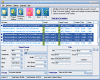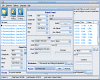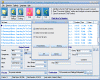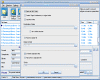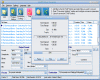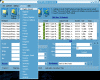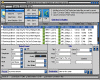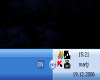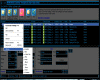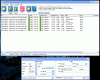No matter what will happen in the future (close or mid-term future, that is) the "king" MP3 will still wear its crown and that's definitely a fact! Other audio file formats have emerged or have begun to grow, but - so far - nobody can dethrone the MP3 from its highest position of the world's most used music format, not WMA, not FLAC and not any format yet. MP3 is simply too popular and too convenient to allow the competition to make any decisive move; the proof for what I have just said is the fact that not only most of the music existing in the world is actually in the MP3 format, but each day more and more MP3-specialized/dedicated software is being produced, such as the one I have just tested. What more could anyone want? And yes, MP3 is still the king despite its inherent limitations and small disadvantages on which the competition tries to anchor when debates are due.
Alt MP3 Bitrate Converter, for this is the name of this evening's software, says it all right from its title. It does not do absolutely anything besides helping you re-shape your MP3 files to the format, bitrate and quality in which you might need them; but believe me it's really good at doing this!
The Looks
The Alt MP3 Bitrate Converter looks almost like it has been designed for Vista, rather than for XP: it has a lot of cool-looking skins, a very neat and at the same time, tight appearance and the main buttons are simply astonishing. So far, it is clearly the best audio conversion tool I have laid my eyes upon and even more - it is still extremely functional and this means that the cool looks don't go hand in hand with the bad works, as unfortunately seen in many applications today.
What's even funnier is the fact that the Alt MP3 Bitrate Converter sticks to the traditional "recipe" in what the GUI for such a software is concerned: it does not bring a revolutionary way to put things in order and if we strip it off the very nice "outfit" we might get the "barebone" structure of almost any audio file format converter we might choose. The Alt MP3 Bitrate Converter has three (told you it's a classic) panes, as follows: the upper region is dedicated to menus and the buttons for the main commands, the middle one - for the tracklist and the third, lower one for the encoding/processing parameters. Nothing fancy, nothing out of the ordinary except for the very lovely GUI and its numerous cool-looking skins.
The quick-command buttons, because they are the elements which draw our attention in the first place, look sharp as rarely seen in similar applications: hi-res icons, perfectly-drawn, in calm yet eye-catching colors and truly intuitive so it's most likely you'll know what they are there for before you actually read the text below each. I must note that they "go" in perfect harmony with the way the rest of the GUI behaves, no matter the skin you might have chosen; and if we're at the GUI "behavior" I am quite sure you'll be simply delighted as you'll see the way each skin has been carefully animated without becoming too "flashy" and looking far-far better that almost any ordinary skin you've met, looking even better than most Mac application GUIs!
The tracklist can be customized to display a very broad array of data if necessary: technically, you can choose between the basic info (artist and song name) up to almost every detailed field comprised in the file's tag. Depending on your needs, this data might become quite useful - at the same time, if you don't need it, just "name it" and it will go away. When in fullscreen mode the fields displayed can come in very handy because they are very readable and will tell you many things at a mere glimpse, thus saving precious time when having to process large amounts of audio.
Finally, the Conversion Settings pane at the bottom of the main window is also a very well-structured area in which things are so clear and so easy to understand that you could practically be at your first encounter with the audio-processing tools and still be able to make things right. Things are so easy to tweak and set up because of the very simple design of the settings panel: drop down menus and/or slider bars make things really easy. It can't get any better: click - then see your options, think - then click to choose and finally hit Start! All the above while the application still looks awesome... sounds interesting, doesn't it?
The Works
I have already told you what the purpose of the Alt MP3 Bitrate Converter is: to help you easily re-encode your files to different quality settings; and not file by file, but whole large directories at a time, with the same amount of mouse clicks. In fact, the Alt MP3 Bitrate Converter is a very handy piece of code when it comes to quickly altering (whether it's down- or upsampling) the quality/bitrate of your existing MP3 files.
Now, for those who aren't too well acquainted to what the bitrate means...don't you think that having a completely lousy encoded MP3 file and processing it with this application will provide you with hi-class, crystal clear and close to perfection audio! Remember the first rule of audio production: S**t In - S**t Out; the Alt MP3 Bitrate Converter will make things a bit better, but it will never be able to replace a crappy MP3 with a pro-grade one.
Alt MP3 Bitrate Converter works pretty smoothly as file(s) loading is dead-easy and attainable by simply dragging and dropping either multiple files or even multiple folders! The developers have simply integrated this behavior so well that it works seamlessly and error-free no matter how much would you happen to load at a time - no more complex sequences you have to follow to get to your files: once you've spotted them in either Win Explorer or other file managers it's done - select them all and drop them in the tracklist of the Alt MP3 Bitrate Converter. For this unmatched drop-support, this nice piece of software gets some extra points from me!
The workflow in Alt MP3 Bitrate Converter is quite easy as there are two ways in which you can process your files. One way would mean you setting up the processing parameters before you load up the files, so pressing Start is all that's needed; or do things the opposite way and load the tracks in the Alt MP3 Bitrate Converter and only after having done so - set up everything and run the batch. Either way, you don't need to be a rocket engineer to figure out how things really are or how they work; simply by paying attention and reading carefully the text you'll be ready to go!
Editing the tags for the files you are about to process is dead easy as you already have the proper fields set up and displayed very visibly in the main window, so you don't need to click further more: just fill in the respective fields (should need be) and that's all - the moment Alt MP3 Bitrate Converter will process the files whose ID3 you've edited, things will automatically be set up the way it's supposed to.
Even if the Alt MP3 Bitrate Converter looks awesome and works very fine, this does not mean necessarily that it will decimate the system resources on your PC; a contraire, you can go on with your other daily tasks while having the processing in progress - there will be no hangs and no freeze-moments...and that's a good thing! Finally, things are even better: the Alt MP3 Bitrate Converter won't be piling up on your desktop simply because it runs excellently in the system tray so you will barely notice it!
The Good
Besides having an absolutely cool and very functional GUI, the Alt MP3 Bitrate Converter definitely "feels" like a professional application. I must note that its results are also pro-grade!
The Bad
The single "bad" thing is that Alt MP3 Bitrate Converter isn't freeware, ha-ha-ha! Well, I can't think right now of something which has hindered my Alt MP3 Bitrate Converter experience, so I'll leave this field blank this time.
The Truth
It's worth by far the $17 its license costs, and the Alt MP3 Bitrate Converter proved to be a very stable and reliable piece of software, well worth trusting as well, delivering excellent results in a relatively short time. I really expect you to download it and check things out because, again, it IS worth it!
While you prepare your files, take a look at the screenshots below:
 14 DAY TRIAL //
14 DAY TRIAL //