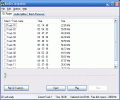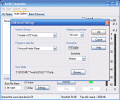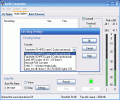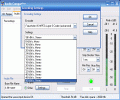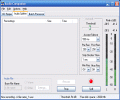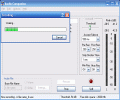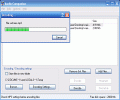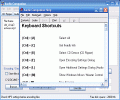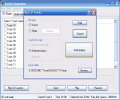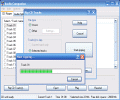Once more I step into a program which is trying to gather more functions and mix them all together into some sort of all-in-one software that helps you start from scrap and end up with the result you desired. I mean, not really from scrap, but definitely a long way "back" from where you want to be.
Apart from the state-of-the-art softwares, which are sold for big bucks, this kind of programs have to comply with some characteristics, in order to gain both the trust and the money of the potential client: small, low-priced if not freeware, easy to use and - at the same time - offering enough tweaking possibilities, having a well-designed interface, easy to understand and eventually making the user "fall" for it.
Some of them get to meet these standards, while other fail in complying with the rigors this status involves: either they are too poor in what settings and tweaking may be concerned, or they fail miserably ending up with really lousy GUIs which repell users instead of luring them and so on, and so on. Well, Audio Companion is surely not such a failure, since it has a very nice balance between all aspects I wrote about above.
The Looks
The Audio Companion is really one sober piece of design: absolutely no graphic enhancement can one see in its GUI and the really amazing fact is that this thing does not make it unpleasant nor has it made me look away. It has simple XP windows, very clear and readable text with WinXP native fonts and definitely not a visual setting at all! Not that this would be a very nice feature; yet, it's very eye-comforting and it really leaves the impression that Audio Companion is a WinXP-native application.
All buttons are XP-themed, so it really depends on what your OS looks like; at a quick glance, the tabs which access the other two main features of Audio Companion make everything look as if it would be a very common settings-window :) Apart from this, the Audio Companion is tidy and less crowded than I first expected.
Besides menus and main command-buttons, the Audio Companion has a large area in the middle where "all the fun" is: in the CD-ripping mode you can see the tracks present on the disc and select the ones the program should rip; in the recording mode, this section becomes some sort of playlist where the files you have recorded are displayed and in the batch processing mode, there's a list with files to be (obviously) processed. Needless to say that, from the very beginning, there's info regarding the local path and size for each of these tracks.
The only section worth speaking about any longer, graphically speaking, is the recorder, or Audio Splitter, as it is called. This recorder features a 2-channel VU-meter, but whose indications seemed highly inaccurate to me and rather working in "waves": it responded very brutally at recording volume changes and, when these changes were slight, it did not seem to operate at all. A red lamp is lit as you are actually recording, and it comes back to green when recording is stopped.
As for the rest of the settings in Audio Companion, these are mainly the dropdown menu-type, making it easy to choose between various preset values.
The Works
The Audio Companion has three basic functions, as I assume you have guessed by now, the first being audio CDs rip. It works pretty fast, even though I didn't think this would be possible, as I saw that it first rips and then encodes the files. Nevertheless, the process is quick, so don't expect to lose time in vain using it. As I guess you are familiar with other ripping softwares, the Audio Companion follows the classical recipe: checkboxes to select the tracks to be ripped, on-site playback and convenient format-settings allowing you 2 Fraunhofer MP3 formats, WAV and WMA encoding and Lame Enc, all with a multitude of quality options, from 8kBits/s Mono to 56kBits/s Stereo.
The second important thing about Audio Companion is the recording and splitting: you can record tracks in WAV or other formats of your choice, from any source on your PC. Moreover, you can set up the silence-related behavior and length of recorded strips. The only nice thing about the VU-meter is that the medium and peak sound values are shown in decibels and not in simple numbers without meaning, thus letting you know what is really happening with the signal levels.
Finally, the Batch Processing unit allows batch conversion of lots of files (just 2 simultaneously in the unregistered version) between the audio formats supported by Audio Companion. Easy as 1-2-3, you can even drag and drop files in the batch conversion screen and quickly set up the resulting format; then, just by pressing one button, everything starts working.
The Audio Companion also sports Maximize and Decrackle options but they work in the registered version only, so I will not talk about these. The sound settings are, in fact, the Windows settings, so nothing more to be told here. Overall, the Audio Companion is a nice software, without pretending to be one of the classy ones, sold for a decent price and doing its job accordingly.
The Good
Having the autosplitter as a built-in option in the recording module can be really helpful in some particular situations and a simple and fast batch-processing unit also comes in very handy; not to forget the easy drag and drop-usage!
The Bad
A better VU-meter, with more accurate response is definitely required, should Audio Companion want to get to higher-class rankings. In addition, a bit of tune-up in the GUI-section wouldn't hurt at all.
The Truth
The $ 29.95 could be one of the good investments you might make in this kind of PC programs. Definitely a useful software, which can help you when what zou need is quickly and custom-extracted audio CD-content.
Take a look at the snapshots below and develop a more complete idea on what Audio Companion is like:
 14 DAY TRIAL //
14 DAY TRIAL //