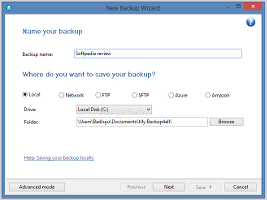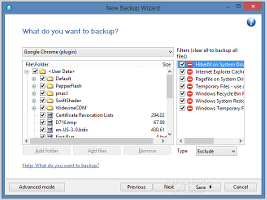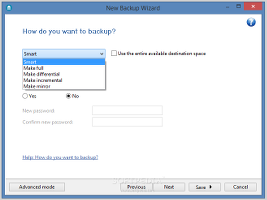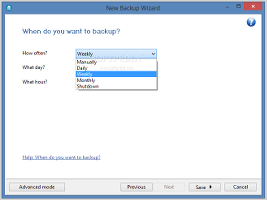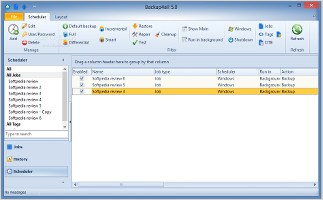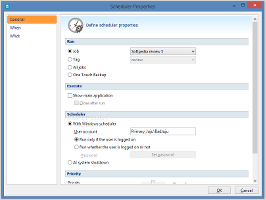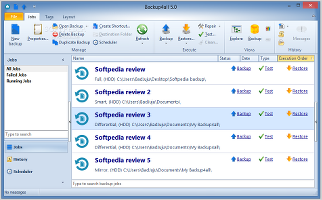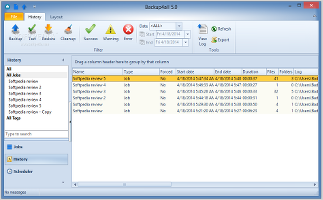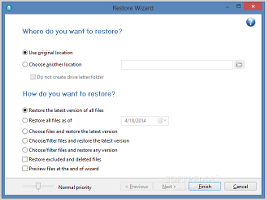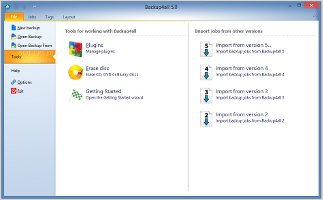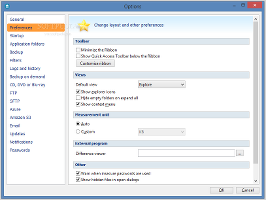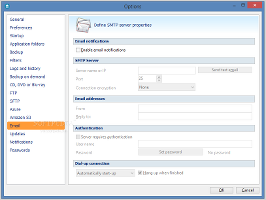Regular backups are indispensable to any self-respecting users who want to keep their valuable data locked up in a secure location, especially if their system is prone to glitches and crashes.
One of the approachable software applications specialized in file backup and restoration is Backup4all. It features a rather user-friendly interface and intuitive features, such as multiple backup methods and saving destinations, along with a scheduler and history list, among many others.
The Pro version can be purchased for $34.99 / €27.74 (without VAT). Meanwhile, users may run the trial version for 30 days to test the app's features, since it does not impose any limitations.
Apart from the core files, the package includes plugins and destination links, which can be excluded from the setup.
In the interface department, Backup4all adopts a professional look and adds a few visual elements compared to our previous review. It integrates standard and advanced modes for creating and fulfilling tasks, therefore catering to users from both categories.
Setting up backup jobs is easily done by running step-by-step wizards. The standard mode requests a backup file name, output location (local, network, FTP, SFTP, Azure or Amazon), along with output details pertaining to the selected target. The next stage is reserved for selecting the files and folders to be included in the backup. Aside from letting users choose custom items from the disk, Backup4all lists preset files to be quickly selected, provided that the plugins component was previously included in the installation. These focus on files from Backup4all configurations, Google Chrome and Mozilla Firefox (e.g. user data, dictionaries), Internet Explorer Favorites, Microsoft Outlook (e.g. profiles, signatures), and others. Items can be picked and excluded for each of these presets, along with various filters (e.g. temporary files, system restore files).
The backup method can be selected in the next wizard page between full, differential, incremental, smart and mirror, in addition to enabling encryption. It is advisable to select the full mode for the first backup, since this will create a baseline for all the other methods, by gathering all data types from files and folders, resulting in a ZIP archive. A differential backup collects only items that were modified (compared to a full backup), so the task obviously takes less time to finish.
An incremental backup can be compared to a previous full, differential or last backup to automatically determine the modified files to save; it is the speediest type of backup to create but may take a longer time to restore. Smart backups automatically decide the best course of action to take for compressing files and folders (full, differential or incremental) and deciding the number of versions to keep, by taking into account free disk space or the maximum allowed space given by the user.The mirror mode shares the same functionality as full backups, except that it skips file compression (thus, excluding password protection) to let users easily access the items just like any other folders. It basically copies files from one place to another. However, there is the option to compress each item separately to keep the original folder structure, with or without encryption enabled.
Backups can be performed once or scheduled for execution on a regular basis: on every computer shutdown, or daily, weekly or monthly at a specific time and day. Once all settings are made, it is possible to either run the task immediately, or postpone it by adding it to a schedule list, and proceed with creating additional backup jobs.The scheduler lets users edit existing jobs or add new ones, and even run them with another user's name and password. Extra scheduler properties become available, compared to the standard mode options. For example, backup, test, repair, cleanup or restoration jobs can be run at user logon or whenever the PC is idle, as well as on multiple days of the month. They may also be paired with an expiration date.
For each successful job, the application creates a backup catalog file (BKC format) outside the backup file, which allows Backup4all to keep track of all jobs and test them. Populating the main window with multiple jobs brings additional options to the table. Tasks can be managed by changing their execution order, tested for file integrity and repaired if necessary, as well as cleaned by removing older versions from the backup (with filters). Another notable aspect about Backup4all is that it records program activity to log files (TXT format) when it comes to backup, restoration, testing and cleanup jobs, as well as statistics. Plus, users may switch to history view to find out to view the name, type, forced status, start and end date, duration, number of files and folders, log file path, default and backup type, action, status, along with the compressed and uncompressed file size for each job. Numerous tasks can be sorted by various criteria like custom date, while information can be exported to CSV format. When it comes to restoring backups, users may select the original location or choose another one, as well as choose the restoration mode by taking into account the latest version of all files, all items starting with a specified date, or custom files from the latest or any version (with or without filters). Moreover, it is possible to restore excluded and deleted files, and preview them at the end of the wizard.Additional tools
Installed plugins can be managed by disabling or uninstalling them, while new ones can be added. Furthermore, Backup4all integrates its own tool for erasing CDs, DVDs and Blu-ray discs, in order to allow users to save backups there. Meanwhile, owners of previous Backup4all versions may import backup jobs from version 2 through 5.
Program configuration
Those who share their computers with other people may lock the program interface with a password. The layout's appearance is customizable in terms of the ribbon bar, views (e.g. context menu integration), measurement unit, external app for viewing backup differences, and others. Plus, Backup4all can run at every system startup until further notice, and modify default application folders according to user preferences (e.g. settings, log, plugins, temporary).
Users can create a list of file types to ignore from compression, specify a retry and waiting time for unready destinations, adjust memory usage, manage FTP, SFTP, Azure and Amazon S3 configurations, configure notification details for the active profile, as well as enable email notifications with app activity.Performance evaluation
We put Backup4all to the test on an Intel Core i3-530, CPU 2.27GHz, 4GB RAM, 640GB Seagate Momentus 5400 RPM laptop HDD, on Windows 7 Ultimate. We ran four backup and restoration tests by using a 6GB directory with 402 files of various formats spread across 64 folders. Each test implied a full backup with encryption, the source directory was saved on a local drive, and the restoration job handled the latest versions of all files.
In the first test, the app created the backup in 14 minutes and 16 seconds, and managed to restore it in 9 minutes and 14 seconds.
For the second test, we attempted a backup to FTP; although most of the task took several minutes, the app finished uploading all files after over 3 hours because it found errors for all items. The entire job was faulty, since results revealed that the backup catalog file was not available. Evidently, we didn't make any modifications during this time. We tried again to create a backup on FTP by selecting a smaller file (300MB) but the tool failed again.
In the third test, Backup4all created a backup on a removable drive in 33 minutes and 10 seconds. Restoring it took 12 minutes and 58 seconds.
And finally, in the last test, the tool created a backup in a network location. The job itself took 45 minutes and 56 seconds, and it was successful. However, Backup4all got stuck while attempting to restore it.
The summary of the tests can be viewed here.
The Good
The most notable features include support for multiple backup jobs and saving locations, backup encryption, jobs manager, task scheduling, history with all backup activity, CPU prioritization, as well as a search function for the jobs, history and scheduler. Hotkeys and Volume Shadow Copy are supported as well.
Those who want to bypass the installer and run the app from a mass storage device may resort to Backup4all Portable.
The Bad
Backup4all usually takes a while when preparing for a backup or finalizing it.
Numerous errors have occurred during our tests when attempting to back up and restore files. The app is pretty slow.
The Truth
Back4all Lite is a lesser version of the Pro edition. For example, it does not feature backups to Amazon S3 or Azure, UI password protection, email notifications, disc erasing, sound notifications, and so on. You can check out all the differences between the two products here.
NOTE: Softpedia and Softland are giving away unlimited license keys for Backup4all Lite. One key has a lifetime availability and should be activated right after download. All you have to do is access this landing page. The Easter promo expires on Monday, April 21 at 15:00 UTC (8:00 a.m. PDT/PST), so make sure to claim it by then.
UPDATE: Giveaway over.
 14 DAY TRIAL //
14 DAY TRIAL //