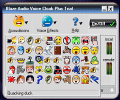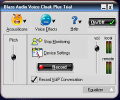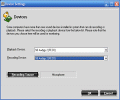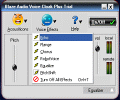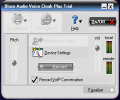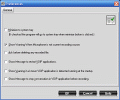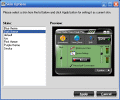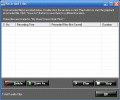Just how many times have you felt the need to add sound effects to a voice conversation on the internet? Of course, I daresay we all fool around a bit when speaking with our beloved over the net, whether it is with funny voices, animal sounds, all sorts of weird laughters and so many more.
Someone thought about this a bit more than we do, while actually doing this; so it came that softwares like Blaze Audio Voice Cloak Plus have come to life and even spread to more and more people's delight. Having a lot of preset "fooling-around"s at hand in any moment of the conversation seems quite a nice idea, especially as it comes with a series of special effects as well; pitch shifters, flangers, robot voices and so on, they all will help you add a new dimension to your usual voice-chats.
The Looks
In my opinion, the Blaze Audio Voice Cloak Plus looks exactly as I was expecting it to: funny, very intuitive, 3D wherever possible, just fit for its purpose. Nice land large buttons with readable text and fancy looks and even replaced by suggestive images, very simple menus and generally speaking a very simple graphic architecture, all meant for a single goal: making the use of Blaze Audio Voice Cloak Plus as pleasant and fun as possible.
Blaze Audio Voice Cloak Plus sports several "skins" which are more like color modes; nevertheless, they will for surely suit any taste in what color-integration is concerned, because I saw nuances from the babiest pink up to the most gloomy black, passing through soccer-y green and the most sober grey.
There are three major areas in the Blaze Audio Voice Cloak Plus: the main-menus (Acusticons and Voice Effects) each expanding its own menus; then, there's the recording control-pane also controlling volumes and effects. The last section houses the EQ with very interesting presets and the general few options.
Everything is slightly animated and will surely make a good impression on adults and children alike: it really looks familiar and warm; here, the graphic developers of the Blaze Audio Voice Cloak Plus have succeeded in eliminating the high-tech look usually met in sound processing applications and - instead - they have managed to install a very friendly atmosphere.
The Works
First of all, the principle which stands behind the Blaze Audio Voice Cloak Plus' idea: as you have a VoIP conversation it is more than obvious that you are using a microphone, therefore your PC is set to receive an audio signal via the mic insert-jack. Blaze Audio Voice Cloak Plus will intercept that signal, process it according to the specs you have provided (provided you already did so, ha-ha) and only after this brief processing the audio you (and Blaze) produced will go online and travel to your conversation partner to eventually make him/her smile.
The Acousticons - as they are called (samething as the Audibles in the Yahoo Messenger) - are some icons which have attached various sound clips to them; from laughters and screams to taunts and animal sounds, you have an extensive range of clips to choose from and you can make sure they will enhance your conversations.
If you are not into Acousticons you can easily choose from the no less than 6 different processing filters that Blaze Audio Voice Cloak Plus offers: echo, flange, chorus, robot voice, EQ and pitch shifter and create and use your own preset. The EQ has many pre-defined settings which will radically change the way your voice sounds like: whether you are looking for a fat sound or shimmering "outa-space" resonating highs, the Blaze Audio Voice Cloak Plus can help you achieve your goal.
Finally, one cool feature allows you to record any conversation you want, so you can both have access to past discussions and also review the ways you utilized the Blaze Audio Voice Cloak Plus and even get more ideas. This feature, as the others as well, works with the most popular chatting services such as Yahoo!Messenger, Skype, Google Talk, MSN, ICQ, AIM and all audio data can easily be stored in WAV, WMA,MP3 and even in the OGG format, thus giving you the freedom to listen to recorded material on any major portable player with no restrictions.
The Good
I liked the fun idea which stands behind the development of the Blaze Audio Voice Cloak Plus and also the simplicity of this program: it is just built for use, no matter how inexperienced you might be.
The Bad
Since Blaze Audio Voice Cloak Plus is rather a preset-based software, the little possibility to tweak the effects it gives to the user is not really a bad thing as I first thought. I am rather concerned about the rather high price it sells for.
The Truth
Blaze Audio Voice Cloak Plus is undoubtedly one fun piece of code which can instantly put a smile on both you and your conversation partner's faces; letting you record the audio VoIP conversations is one really nice feature whether you use any "tricks" the Blaze Audio Voice Cloak Plus offers or not. A bit expensive could I add, but nevertheless you must give it a try!
See the screenshots below and then try it!
 14 DAY TRIAL //
14 DAY TRIAL //