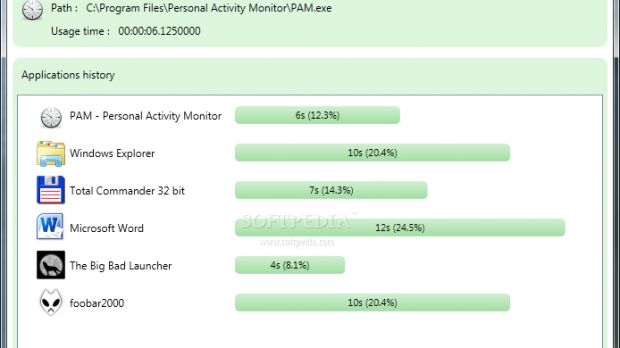Personal Activity Monitor is a simple and easy to use tool designed to track down the time wasters impacting on the productivity of computer users. It is free of charge and can do its job without interrupting user’s workflow, as it minimizes to system tray.
As soon as the program is installed it will start monitoring all the apps running in foreground and records each second the focus is on them. The interface is straightforward and its main purpose is to provide statistical data on the screens you spend time in.
All the entries are tallied and presented in such manner that it is easy to pinpoint which one captured your attention for a longer period of time. Besides usage duration and name of the program, Personal Activity Monitor also shows the path to the executable of the active program.
Despite the fact that the basic functionality of the program is excellent, you’ll find that there is little configuration at your disposal. In fact, the only options present allow you to set an inactivity threshold for the foreground window, which, once reached, stops Personal Activity Monitor count (set to 30 seconds by default) and to enable it to load with Windows.
The inactivity threshold seems to be working even if full-screen applications such as video players are running. In this case, viewing a longer clip will not be recorded in its entirety.
Personal Activity Monitor is in an early stage of development and, as such, the list of improvements cannot be but large for the moment. However, the current version makes for a great foundation for adding new functionality into the program.
One useful feature would be the possibility to order the items in application history screen by their usage time. Also on the wishlist is tracking the name of the active tab in the web browser. At the moment only the navigator is shown in the list, which is not relevant since the important thing is to see the page the user lands on.
Still on the downside, during our brief testing the app showed an error message when trying the export function.
All in all Personal Activity Monitor cannot be considered a full-featured time waster tracker as it is at the early beginning. There are plenty of bricks to be laid, but the foundation seems solid enough.

 14 DAY TRIAL //
14 DAY TRIAL //