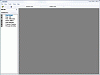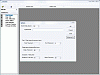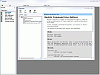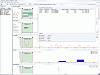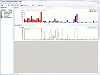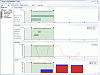Bold Claims
You get home and boot up your PC. You wait? and wait, go do some laundry, maybe cook dinner, maybe watch a little TV, and when you get back to check some e-mail, you see that your machine still hasn?t booted.
Microsoft?s at it again with BootVis. An application that traces CPU usage, Disk utilities and much more in order to meet Microsoft's goal of having each end user's machine boot in a total of 30 seconds, resume from Hibernate (S4) in a total of 20 seconds and resume from Standby (S3) in a total of 5 seconds. What else does it do?
Inside BootVis
I liked the fact that you can run these tests individually or with the program itself after installing. I especially liked the in depth charts they give you after you perform these performance exams. They show you a lot about your information from CPU usage to Disk Utilization.
The help page could be a little better since both links on the Resources help page are broken. Aside from that, I?m satisfied with what BootVis has done for my system. But what about the myth that BootVis actually improves your system?
Lets put it to the test
I started off this review with a little research into my own system before applying BootVis. I am running off of an AMD Sempron? Processor 2600+. 1.6 GHz and 512 MB of RAM. I wanted to see what my own system?s boot time was before I changed around any settings. I ran each of the following tests 3 times and took the average.
Boot time: 40 seconds Resume Hibernate time: 29 seconds Resume Standby time: 5 seconds
After installing BootVis, I recorded the following times:
Boot time: 30 seconds Resume Hibernate time: 26 seconds Resume Standby time: 5 seconds
I don?t want to give BootVis credit for bringing my ?Resume Standby time? to five seconds because that?s where I originally started, so no change there. But BootVis was able to speed up my ?Boot time? dramatically just as it claimed it could. As for my ?Resume Hibernate time?, a three second difference was all that I saw. I still do not load around the twenty seconds that it says I could.
The Good
For the most part, it proves what it claims it can do. My Boot time was dramatically cut down by ten seconds. Ten seconds here, ten seconds there could add up to? twenty seconds. No, I?m kidding, it does add up if you think about it on an annual level or if absolutely value your time.
The Bad
There aren?t too many issues I have trouble with. The ?Help? menu could be a little more helpful by having links that work. Also I wish that my ?Hibernate Time? would drop to twenty seconds as advertised.
The Truth
Since I don?t really Hibernate my computer, I have no trouble overlooking the fact that it doesn?t load in twenty seconds. It still dropped by three seconds after I installed BootVis from its original time. I am quite content with the fact that BootVis did exactly as advertised and dropped my Boot Time to thirty seconds. Over a period of time, it?ll add up.
Here's a quote directly from Microsoft: "Please note that Bootvis.exe is not a tool that will improve boot/resume performance for end users. Contrary to some published reports, Bootvis.exe cannot reduce or alter a system's boot or resume performance. The boot optimization routines invoked by Bootvis.exe are built into Windows XP. These routines run automatically at pre-determined times as part of the normal operation of the operating system."
From the tests I just performed, I hope to prove this statement untrue. There are also several websites that further disclaim the statement. Here's a link if you're really interested, brought to you from tweakhound.com. BootVis only gets 4/5 stars for lying. Be careful, it's an older program that Microsoft has taken off their site.
Check out the screens below.
 14 DAY TRIAL //
14 DAY TRIAL //