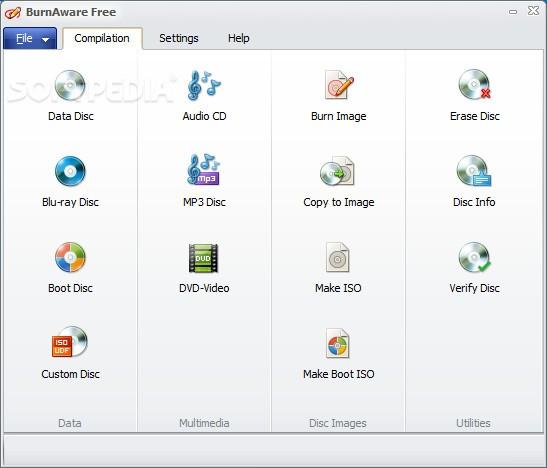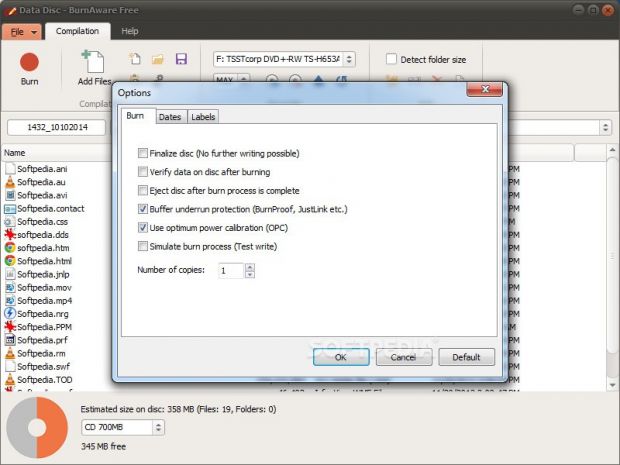BurnAware is an approachable disc burner that sports an impressive feature lineup. It can burn data, Blu-ray, custom, DVD-video, MP3 and audio discs and images, compile disc files into images, create standard and boot ISO images, erase and verify discs, as well as display thorough disc details.
Although all these components may sound overwhelming to work with, the application is actually wrapped in one of the most intuitive interfaces we've ever seen that's suitable even for beginners. Some advanced configuration settings are reserved for more experienced users.
Pay attention to the installer
The setup operation takes little time to finish. BurnAware offers to automatically run at Windows startup until further notice while giving users the possibility to disable this option, in addition to allowing non-admin users to access CD/DVD devices.
More importantly, because this is an ad-supported product, by default it attempts to download and install another tool made by a different developer (with the intent to generate income). This can be excluded from setup by switching to custom installation mode and clearing the box.
Neatly organized interface with the compilation menu at startup
Once launched, the software utility loads a window with the main menu that displays all data, multimedia and image compilation modes, in addition to the disc utilities. Some general and recorder settings may be configured from another tab, like using the lowest write speed, setting the cache size, and making the main window close after projects are launched.
How to burn discs
After selecting the preferred method of compilation, users can import files and folders by dropping them in the main frame from the desktop or by resorting to a tree view which makes it easy to select one or more files at once while navigating directories. The compilation list can be saved to file and imported at a later time.
Supported Windows boot image file types are IMA, IMG and BIN, while regular image extensions for burning are ISO, CUE, BIN, NRG, IMG and DMG. Disc content can be compiled in ISO or BIN format.
BurnAware automatically calculates the estimated disc size and lets users pick the disc type and capacity (e.g. CD 650MB, 700MB or 800MB, Blu-ray 25GB, DL 50GB or XL 100GB). During the burning procedure, it shows logged activity, disc progress, buffer, in addition to elapsed and remaining time. Once finished, it reveals the total time and average write speed.
Configure recorder settings
Recorder settings can be customized when it comes to the burning drive, speed, number of copies, disc labels, dates (original, compilation date as file dates, custom), finalization (to prevent further writing), verifying data integrity and ejecting the disc after burning, buffer underrrun protection (e.g. BurnProof, JustLink), and optimum power calibration (OPC). BurnAware also integrates a simulation option which basically means that everything can be tested before actually burning the disc to prevent any issues and avoid making the blank disc unusable (if it's not rewritable).
In case of Blu-ray disc burning, it is possible to proceed with automatic UDF settings or change the UDF partition type and file system version.
For boot discs users can either apply default options or alter the emulation type, platform, number of sectors, load segment and boot message. Meanwhile, ISO properties can be edited in terms of file system, file name length, path depth, ";1" ISO file version extension, together with the maximum number of characters in the path and for Joliet names.
The file system for custom discs can be selected between ISO 9660, UDF and Bridge (ISO 9660 + UDF). The previously discussed ISO configuration settings are available here as well.
When it comes to putting together an audio CD, BurnAware lets users write, insert Unicode characters and customize the CD text (artist, title, MCN), pick the write method between Track-at-once, Disc-at-once and Disc-at-once /96, as well as set a delay between tracks in seconds.
The labels for MP3 and DVD-Video discs can be edited in regard to the disc name, date and time, suffix, abstract, bibliography and copyright file, application, data preparer, publisher, set, and system.
Settings can be restored to default.
Other disc operations
Rewritable discs can be quickly erased or formatted to prevent unauthorized users from recovering deleted files with the help of specialized software. Plus, discs can be easily prepared for data integrity verification to make sure it doesn't contain any errors. Their properties can be studied to find out the disc type, status, capacity, used and free space, number of sessions, audio track sizes, serial number, region code, buffer size, firmware version, vendor, whether test write and buffer protection are supported or not, and so on.
The Good
Several command lines are hotkeys available.
The interface is simple and straightforward, providing quick access to disc operations and settings customization. First-time users can burn discs with the default configuration while the experienced modes are free to tinker with some advanced options. Help documentation is included (it even describes error codes).
The program makes it possible to burn data, Blu-ray, boot, custom, audio, MP3 and DVD-Video discs, burn images, turn disc content into images, compile files into ISO images, create bootable ISO images, examine disc information, as well as to erase and verify discs.
It is free for non-commercial use.
The Bad
The Truth
Those looking for additional features such as copying data from disc to disc (including direct copying), extracting tracks from audio CDs, and recovering files from damaged discs and different sessions may update to the Premium edition. The Professional version also permits simultaneous burning and allows commercial use.
NOTE: You can also read our previous review for BurnAware Free 3.0.1.
 14 DAY TRIAL //
14 DAY TRIAL //