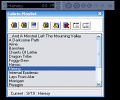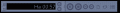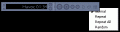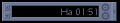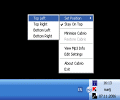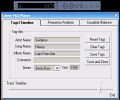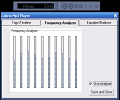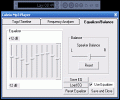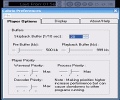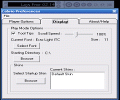Every now and then I stumble upon software which makes me feel really good: small, very stylish, easy to use yet producing good output without any crashes. And when it comes to audio players this is a rather rare thing to happen, due to so many factors like the huge numbers of software audio players, the multitude of audio file formats and the (in)compatibility issues, pricing and ease of use, design and skinning and so on.
Few softwares actually make it through my extensive range of likes and dislikes filters, if not for home-use, then definitely for what I am going to write about them. This new player is both small and completely unintrusive, while - at the same time - it sounds really well and runs on almost no system resources at all. Let's fly by and take a look...
The Looks
The first thing which drew my attention as I looked at the Cabrio MP3 Player was the smallness of the main window: it is an incredibly small and minimal-design area, in a rather pleasant purple color and very small buttons...well maybe they could have been a little highlighted somehow as they can easily remain unseen at the first glance. The overall design is quite stylish as the buttons are not at all 3D as many of you would have expected: they are simply darker regions which are mouse-sensitive and thus act as "buttons". Everything has been stylized, but not in an artsy way: anyone who has ever used a player will easily recognize symbols for playback mode, playlist and adding files.
Besides the fact that buttons change color as you hover on them, their functions are displayed in the scrolling area of the window, so you can also read and get directions. The command-buttons panel can be docked and thus, the main screen will become even smaller. Of course, with a single click, you can send Cabrio MP3 Player to the system tray and get even more free space on your precious desktop.
The playlist and settings windows are easily accessible and their design is very sober yet intuitive and I guess it is really hard to mess things up when working with them; a simple Windows-like appearance, with tabbed-navigation and very readable text completes the GUI of the Cabrio MP3 Player.
Everything has been put to its proper place, or at least this is the impression that Cabrio MP3 Player gives us. Without being fancy at all, but rather sober instead, this little player manages to look more like a very hi-tech one. As a matter of fact, the developers of the Cabrio MP3 Player really hope it will become one of the Mac official MP3 players: "Melonsoft hopes that Cabrio will be the freeware MP3 player of choice on the Macintosh" state the producers on their homepage at http://www.melonsoft.com/products/cabrio/ .
So far, this version I have tested does not seem ready to work with skins, but on the same webpage a lot of skins are already available for download. Even more, the devs have prepared a special application for skin-development called Skinventor, which is also freely downloadable from the same web location. It looks like in the not-so-distant future, the Cabrio MP3 Player will look even better, which is truly a very good thing.
The Works
Due to the fact that Cabrio MP3 Player is such an exclusive player (it handles MP3 files only) I guess you'll agree with me that there isn't much to write without becoming ridiculous. Nevertheless, I was impressed that such a small player can deliver such good sound in my high-end headphones: I truly was expecting something sounding rather mediocre, but my (too low) expectations have been well left behind!
Cabrio MP3 Player operates pretty much the same as any MP3 player would; there were no extraordinary things inserted in this version such as to confuse or amaze me, but the best part is that Cabrio has done its job very well and did not crash. The 10-band EQ works very nicely, despite the lack of a preamp volume bar and the frequency analyzer; even though it is rather minimalist and hard to read at just one glance, it can offer you enough data if needed.
Priority and buffer settings are very easy to tweak, as they are simply more than intuitive, while the built-in tag editor will help you add info on your audio files in just seconds. Cabrio MP3 Player has a set of shortcuts, but they are still a bit far from the ease and comfort the (let's say) Winamp's shortcuts provide.
Altogether, taking into account the fact that Cabrio MP3 Player is still in a beta stage, we can easily praise it already and hope that the final release will be even better and more controllable. For now, it's an almost perfect MP3 player!
The Good
The best thing is that it has been designed from the beginning as blending Windows and Mac use and I guess this made a really good initial start. It is small, it sounds very good, and it is not at all greedy (neither on desktop space nor resources). A "docile" player with a lot of potential! A freeware one!
The Bad
I guess further versions could be gifted with support for other file formats as I guess the popularity of this software would increase geometrically with each new audio format supported.
The Truth
One of the nicest Win/Mac pieces of code I have recently met. It's definitely worth at least trying it for a longer while.
While you decide what music you will play first in Cabrio MP3 Player, check the screenshots below:
 14 DAY TRIAL //
14 DAY TRIAL //