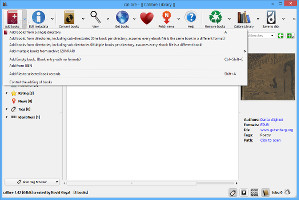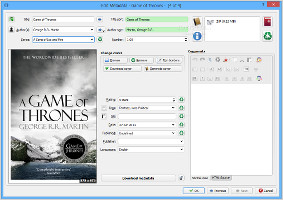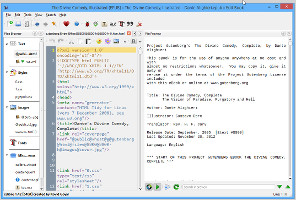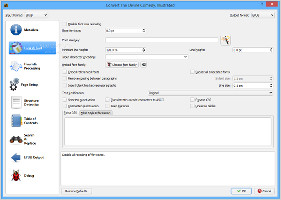Since we don't rely on paper books so much anymore, thanks to the ability of our computers, smartphones, tablets and various other devices to store books in digital format, we can conveniently transition between favorite authors and enjoy good reads.
In the category of ebook management software, Calibre is one of the well-known names. This is a free software application capable of storing a limitless number of ebooks and facilitates their readers with tools for viewing, sorting, editing, converting and sharing them. It comes packed with a lot of useful options.
The installation procedure requires minimal user intervention and is completed rapidly. At startup, users may navigate a wizard to tinker with the initial workspace configuration by modifying the default location for storing books when importing them into Calibre, as well as by selecting an ebook device.
Just as expected from an ebook management application, its interface is visually pleasant and neatly organized. It contains big buttons, bold tags, a search function, and so on.
Books can be added via drag-and-drop while navigating Windows Explorer, from a single or multiple directories (with or without subfolders), as well as from ISBN. Calibre features support for a wide range of ebook file types, namely EPUB, LRF, HTML (.htm, .html, .xhtm, .xhtml), LIT, MOBI (.mobi, .prc, .azw, .azw3), Topaz (.tpz, .azw1), text (.txt, .text, .rtf), PDF (.pdf, .azw4), SNB, comics (.cbz, .cbr, .cbc), archives (.zip, .rar) and wordprocessor files (.odt, .doc, .docx).The ebook lists various pieces of information for each entry, such as title, author, date, size, rating, tags, series, publisher and languages. New columns with custom properties can be easily added, and they can be used for sorting the items.
Likewise, Calibre contains a few filters which pertain to the authors, languages, series, formats, publisher, rating, news, tags and identifiers. Their icons can be changed into anything else to tell them apart easier. Meanwhile, a search function can be used for the entire database or specific categories.
Ebook metadata can be edited individually or in bulk mode, while missing information and covers can be automatically identified and downloaded. It is also possible to add comments with customized formatting attributes and HTML code, apart from ratings, tags, and so on, as well as to merge multiple book records.Similar books can be looked up online by taking into account the author, series, publisher or tags, while AZW3 and EPUB files can be edited in content. All types of ebooks can be opened for reading as well as converted into something else in single or batch mode, and Calibre provides a long list of configuration settings in this regard, starting with metadata, looks and page setup, and ending with the table of contents, heuristic processing mode and debugger.
Any selected files can be seamlessly shared with an external device (e.g. ebook reader, tablet, smartphone) via the context menu in the ebook list. In addition, the tool implements a feature for creating virtual libraries in order to restrict it into showing only books matching a particular search.Program customization
The interface can be personalized when it comes to the toolbar, font, cover grid, displayed metadata, column colors and icons, and so on. Users may also edit ebook conversion settings when it comes to each format, such as automatic rotation for wide images when creating LRF files. The ebooks may also be shared with friends via email after configuring the mail settings. What's more, keyboard shortcuts are supported and can be remapped into anything else to ease the whole book management process. These are just some of the configuration settings available for Calibre's behavior.
The Good
Users may resort to categories and filters to easily manage ebooks, edit metadata and download missing information in an instant, read ebook contents, convert the files to other formats, as well as share them with other people or upload them to supported devices.
Hotkeys are supported and can be reassigned. The program has numerous configuration options to tweak its behavior. Most popular ebook file types are supported. Extensive help documentation is available.
The app's functionality may be extended by downloading external plugins (e.g. import annotations, download FanFiction stories from various websites).
Those who want to bypass the installer and run the tool from a USB flash disk or other removable storage unit may resort to Calibre Portable, its portable counterpart with an identical skillet.
It is free to use.
The Bad
Only AZW3 or EPUB-formatted books can be edited. The tool failed to locate similar books in our tests.
 14 DAY TRIAL //
14 DAY TRIAL //