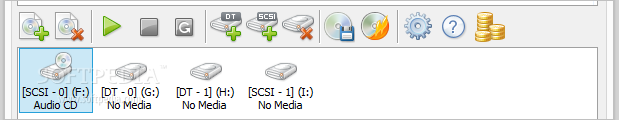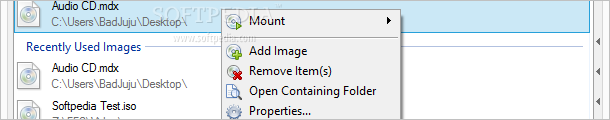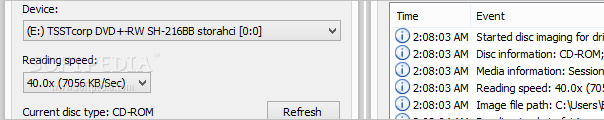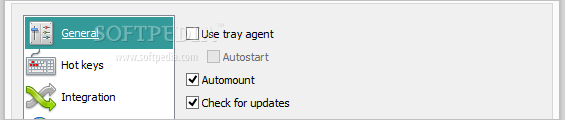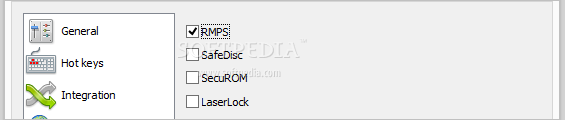Virtual disc emulation tools have always been convenient for tricking the computer into thinking it's reading actual CDs, DVDs and Blu-rays.
Known for its simplicity and effectiveness, Daemon Tools Lite is the toned-down version of Pro, packing the necessary and suffice elements for seamlessly mounting virtual drives. It does not only address first-time users though, featuring additional powerful functions such as an ISO image creator, in addition to RMPS, SafeDisc, SecuROM and LaserLock.
During installation it is necessary to select the license type (free or paid) and exact components to set up. The app is free for private use, but it needs registration for commercial environments ($20.50 / €14.90).
Apart from the core files, the package contains an SCSO Pass Through Direct (SPTD) layer (needed for advanced emulation features, requires system restart) and file associations with MDX, MDS, MDF, ISO, CCD, CUE, APE, FLAC, ISZ, CDI, B5T, B6T, BWT and NRG image types.
Plus, a desktop gadget for accessing main features is available for computers running under Windows 7. Being ad-supported, DAEMON offers to install third-party tools that it does not need to function within normal parameters, so they can be bypassed.
In the interface department, DAEMON Tools maintains a minimalistic structure and excludes any unnecessary elements, focusing on functionality rather than looks. Multiple images can be imported into the main frame at the same time using the file browser or drag-and-drop feature. Recently used images are listed on the bottom part of the image catalog.
Mounting one into a predefined virtual drive merely requires a double click. From this point out, the image's contents are accessible as the ones of a regular CD or DVD. From DAEMON's interface it is possible to open an image's location in Windows Explorer, use a search function, view file properties, and burn it to disc using an external application (Astroburn Lite). All virtual drives can be unmounted with one click, while multiple DT and SCSI virtual drives (up to four in total) can be created. DAEMON Tools integrates a feature for building ISO, MDS and MDX images from disc or virtual drive contents. It is able to compress image data, delete the image on failure, add it to the image catalog on success, protect it with a password, as well as burn it with a reading speed selected by the user. As far as program preferences are concerned, a DAEMON Tools agent can be integrated into the system tray and automatically run at system startup. The program checks for any updates on its own and lets users define two hotkeys for unmounting all drives and mounting an image to the first device, respectively. Meanwhile, file associations can be reviewed. A proxy server may be pointed out, while confirmation dialogs can be enabled or disabled for unmounting a virtual drive in use, deleting an item from the image catalog, and removing virtual drives. As for media information, the panel can be hidden or shown on the left/right side of the window. Advanced settings address physical structure emulation on recorded media written with the RMPS option, SafeDisc for emulating bad sectors on old apps copied to a CD, SecuROM for emulating sub-channels similarly, and LaserLock that implies the last two mentioned options.The Good
ISO images are created quickly and error-free using the app's built-in feature. CPU and RAM consumption is low. Help documentation is available online, while descriptions are provided throughout the UI.
 14 DAY TRIAL //
14 DAY TRIAL //