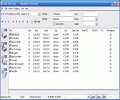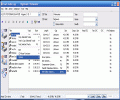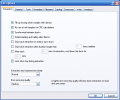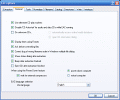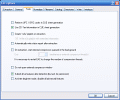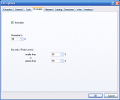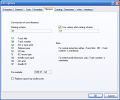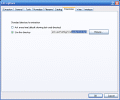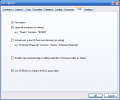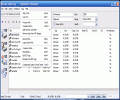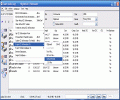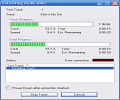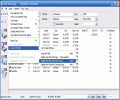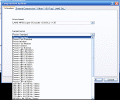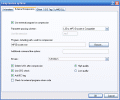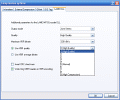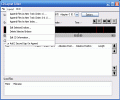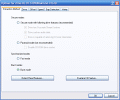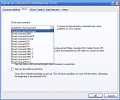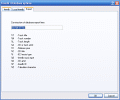Even if I sometimes ask myself why is the world still making progresses in certain fields where all things seem to have been already told by now... I can't help enjoying the appearance (or my own discovery) of a new and nice piece of code. Whether it's about programming (of which I know quite little), operating systems or multimedia, from time to time I realize that should we stop writing code (especially good code) things would suddenly become dead-boring and the whole world of the IT would turn to a dull and inert environment.
Indeed, I guess the world needs new software; not necessarily because of a very specific reason - such as overall technological progress or something like that - but rather because it's in the nature of our society's evolution to be constantly manufacturing new tools for your goals, in short: it's in our blood: we have chosen to go IT and the production of code is indissolubly related to this choice. Nothing will change this; at lest not until something else takes the place of computers and IT. And since digital audio IS one part of the IT universe, it's time to introduce to you today's star, the Exact Audio Copy.
The Looks
It's really hard to write about the GUIs of CD-ripping/copying software because one can never find (nor analyze) the perfect balance between the functionality and the "eye candy-ness" of a program. On one hand, it's very nice to see such a software having an awesomely attractive interface yet on the other hand, in the case of these applications it's rather the way they work and the quality of their work's results which matter most. Nevertheless, as far as I am concerned, as I see a ripping program which does not look horrible I tend to look closer - and usually I ain't wrong as I discover quite good softwares!
Exact Audio Copy is a very "calm"-looking piece of code: no fancy stuff when it comes to the way the GUI looks - a single main window, whose size can be set to whatever values to suit the needs or space requirements on your desktop, with a pretty Windows-look, yet warm and homely, with a nice personal touch. As expected, most of the space available in this interface is dedicated to the tracklist contained on the CD: also as I was expecting, each of these files has a lot of associated data displayed in their respective rows, from track number to the starting/ending point, actual length, uncompressed and compressed size in MB and, if available, the proper names and tags gotten from FreeDB. Having all this info at hand with just a quick peek makes working with Exact Audio Copy quite easy, even for those who have not used too much such software.
The upper part of the Exact Audio Copy's main window is the place where the menus have been placed, just above the playback and FreeDB query commands. These commands are rather small and very slightly 3D, yet they are visible and quite usable despite their size. The generic naming fields (CD Title, CD Artist, year, genre and so on) are very visible and editing them is a child's play; the same ease of use can be remarked when speaking of the main action buttons placed in the leftmost side of the track list: they are bigger than all the other buttons or graphical elements and are also a bit more stylish. Without being the kind of "Vista-like" buttons, they are extremely intuitive, especially because each of them has a small tag indicating the action they correspond to, such as WAV, IMG, MP3 or WRI (for "write", obviously).
Below all these, there is the seekbar for the preview-listen - quite long and thin, it is rather difficult to spot if you only take a quick look at the Exact Audio Copy's user interface. Nevertheless, once you have gotten acquainted to all the components of the GUI, things become really easy and friendly. The menus - despite their multitude - are structured on very tight and logical criteria, so there is really no chance to set things wrong by mistake: you are most likely to access all the features the Exact Audio Copy comes loaded with by means of extensive options-chaptering and related tasks. The menus and general options may be numerous (see the 20 screenshots below) but there is really no need to sue them all; don't think that you'll be forced to spend some tens of minutes or more setting up the Exact Audio Copy, as it comes pretty well tuned in its default state. This sum of extended options and tweak possibilities is for those who are really nuts about having everything set up by their own hands or for those who are looking for certain "edge" settings in such a software.
The Works
There isn't too much to say about what Exact Audio Copy does, since this is both a very common and simple set of tasks. Yet, I have to briefly tell you about some things that looked quite nice to me. First of all, the Exact Audio Copy is not a batch converter - as I first thought - it will just rip the content of your audio CDs to either WAV or MP3 file format. Optionally, you can make a CUE copy of the disc's content if you like having and working with this kind of files (not my case, I must admit it).
What is quite different about Exact Audio Copy and which I liked a lot was the fact that it will also allow you to write the content of the CUE files on a new CD, thus eliminating the need of a third party software for such an operation. Technically, all you need is the Exact Audio Copy and some blank CDs - this neat piece of code will set things right within few mouse clicks and will also make sure these tasks won't take a whole eternity to complete.
As I guess you already are acquainted with the operation of these programs, you are granted the possibility to select which files will be ripped. You are not forced to "do" the entire content of the CD even if you don't want to (as I have unfortunately seen in other applications): this is extremely handy when it comes down to compilation CDs, out of which you want 2 or three songs only.
Setting up the specs for either WAV or MP3 file formats is quite easy, even if you haven't done this operation before. The Exact Audio Copy comes already set up for usual file conversion so if you are not sure "which button to push" - no need to worry: it will make sure the results of your CD ripping sound good! When it comes to sizes, the Exact Audio Copy is really helpful, as in the status bar at the bottom of the main window you will be able to see the sizes of uncompressed and converted content of a CD, thus helping you administer your storage space better.
As for the menus, no need to panic, either! Indeed, their number is big but it comes from the developer's choice for detailing every aspect of the setup: depending on each user's preferences and likes/dislike, this may be a good thing or not as some may prefer having tons of detailed and highly separated (according to diverse criteria) options while others would rather have one large location from which they can "go everywhere" and access the different features according to their specific or momentary needs. In either case, I guess that Exact Audio Copy will be satisfactory enough for both parties as being split up in so many sections, the amount of settings can be accessed individually, for each need at a time.
The Exact Audio Copy will let you build CUE images out of your fav CDs according to your needs and will also help you burn them on other discs. Both features are dead-simple to use even for totally inexperienced users as the processing can be made almost automatically and with minimal human intervention; either if you let Exact Audio Copy do the job or make your own settings and tweaks, the results will most likely be at least OK.
Finally, I will add the fact that all the above is offered completely free of charge, so I guess I have stirred up your interest even more; as a final word, I warmly recommend you to at least download and give Exact Audio Copy a thorough try.
The Good
Exact Audio Copy is a very nice completely free piece of code, easy to operate yet fully loaded with all sorts of setting-options for those who are into this. Either newbie or pro, Exact Audio Copy will suit everyone!
The Bad
I couldn't spot really bad things while working with the Exact Audio Copy; should you (my readers) notice such things, please do let me know.
The Truth
I must say I really enjoyed this program because it actually is quite enough for the home-use needs: a ripper, a CUE-file creator and a CD burner for those images, letting you edit tags and working fast. Just try it and we'll see :)
Take a look at the numerous screenshots I have prepared for you:
 14 DAY TRIAL //
14 DAY TRIAL //