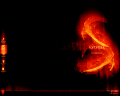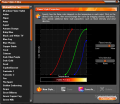The first screensavers appeared on the “scene” to protect CRT computer monitors, similar to television sets, from crashing. After that, developers thought about images that moved against a black background, interesting images that would change position on the computer screen, which would be a much better alternative to a plain black screen, and which are nowadays accompanied by music. Such an evolved screensaver is Fantastic Flame.
This piece of software is an interesting screensaver manager that will set “on fire” your desktop icons, opened windows and even the wallpaper that you like so much, while listening to your favorite music.
However, pay attention when you install Fantastic Flame, because it will install a tray agent that is somehow nagging because it is actually a shortcut to your screensaver from your system tray. Knowing that you already have a shortcut on your desktop and one in the default screensaver manager from your system, this option is not necessary, and you can disable it upon installation if you want to. In case you change your mind and want the tray agent too, you can enable it from the screensaver manager.
The interface
Fantastic Flame has a really attractive and friendly interface and it is quite easy and fun to use, because you have all the options at hand. So as not to confuse you, the developer put everything in the right place.
Fantastic Flame has four modules, three of which allow you to customize the screensaver as you wish. The options that the software is offering are accessible to anyone, even if you speak just a little bit of English, because you have the possibility to preview any change you make, which is actually great.
The screensaver manager allows you to personalize it as you like. You have the possibility to add the images that you prefer and "set them on fire" or to choose from the ones the software has to offer (abstract and fantasy pictures, games, holidays, favorite movies, signs and symbols), though you can always enlarge your collection.
Of course, if you want to change the style, colors, and position of the flame, you can do it. Fantastic Flame offers you a set of pre-defined colors and styles to choose from, but you can modify them or even create one of your own, if you want something special, using the editor, so you can easily change the speed and intensity of the flame, as well as the spire length or wind direction.
Besides the graphic customization, you can even associate audio files with the images that you customize in order to semi-design your own, special screensaver.
A great thing about Fantastic Flame is that it has a Random Preset option that will change the look of your screensaver, so you will never get bored – the style of the images and flames will change at a certain time, according to your schedule.
As I said before, when you launch the manager of the screensaver, you have four options to work with. The Appearance tab allows you to play with graphical options – change the background of your desktop, using the default images or adding new ones, as well as modify the style of the flames from the editor window, where you can have fun with the colors.
From the Sound tab, you can choose a default song from the software options or create your own playlist, in order to enjoy not only great effects, but music too. You even have a test option, to make sure that the image-sound associations are OK. But if you want to hear the fire cracking, you may select such a preference from the combo box in the second part of the tab (campfire, blow torch, dry grass and many more).
In the Settings tab you can configure more technical features, such as activation time, controls and performance, or even preview a few screenshots of your screensaver. This is where you configure preferences regarding the behavior of the screensaver on your desktop.
A fun option is that you can use the F key in order to capture an image of your burning desktop without exiting the screensaver!
Compared to other products that have similar options and maybe more, like changing your wallpapers also upon schedule, Fantastic Flame is interesting, fun and it serves its purpose – to change your desktop using special flame effects. An advantage is that it offers you the possibility to somehow create your own screensavers, but, again, other pieces of software allow you to do this for free, because, as sorry as I am to say it, this screensaver is free only for 30 days. If you like it and want to keep using it, you have to pay the $19.95 price.
The Good
The Bad
And second of all, if you are not careful, Fantastic Flame installs an agent that is kind of annoying in your system tray, especially if you already have two shortcuts for the screensaver.
The Truth
So, when you install Fantastic Flame, you have to pay attention, because it will install a tray agent, actually a system tray shortcut to your screensaver, that may be a bit nagging for some of you. Considering that this option is already available on your desktop and in the default screensaver manager from your system, you may discard the agent as unnecessary.
The fact that Fantastic Flame offers you the possibility to create a personalized screensaver could be seen as an advantage, but then again, other apps allow for this also, some of them free of charge. With Fantastic Flame you benefit from a 30-day trial period at the end of which, if you still want to use the product, a $19.95 fee has to be paid. Here are some snapshots of the application in action:
 14 DAY TRIAL //
14 DAY TRIAL //