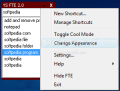A very important component in finishing a project is: TIME. If TIME is your friend then you will succeed in getting to the end of any project. There are many ways to make TIME your project partner. Among these possibilities I think that for getting to the end of a project you must look for the quickest, the easiest and the simplest way to handle your resources. To do that you must look for every simple, yet very efficient way to access them.
Even if "getting a project done" means just accessing your email account, your favorite webpage or just opening a certain application, there are many ways to do this kind of operations. You can click and click and click until you open your favorite webpage, your email account, or you can use the shortcuts provided by the operating system, or much better create your own shortcuts. How do you do that? It is simple...just use one of the many quick-launch tools on the market. This is the part where I wanted to get to. Quick Launchers.
There are a trillion of quick-launchers on the market, every one of them with different options to offer, different ways to create shortcuts, different sizes, appearances but basically all of them are making one thing: help you access your applications, your files, your favorite WebPages much easier and in less time than clicking your way to them. By doing that you will be able to gain time and focus on more important things. But, if there are so many quick launch applications on the market, how do we make the difference between them? I really don't know the answer to that, but what I know is that after surfing over some tens of this kind of programs you will see that all of them are offering the same thing and you should stick to those, or to the one that you like the most and you just think is the most suitable for you.
Faster Than Ever is an application of this kind. A short view over it will tell you that Faster Than Ever is a quick launch application designed to help you access your favorite webpage, application or just open a certain file from your hard disk with the help of shortcut names. The Program gives you the possibility to create a shortcut group named ?Multishortcut" that you can use to open multiple items at once.
Faster Than Ever has a lot of options to choose from when it comes to creating shortcuts. You will be able to create shortcuts for Programs, for Files, for Folders, for Web Sites, for Control Panel, or choose to create a Multishortcut to open multiple items and it even gives you a list of common applications to choose from to create a quick access shortcut.
The program sits in your system tray. You can set a hotkey by choosing a combination of keys to bring Faster Than Ever to your desktop. You can choose Faster Than Ever to stay on top of other applications, to start when Windows starts. The software supports drag and drop options, that means if the feature is enabled you can drag and drop a file over and it will create a shortcut for you. If you like the small things that get the job done, Faster Than Ever has the possibility to change the appearances of the colors and shape too.
When it comes to creating a shortcut for programs you will be able to select the file from Installed Programs List, or create directly from the exe file. Creating a shortcut for Folder gives you the possibility to choose from Selecting a direct Folder or choose to select from Special Folders List. Websites shortcuts can be created to open your favorite website. The interesting part is that Faster Than Ever grants you option to choose the default web browser, or create a new alternate browser list to open the webpage. A great feature of Faster Than Ever is that of creating shortcuts for the main Control Panel options that you can select from a list. With Faster Than Ever you will be able to create a MultiShortcut Group where you select the shortcuts that you want to open at once. Or you can create a different shortcut by selecting from a list of programs that are installed on your computer by Windows, such as: Notepad, Paint, Calculator, Command Prompt, Device Manager, Registry Editor and many others.
The Good
I enjoyed testing this software so much that now Faster Than Ever is on my "must have software" list. It works really great, and has tens of options to choose from. The interface is extremely well polished, looks really good on Vista too, and changing the appearances will let you customize the way Faster Than Ever will look on your desktop.
The Bad
Hmm...Well, maybe because I liked it so much I couldn't find anything bad to say about this little tool, except maybe that there isn't an appearance skin with my name on it, but this is just me?being selfish.
The Truth
Faster Than Ever is very useful for those who have a lot of work to do on the computer and need a quick way to access certain files, programs, open WebPages or just work with Windows standard installed applications. It runs on system tray, pops instantly on your desktop when the hotkey is pressed and can be customized to work every way you need.
Here are some snapshots of the application in action:
 14 DAY TRIAL //
14 DAY TRIAL //