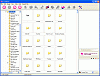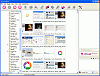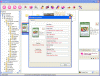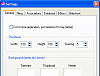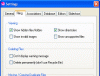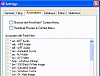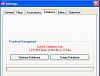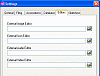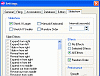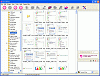Organize Your Media
Fresh View, a media organizer that adds a little freshness to your view. Who doesn't want that? Fresh View organizes your image, audio and video files much easier. It's fast, with good functionality. It tells me that it has an intuitive user interface which makes it very easy to navigate and operate. Let's see how it does in the review.
I don't want to target Fresh View for something most media organizers/viewers automatically do, but I feel as though this should be said. Why is it that every media viewer, or most software for that matter, automatically wants to associate itself with every file type it supports on my computer? Hey, listen to all you software developers out there, listen carefully. Stop trying to be selfish.
Let me choose which files I want to associate with your program. Instead of automatically checking the box marked "associate all with this program", try leaving it empty at first. Let me get the feel for your program and then let me decide. I can't make a clear and conscious decision when I haven't even tested out your software. If I like it, there's absolutely no reason why I shouldn't associate all my files with your program. Prove yourself to me rather than trying to push me into using something I don't even know.
After the install, I put Fresh View to the test. The interface would be quite appealing if I were a fourteen year old Valley High cheerleader who's just made pink her favorite color, but I'm not and don't really have any intention on becoming one.
What's Inside
The GUI is designed quite ergonomically and divides the screen into three main parts. The far left is your windows explorer where you scroll and find files, the middle displays what you've selected on the left and the right window pane displays a quick preview of what you've selected in the middle.
The overall feel of the multi panes is very intuitive and lets the user view media much easier than a mere dual window pane. At the same time, it's rather easy to use while not giving the user too much to deal with. They keep it simple enough to use while maximizing the viewer's effectiveness in getting through their files.
Fresh View offers speed and quick media viewing. You can watch movies, listen to music and view graphics in a slide show. You can even convert graphics from one type to another, print and create HTML album. (You can create an HTML page for your images, but only one template layout is available.)
This easy-to-use software supports 86 multimedia formats, including JPEG, GIF, PNG, TIFF, PSD, PHOTO CD, TGA, MP3, MIDI, MOD, AVI, MPEG (but it forgot the typical .MOV file type for movies).
Prior to a previous rant, I will definitely give Fresh View credit for some of its options menus. I absolutely loved the idea of attributing outside sources to help with editing. I liked the fact that I could set an external image editor, icon editor and an outside audio/video editor. This media viewer has taken a bold step in delegating.
Also, Fresh View is completely and utterly free of spyware. It runs off of Win95, Win98, WinME, WinNT 4.x, WinXP, Windows2000 and all-in-all, it's a pretty impressive tool.
The Good
It's a nice intuitive player that gets the job done and can view numerous file types. I really like the fact that it delegates to outside sources. It's a darn good overall media viewer.
The Bad
Yes, I understand the pink color theme defines Fresh View from the rest, yes I know that this is their mark and it's an easy way to identify them from the rest of the competition, but try to at least offer users some skins? I also wish it supported .MOV files.
The Truth
Aside from its beautiful pink buttons, this program does have a good grasp on what media viewing should have. It's got good features (not all of them were mentioned in this review), but it definitely can compete against some of the big boys like ACDSee, Irfan and FastStone. Try it out for yourself.
Check out some screenshots below.
 14 DAY TRIAL //
14 DAY TRIAL //