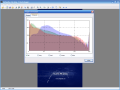In the software world the tendency is to have as much as possible bundled into an application to make it more inviting than its competitors. Programmers add more and more features, the interfaces get more complex with every version and sometimes the entire application becomes slower with time too...
It seems that simple applications that manage to accomplish complex tasks are joining the endangered software species. Today I found a program that comes to deny that, a simple yet powerful image viewer named FuturixImager.
Our trip with this future image viewer who traveled into present will be short yet meaningful. Some may say that this is not an image viewer from the future, but a program who will become one in the days to come. The truth is out there, and I'll try to get it out as much as possible.
FuturixImager has a Spartan interface, simple yet powerful, composed of a menu bar, a toolbar and the main workspace. The built in image editor also has a basic interface, so I won't talk too much about these. Let's see what's behind them!
Need an image viewer? No problem, FuturixImager can handle most common image formats and also some rare ones. The list includes RAW, SVG, JPEG 2000 and many more. Large images are handled well and the program is very stable (at least I didn't manage to crash it...).
If you need to edit an image, just press F2 and the game is on! The editor has only two drawing tools, the Pencil and the Bucket, but they are useless. Let's leave them aside and check the image filter list: Antialias, Gaussian Blur, Mosaic, Red Eye Removal or Solarize, sounds better? These are not the only ones, so it gets better.
A very impressive fact with FuturixImager was its high number of resize methods: eleven. Some of them are really good, so if you scale up images often this program may help you a lot.
If you need to capture a window, the entire desktop or just to define an area to capture, you don't need something else. Just choose what you need to capture and wait for the five seconds countdown to expire... or use them to position the windows as you like to get the screenshot you want.
If you need to get pictures from a scanner or a digital camera, FuturixImager can handle those too.
The features of the program can be extended using plugins, and there is a pack of them ready for you on the program's website. Don't worry, they are also free, just get'em and run the setup. Using some of the new plugins you can email pictures, view them in a HEX editor or open more file types than before.
After installing FuturixImager I thought that this is another useless image viewer, but it grew while using it and now I am glad I was wrong. This is a good application that promises a lot more in the future. Let the future begin today, download it now!
The Good
FuturixImager is fast, supports over 40 image formats, it has a skinnable interface and the ability to use plugins. Multiple languages are also supported, and to get back to the interface, the toolbar is highly customizable.
The Bad
The built in image editor still needs a lot of work, even though it has some nicely done features already. I would like to see a file browser, batch processing and a complete Help system too.
The Truth
FuturixImager has lots of features and also lacks some, but when I draw the line I can say it's a good image viewer. The version number is too big when put next to its looks and features, but there's also more than meets the eye in it. Add the fact that it's free for personal and commercial use and you get the conclusion that it's a program worth trying!
Here are some snapshots of the application in action:
 14 DAY TRIAL //
14 DAY TRIAL //