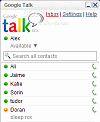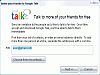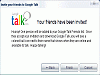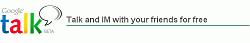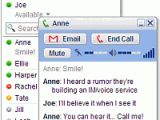There they Google Again
Further proof that Google is well on its way to taking over the world is Google Talk. Their messaging service will soon be competing with conglomerate giants like AOL Time Warner and Microsoft, to name a few. Google Talk is Google's latest attempt to infiltrate the online chat scene with its own rendition of an old idea.
Back to Basics
The best way to describe Google Talk would be to say that it's a simplified version of a lot of chat programs that are on the net. This Beta isn't like the AIM's or MSN Messenger's that you've been spoon-fed. Instead, this bare-boned version of Google Talk offers you very little compared to the other applications in the same field.
But what Google lacks in quantity, they more than make up for it in quality.
Google Talk combines both chatting, telephony and e-mailing into one application. Like most chat interfaces, you have a buddy list where you add and communicate with your contacts. You can talk directly to others who use Google Talk very much like Skype offers to its users.
I enjoy the simplified version of Google Talk since I don't have to deal with the hassles dealing with all the extras that are normally included in chat apps. For example I know that most of them have 'intro' windows, then you get the 'news' window and so on.
After you close most of these windows you start getting pop-ups that you've never wanted. I know that AIM has implemented advertising within their interface and it starts to get annoying. If you scroll over, or accidentally click something, you get about four other windows that you never wanted to have on your screen and end up wasting time.
Simplicity is definitely a plus with Google Talk in my opinion.
Just like Skype's freeware version, you can only talk with other users who have Google Talk. The calling is easy to use and the audio quality is fine. I had no problems using either the chat and talk functions.
The interface is also easy to understand. Green is for active buddies, Orange is for idle buddies, red is for unavailable/busy and the gray bar means that particular user is offline. You're able to personalize your away messages and rename people in your buddy list.
A particular useful function that Google Talk has is letting you see all your contacts directly from your Gmail account in the interface itself. This helps for quick messages at a click of a button. Mac and Linux users can connect to Google Talk using other IM clients, which is a big bonus.
Is it Worth Switching?
You're first going to have to get a Gmail account. For those living in the U.S., you can get a Gmail account if you have a mobile phone. Check out their site for more info.
It's no really worth the switch just yet. It's still in the Beta stages. But for those that have paid attention to Google's products, they continuously come out with grade-A material. So when Google Talk is officially released to the public, get ready for a lot more.
The Good
I'll take quality over quantity any day. Google simplifies its interface while maintaining useful services that deliver. Google Talk is a good online chat/telephony service that is bound to grow. Mac and Linux users can connect to Google Talk.
The Bad
Sorry folks, but you need a Gmail account to be able to use this service. But when both Betas become mainstream services, this will probably change. The reason why you don't really need to switch now is that most people use AIM, MSN or Yahoo instead. It's a hassle to get your friends to switch full time to another chat/telephony service. Where are the cool emoticons?
The Truth
It's worth the download if you have a Gmail account and have friends that also use Gmail. It's a great, clean interface that lets you talk for free, chat and e-mail.
Check out the screenshots below.
 14 DAY TRIAL //
14 DAY TRIAL //