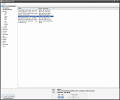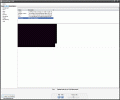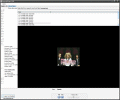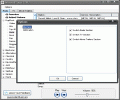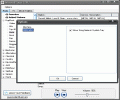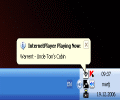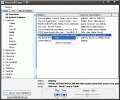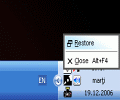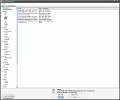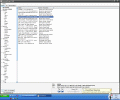The WWW: I don't think there is one person who knows or could calculate the amount of multimedia data available (music, video, TV streams and so on) on the wide web. There are simply way too many radio or TV stations broadcasting either both ground and net or solely on the web that keeping track of them with one single application is technically impossible. This is why in the last years, software strictly dedicated to listening/watching media broadcasts online have begun to emerge so fast.
Being either highly specialized and dedicated softwares or generic "tuners", all these programs have but one goal: helping you get to the online media content you want, according to predefined categories such as sports, music, adult, politics and so on. Be them free or having to be paid for, these softwares will add a new dimension to your multimedia life and will surely enrich the way you experience the web.
The Looks and The Works
Today's software is the Internet Player: not at all an inspired name (I guess you'll agree with me right from the start) for a program whose type and specs are rather commonly met among the multitude of codes.
The Internet Player sports a main window available in just 2 sizes: the small one is about 600x530 pixels and the larger one will extend to the size of your desktop. There is nothing in between these two and this could mean a minus for the GUI. Nevertheless, the Internet Player also has a system tray mode but it is just for freeing up your desktop space as it does not have any controls in it or other similar features.
Even though the Internet Player looks more than simple and common, its GUI is quite functional, despite the rather flimsy first impression it has left me with. Without any skin or color schemes options, it still looks very sober and neat... and I am really tempted to think that it was a better choice than adding bright, violent coloring to the GUI or various futile graphic elements just for the sake of some idea of "looking". Internet Player has a truly simple interface and I am more than confident that even children would be able to operate it after staring some 2-3 minutes and getting to read the small amount of text.
Simple as simple can be
Technically, there are 3 separate areas in the main window of the Internet Player but only 2 of them are that obvious; the general feeling reminds of Win Explorer, even if there is no actual tree-view with more than one-level depth. The Internet Player's category list groups the available content in three main chapters, Radio, TV and Movie Trailers and I guess you have all figured out what's inside them. The Radio has also sub-categories which split the web content according to large musical genres such as Pop/Rock, Electronic, Alternative, Classical, Country, Jazz and so many more; as I assume you already expected, clicking each of these large genres will toggle the one-level depth view and let you choose whichever you may feel like getting into.
The largest portion of the Internet Player's GUI is dedicated to the actual list of stations/items in each category and these numbers vary upon different criteria. Depending on the popularity of either category or genre, you are likely to find more or less available preset web content to choose from; it may look like the Internet Player has a small number of stations in some categories but remember you can always add your own favs...
TV stations are grouped also but in fewer categories, while the movie trailers (rather weird thing for such a software, I guess) are ordered alphabetically. As I assume you have already figured out, clicking a category in the left pane will display its contents in the main right panel, as in the Win Explorer. It is also in this large pane where the video content will be played back. Finally, the third area in the Internet Player's GUI is at the bottom of the main screen and it contains only 3 elements: the Stop and the Play buttons as well as the volume bar.
Trying to write some things about the way Internet Player works, I suddenly realize that there is really not much I could speak of since things are quite easy and clear. One of the best things is that the user can add his/her own favorite radio stations so the Internet Player can become a web-radio center for you to listen to the content you want in just instants. So far, I could not detect the algorithm or principle according to which the movie trailers are being added in the Internet Player and I guess I won't find this out by the end of this review; nevertheless, one can find trailers from 2004 up to 2006 (even quite recent pictures) so if you're a fan of movie trailers, the Internet Player might be one good tool for you!
As for the rest, operating the Internet Player is definitely one easy task for which one does not need any special PC training; you simply browse in the tree-view menu for the category of music or TV you want to have on your desktop and in your speakers and then, all you have to do is to click one of the web-resources displayed in the large pane on the left and enjoy it. I really can't think of an easier way to get things done. The lack of some technical elements may hinder or set some users aback but they aren't the kind of things to totally trash a program; some EQ and a small search engine could have been quite useful but who knows, maybe we'll see them in the next version!
The Good
The best things about this version of the Internet Player are the free distribution, the sober and eye-comforting interface and last but definitely not least, the extremely easy operation.
The Bad
Not at all a bad software but some things take off points: the impossibility to add your own custom online TV stations and the (as far as I can tell) imprecise list of trailers. I mean, c'mon, there are so many movies coming out each year...
The Truth
Truth is that Internet Player, despite its dull and silly name is an overall nice piece of code, with no exaggerated pretenses and working smooth (definitely not a system-killer as other similar programs); the fact that it is offered for free and somehow customizable makes things a bit cooler.
See the screenshots below and think about giving Internet Player a try:
 14 DAY TRIAL //
14 DAY TRIAL //