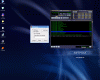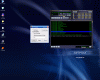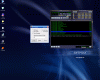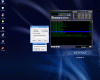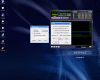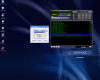Yeees! It is here! Someone heard my prayers and developed this tiny program! Some time ago I was almost decided I should start learning programming just to build my own gadgets. With Kill Winamp is like having your own perfect storyteller: as soon as you fall asleep it will 'put' itself to sleep or at least shut up.
There are programs which allow you to shutdown your PC at a certain time or after a user-defined amount of time has elapsed but they suck. I mean they suck because they aren't exactly what I, and seemingly others wanted: a software whose inner works would be guided after things like "do this and that and then shutdown".
Kill Winamp is that kind of software. It allows stopping/ killing the player or even forcedly shutting down the entire PC after a number of songs have played. Again "Yees!". Countless nights I've slept not as good as I would have wanted just because some repeating metal playlist kept on rocking. "Don't go to sleep with music playing" some would say. Well, this is a "no can do": music or movies always are my companions as I lay in my bed at night. Obviously, I am not the only one who does so and neither am I the only one who hates to get out of bed to turn the music off or even use the remote to silence the speakers. Well, Kill Winamp is our friend!
The Looks
A 2-3 inch window. A couple of buttons and some checkboxes and that's all about the looks. When you develop such simple software, making a highly complicated design GUI seems more like a mockery.
One window for the mains and one optional window for the options. No skins, just native Windows look and colors. Absolutely nothing from outer-Windows, just plain freeware interface design production. And in this case, this is a really good thing!
Easy to understand commands and messages, highly-readable everything. A word like "simple" may seem a bit too much for this, if you get my meaning...
The Works
Needless to say that the first time I tried the Kill Winamp I just watched how it shuts down my PC much to the amusement of my desk-neighbor :). This little piece of software works perfectly. Not that I am too enthusiastic but it really does its job very well. Whether you just want to stop the Winamp or terminate the process it's all very simple. Of course, anyone could easily reply with something like "you lazy bastards, if you want to hear just the first 7 songs of the album and then hear nothing why don't you load only these tracks and set the repeat to "Off"?" Well, sir, you see...we just won't! It's nicer to see a little program that does this for us, ha-ha!
I guess the "shutdown after you've played 31 songs" kind of option has an obvious advantage so I won't be needed to advocate for that as well. Instead, I'll share with you another practical use for this software. Jokes! Imagine you are listening to music on your PC and have some friends visiting you and you say to them that you've managed to train your computer to refuse to play more than one song from music genres you hate. Does it ring a bell? What could be easier than loading some of your favorite music and one silly track whose position in the playlist you'll know, and then set the Kill Winamp to actually kill the Winamp after that particular song without you even touching anything...
Overall, Kill Winamp can either stop Winamp, close it down or shutdown your PC, even in forced mode, overriding current applications (and therefore you lose all unsaved work). These actions will be performed by referring to 2 values: the number of minutes which have to pass in order to act or the number of songs that have to be played before performing the requested things.
You can choose for a 10 seconds time before the PC shuts down, just in case you are awake and you have changed your plans. You can also set the "attack" of the Kill Winamp: how much time must pass before the currently played song is counted. As I expected, this program can also reside in the system tray which is good, because it will not crowd up your desktop.
The Good
It exists, it looks very OK, and it works just fine. A very easy to use program and a good buddy for people who like to listen to music for a definite period of time but who don't want to (or can't) stop the player.
The Bad
Nothing bad but...could someone, pleeeease do this for movie-applications as well?
The Truth
A little helping hand from a several code lines-program, meant to over-ease the use of Winamp. Thank you!
Here you can see some snapshots of this application at work:
 14 DAY TRIAL //
14 DAY TRIAL //