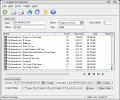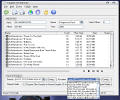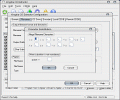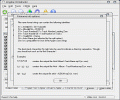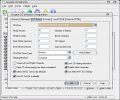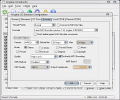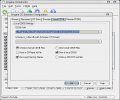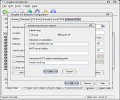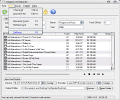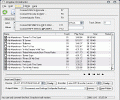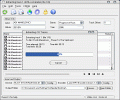One thing is completely certain in this world: some make it and some don't! It's the same case when we happen to talk about software: some manage to produce very good softwares and offer it for free and others will only make a good software and try to sell it for ?a hand of gold? and the combinations between ?freeware?, ?costly?, ?featureless? and ?loaded? can go on forever. Of course I won't comment on how or what should software developers do with their products, because it isn't the time nor place to do so. One thing I'll say, though: I am still wondering how do some manage to offer freeware software that works so damn good...
I?ll just mention ?Kingdia CD Extractor? and I am sure you all know what I will speak about; well, it is a program which will help you backup your audio CDs, ripping them to almost whatever format you would consider or need. Even more, it will act as a converter also; everything for a rather big price. Let's check things out!
The Looks
From the very beginning, I will say that Kingdia CD Extractor's default look is a Mac OS X skin. Why? I don't really know other reason, but Mac GUIs look far better than most Windows ones; and this is one trend I noticed some months ago while observing that more and more Win-platform programs are adopting Apple graphics, whether we are thinking of simply replacing the classical square buttons with the nicer round ones or even developing entire skins and color-schemes emulating the Mac environments.
Well, it' s also the case of Kingdia CD Extractor: the default skin is a very light one having almost everything rounded up, wherever possible. Be it large command iconic buttons or simple ?browse? buttons, even the fill-in fields, everything is either round or rounded. Not that it would look bad or boring, but it is rather strange to run Windows XP and see a truly Mac-look-a-like application running on your desktop.
Kingdia CD Extractor looks like almost every similar ripping program would look, as far as the constructive architecture is concerned and this means - from top to bottom - the generic menus, the icon buttons, for the most common commands users are likely to run in the software, the album info area, with fill-in fields (yep, they've had their corners rounded), then the largest display in all the Kingdia CD Extractor, the tracklist. Right below this tracklist is the preview audio player with its long seekbar and finally, at the very bottom ? the input and output quick settings, regarding drive control, encoder-access and output folder.
Nothing different from the rather fixed pattern of this kind of CD-ripping softwares. The Win XP skin maintains the generic aspect, but runs on ?traditional? colors and sincerely, won't ever look as good as the OS X one. Menus and settings are organized in tabs and are very ordered, with preset values for the more advanced options, so the beginners and inexperienced users won't screw things up as they start inserting random numbers in those fields.
Altogether, Kingdia CD Extractor has a nice GUI and the Mac theme really helps a lot here for the good mark. It is easy to see that the graphical developers who worked on this have put up a great deal of efforts and care, so the software really looks very professional and inspires the solidity of a piece of code which you can seriously rely on.
The Works
In what the functional aspects of Kingdia CD Extractor are concerned, I can't say a lot of good things. Now, after having spent some 2 hours and more working on it, I feel quite self-confident as I add the ?professional? label to this piece of code. Of course it isn't a truly professional piece of code, but it can easily rate as close to the pro-grade.
Kingdia CD Extractor will not only rip the content of your fav CDs, but will also help you convert various file formats as easy as one-two-three (for MP3 and WAV file formats). The cool drag and drop feature will certainly ease the way you work with this nice software as, when converting or just normalizing certain audio, you can drag multiple files and not one by one as in some other programs.
As for ripping, the Kingdia CD Extractor works exactly as any other audio CD ripping software would, but the best thing is that this one will handle some formats less often to be met such as APE which can really make the difference in what the lovers of lossless audio are concerned.
A very nice thing I noticed was that - when filename is to be set up - the Kingdia CD Extractor behaves as a pro yet educational software: it does not simply display a list of presets, but rather a small how-to window which explains the ?who does what? of file naming. Very, very good feature, indeed!
Kingdia CD Extractor features a lot of options many of us have never thought about, such as CD-tray locking during extraction, swapping channels and a nice array of ripping methods including ?paranoic? scratch corrections and so on. The encoders are really easy to set up, maybe not quite a child's play for the inexperienced users, but definitely an easy task for someone who has already ?played? with similar applications. Everything is very clear and the classic checkbox-dropdown set-up ensures tweaking does not raise problems. CDDB is a two-way feature in Kingdia CD Extractor, as you can also submit data related to various CDs and not only get it from the web, so this way the CDDB itself has to benefit.
Finally, one thing that is well worth mentioning as it is rather rarely met in ripping softwares and that's the normalizing tool which also has some ?combos? like Normalize+Encode and so on. Overall, the Kingdia CD Extractor really is a pro-grade software despite anything anyone could say: it is very precise especially when allowing you to manually set up things like sector offset, block comparison, number of retries and many other values quite rarely seen in usual ripping programs.
The Good
Lots of things were (and still are) good in Kingdia CD Extractor, but among then, I'll mention now just the normalization and batch encoding, the multiple drive-support and the very pleasantly-looking GUI, while leaving you to further discover the rest of the good parts in it.
The Bad
The only bad thing I can think of right now is the price, which - compared to other programs - may seem huge.
The Truth
If we were to make a special category for ripping softwares, the Kingdia CD Extractor would doubtlessly be one of the elite and that's a fact!
Check the snapshopts below and give Kingdia CD Extractor a thorough spin:
 14 DAY TRIAL //
14 DAY TRIAL //