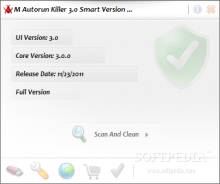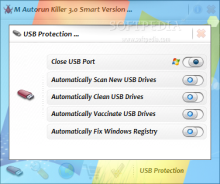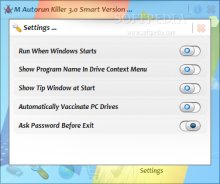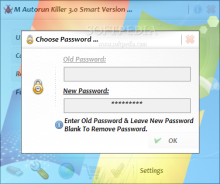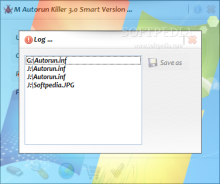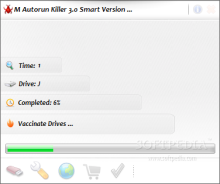is a small utility designed for the purpose of disabling AutoRun-based malware from infecting the system and take further actions leading to compromising security.
The application does not come free of charge as the developer asks for $11.99/€8.70 for the full version.
Getting it on the system is not a tough job and after running through a few standard installation screens, the product is ready to monitor USB ports and take immediate action towards protecting the device from being susceptible to this type of infection vector.
The interface is nothing much and the main screen shows just general information about the product itself, such as current version of the GUI and the application, along with the release date of the product and the license type available.
There is also an option that initiates a scan and clean procedure on drives selected from a list. Our experience with this function showed that its effect is not limited only to the checked entries but all of them, except for the system volume.
M Autorun Killer Smart features “USB Protection” options, which are a collection of settings for automatic detection, scanning and cleaning of a newly plugged in USB device, disabling the USB ports on the system or vaccinating the devices.
The last two options are particularly special because they could lead to hindering your activity. The effect for closing USB ports is that no storage drives will connect to the computer. This means that USB gadgets won’t function anymore.
Vaccinating the device consists in applying a restriction that prevents the creation of an “autorun.inf” file on the target drive. Basically, an “Autorun.inf” folder is created, with system, hidden and read-only attributes, which will automatically store any “autorun.inf” file because there can’t be two filesystem entries with the same name in the root.
However, after the first format of the drive, everything will return to normal and “autorun.inf” files can be copied with absolutely no problem.
During our tests, the automatic cleaning and vaccinating of the USB storage drives did not function as expected if the scan option was disabled. It seems that the settings that did not work are conditioned by the scan function.
A third option under “USB Protection” panel is called “Automatically Fix Windows Registry,” which disables the autoplay function in Windows.
The general settings allow the program to start with Windows, vaccinate PC drives and protect it from exit without user consent. This is achieved by providing a password.
Most of the actions taken by M Autorun Killer can be applied manually with fairly little effort. Microsoft provides a comprehensive tutorial on enabling and disabling the Autorun function in Windows and has even encapsulated all the steps into tools that can automatically achieve this.
M Autorun Killer was last updated in November 2011, which means that the product has not received any improvements in almost two years. This is clearly shown as far as its functionality is concerned.
Moreover, that is roughly the same period when this particular type of infection vector became widely publicized and the security industry started to pay more attention to it and limit the propagation of Autorun-based malware. Even Microsoft took more drastic steps and disabled Autorun feature on Windows XP and Vista, back in February 2011.
In addition to all this, all reputable antivirus products have implemented the ability to scan and detect malicious content on removable drives.
What M Autorun Killer does is remove the “autorun.inf” file on such devices indiscriminately and eliminates the file that is supposed to launch automatically, too. It does not have the capability to discern between a legitimate file that can actually be useful and files that are indeed spreading malware on the system.
At the moment, the application has no real significance, especially since there are free alternatives on the market from makers like Panda or Bitdefender. Panda USB Vaccine has been available since 2009, while BitDefender came up with USB Immunizer in 2011.
Nevertheless, despite all the tools and measures available to the regular user to prevent threat propagation through this tactic, the importance of Autorun-based malware should not be downplayed.
According to an ESET report released at the beginning of this year, infections via Autorun were at the top of the chart.
 14 DAY TRIAL //
14 DAY TRIAL //