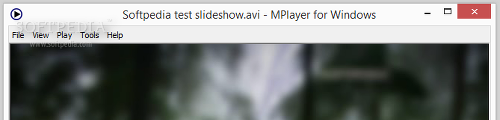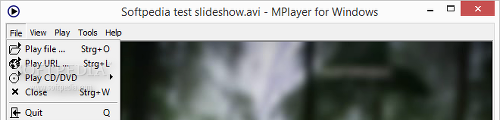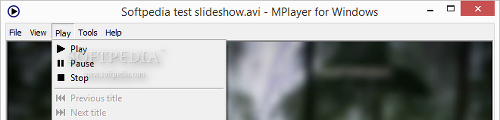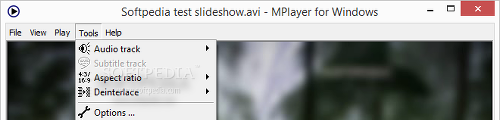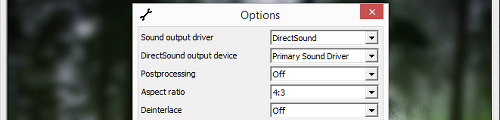Originally developed as a media player for Linux, MPlayer's compatibility extended to Windows, in an attempt to provide users with a simple-to-use media player capable of opening most audio and video formats.
Unlike many popular media playing tools, MPlayer's graphical interface has a lighter skill set that exempts users from customizing comprehensive settings. Instead, it opts for a minimalistic appearance that gathers the necessary and suffice elements for enjoying movies and listening to music. However, its features can be enhanced via command lines.
Apart from the core files, the full package includes the MPUI (Mplayer's user interface) and SMPlayer frontend, binary codecs, program files optimization, and automatic updates checkup every 30 days. Users may exclude any of these components to continue with the somewhat lengthy setup.
They can also select their CPU type to maximize performance and prevent system incompatibilities, as well as make some tweaks: enable the skinned user interface (SMPlayer only), OpenGL-based video renderer instead of Direct3D, and volume normalization by default.
Rather than integrating an over-the-top interface, MPlayer prefers to deliver a straightforward approach that allows users to play media on the go. With a look that resembles Media Player Classic, the GUI integrates mostly basic options and reserves some advanced ones for experienced users.
Audio tracks and video clips can be opened from file, URL, CD, DVD or Blu-ray discs. Like any other self-respectable media player, MPlayer features drag and drop. In terms of file type support, the application is quite generous and covers many popular audio and video extensions, including .mp3, .ac3, .mid, .ogg, .wav, .mp4, .rm, .mkv, .m2ts, .m4v and h.264. The standard media controls let users pause and stop playback, adjust the volume or mute it, seek a particular position by moving a slider, switch to full screen mode and optionally display the control bar, as well as forward and rewind 20 seconds, 1 minute or 10 minutes. Files can be put together in a playlist that can be saved to M3U or PLS format, as well as set on shuffle or loop mode. As far as viewing options are concerned, the window frame, menu and control bars may be hidden by switching MPlayer to compact mode, which comes in handy especially when working with multiple applications at the same time while watching a movie. Apart from full screen, the frame can be displayed with its original, half, doubled or custom size, as well as kept on top of other windows. On-screen display (OSD) is supported and shows status information (e.g. current play time, mute volume event).If the movie contains multiple audio and subtitle streams, it is possible to toggle them. MPlayer has an automatic detection mode available for the aspect ratio, but it can also force the image's width and height to 4:3, 16:9 or 2.35:1, depending on the user's preference. Meanwhile, deinterlacing can be simple, adaptive or turned off.
Advanced users may look into clip information regarding container format, exact duration, encoder, creation time, frame rate, aspect ratio, channel mode, sample rate, bit rate, and so on. They can also select the sound output driver and DirectSound output device, set the post-processing mode to automatic or maximum quality, ask MPlayer to run with normal priority instead of high and to rebuild the index of broken files whenever possible, as well as enable volume boost past 100%. Additional enhancements can be obtained by inputting command-line parameters (e.g. number of CPU threads to use).The Good
The app supports numerous media formats, multiple threads, command lines and hotkeys (listed in the “Help” menu). It can rebuild the index of broken or incomplete files. CPU and RAM consumption is very low.
MPlayer managed to play most of our audio and video samples during our tests without any issues.
There is a portable edition made available by a third-party developer for those who want to directly run MPlayer from a pen drive without changing Windows settings, but it has an older version than its installer counterpart.
 14 DAY TRIAL //
14 DAY TRIAL //