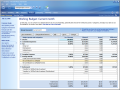Money always was a hot topic, and today is hotter than ever. You don't have to own a company to know that tracking all your expenditures can be a real problem without a way to automate certain tasks.
Just think about all the money that a normal family has to spend on electricity, gas, food, clothes, insurances, education, entertainment and other purposes. The hardest part is not paying for all these, but tracking them and making medium and long term predictions. Saving money is not a process that lasts a day or two; you have to plan many months ahead, sometimes even years, to be successful.
To get best results, it is better to save a part of your money, but also use some of them for investments on the share market, for example. I see no problem in assuming some risks with your money, as long as they are well thought ones. Computer assisted prediction and up to date information can help with this too.
Personal money management on your computer can be done the hard way, using Excel sheets and entering information manually, having to search for information on the Web and so on...or the easy way, with programs like Microsoft Money.
What I have here is a 90 day trial version with some small limitations, with an installation kit that weights a little under 20MB. In order to benefit from all this program's features, you should create a Microsoft Network Passport before starting the setup program. Once you start the program and enter your MSN Passport details, you have to enter details for your bank account(s). Once you finish entering the details for the sources of your money, it's time to start splitting your wealth. How to do it, this is what we should try to uncover next...
Microsoft Money has a friendly interface that won't let you get lost. The main areas of the program are accessible using the links bar located under the toolbar. There are eight such areas available, and this is what I am going to explore in this review. Before that, I'll give you a quick tour of the main attractions available inside the program's menu.
First of all, the File menu has everything that should be here, and a little more. It allows you to add new accounts or Money files, change or remove the Windows Live ID used to enter the program, export data to TaxCut, a standard text file or send it to the printer, and more.
The Favorites menu allows you to edit and organize your favorite accounts, reports and Web sites, while the Tools menu has a Find and Replace tool and gives access to the program's Internet Updates, Alerts Center and Settings.
Getting back to the links bar, I will start with the Home area. There are only two topics available here - My Money, which is a command center for Microsoft Money, allowing you to quickly access all the major functions of the program, and MSN Money News, an online resource for everyone.
The second area, entitled Banking, gets us in the mood for business. Here, you can use the five available tools to solve most of your banking problems. Accounts can be used to pay your bills (online, of course), duplicates can be merged, online services management can be done with only few mouse clicks, and alerts can be setup. If you need to borrow or invest your money, you can get hot information about the best mortgages&loans, bank services or use the Credit Center to handle most credit-related tasks.
Let's stay a while here and talk about the Bank Services stop available in Microsoft Money. What you get here is an online resource with the information of the day about banking, but check the menu to your left first. You can use it to find out about the best savings account or certificate of deposit for you, but also to apply online for a credit card, of course not before comparing the available offers and picking up the one that's right for you.
Bills! When it's the time of the month when they arrive, I don't know how to dodge them, maybe I'll escape, but they always find me. Nobody can escape bills, at least in this life, and I can't talk about the afterlife, because I am still alive&reviewing software, so let's talk about things we are certain to be real. If you want to make your life easier, you have to pay them as fast as possible and keep a well organized record of your payments history.
Microsoft Money allows you to make online payments and schedule recurring ones easily. You can always check the history of your recent bills and payments or view the excellent bills and deposits calendar.
The Reports area allows you to generate numeric reports, pie charts, bar graphs and more, all related to your income and expenses, investments, taxes and other topics. You can have all-time reports or monthly reports, all of them highly customizable.
Now I got to the hardest part, the Budget and its management. You are required to enter your monthly or yearly income, and the estimated expenses, organized into categories, and the program will take care of your money. You can even plan your entire life using Microsoft Money, including payments for your children's (or planned children) education. The Spending Tracker module allows you to closely watch your current expenditures and adjust them as needed.
Having a steady income and planning it is a great thing, but what about earning some extra money? Some like to try their luck at the Lottery, other people try their mind and skills on the Stock Market.
The Investing area found in this program allows you to track best investments on the market, manage them or find the right brokers to take care of your money and make it grow. Since we're talking about reliable partners here, I think that if you have some extra money, this is "a must try".
The last two areas, Planning and Taxes, offer a lot of online resources that can help you in long term financial planning and ease your life with taxes payment. I enjoyed the Tax IQ Test that is supposed to clarify if you need or not to do your own taxes, the extensive tax terms glossary and all the other great things that can be found here.
I will stop here, because I don't want to distract you while the tax clock is ticking...better get to work with Microsoft Money, it's yours to test for three months!
The Good
This application is a great tool for every person who has problems managing its taxes, expenditures and planning the future. It's cheap, easy to use and extremely wealthy in information. I didn't mention it so far, but it also has an extensive Help system, like most Microsoft products.
The Bad
Some strengths can also be weaknesses sometimes, and with Microsoft Money this happens with its online features. The program can be painfully slow, depending on your connection speed, while the interface has some minor refresh problems.
The Truth
I don't trust most humans, and with computers it's even worse. I use them, I confide them my personal data, but never put all my faith in them. Everything changes, and I don't intend to die with the same beliefs that I have now, and Microsoft Money is one step towards trusting computer programs. No, I wouldn't let it take care of my recurrent bills yet, but I would use gladly the information it delivers and its Budget module, for example.
Should I say more? Go ahead and taste this program, without it is not funny in this money world!
Here are some snapshots of the application in action:
 14 DAY TRIAL //
14 DAY TRIAL //