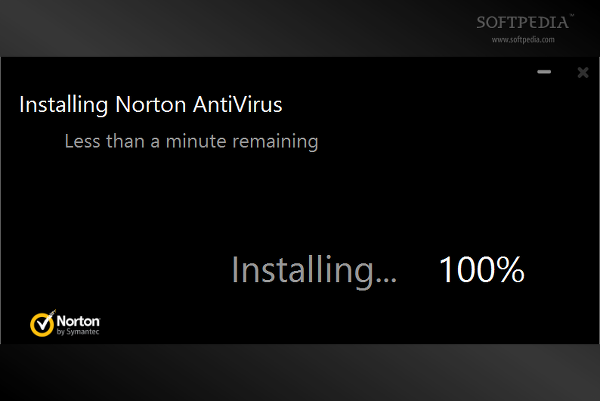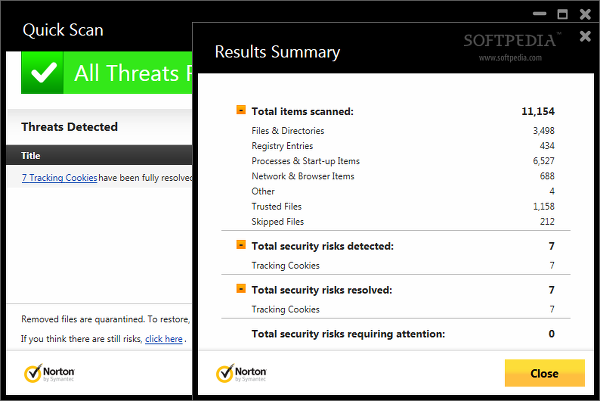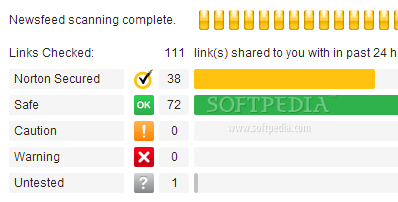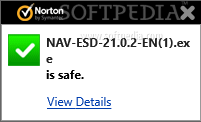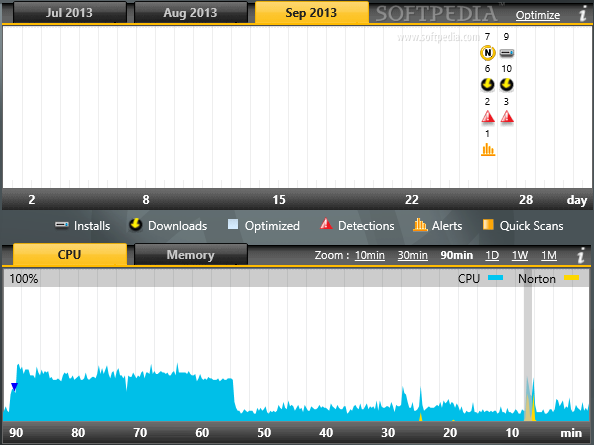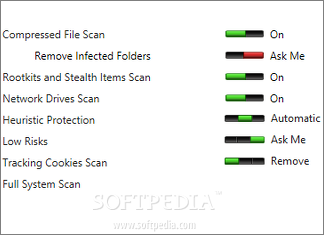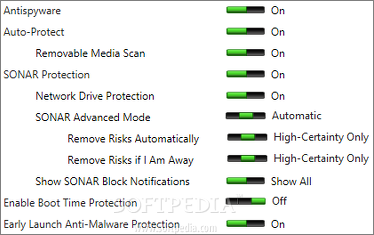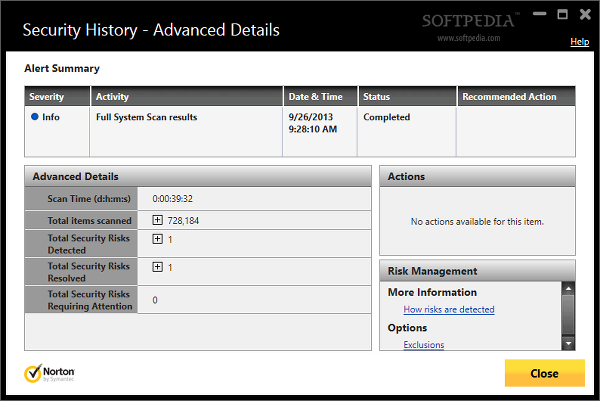Norton AntiVirus (NAV) promises all-around computer security for the 2014 edition to fend off viruses/spyware and secure online navigation through five patented protection layers, while being minimally invasive and light on system resources.
Pricing, installation and interface
The trial edition runs for 15 days, after which users may upgrade to a 1-year subscription for a $49.99/€37 fee. The package bundles antivirus, anti-spyware and browser protection components, installs under one minute and does not require a system restart.
However, users do not have the possibility of opting out of specific modules, such as the Norton Safe Search toolbar or Identity Safe.
The interface has received some improvements since the previous Softpedia review, following the Windows 8 look, which has already become a trend among popular antivirus products. The main window offers quick access to scans, updates and advanced configuration, while displaying the current resources usage of Norton and system overall, together with the trust level.Scanner types
Computer scanning can be performed on the entire system in full mode, for verifying commonly infected areas and startup files in quick mode, or for checking user-selected drives, folders and discs in custom mode. Task scheduling is possible, along with email, instant messaging, and on-demand scanning (through a Windows Explorer shell extension).
During this time, you may set the computer to power off, sleep or hibernate. Results show all scanned items, detected and resolved security risks, together with threats that require user assistance. The report can be exported to file for further scrutiny.
Norton Power Eraser is an emergency repair tool that handles stubborn malicious agents undetected by normal scans, including rootkits. Due to the risk of pointing out and removing trusted programs, users are advised to use this module only in case of critical system status. In case this happens, though, NAV attempts to recover previous repair sessions.An additional scanning component is provided for the Facebook Wall, courtesy of Norton Safe Web. It verifies all shared links on your Newsfeed in the last 24 hours, lists analysis details, and marks items as "Norton Secured," "Safe," "Caution," "Warning" and "Untested."
Other security components
Download Insight shows notifications on the bottom right corner of the screen with the reputation levels of any executable file downloaded using a supported web browser (Internet Explorer, Firefox or Chrome).
Norton Safe Search is a toolbar powered by Ask.com that claims to ensure secure surfing by displaying safety and shopping ratings next to websites in search results.The practice of bundling the Ask toolbar or Ask-based toolbars has become increasingly common among security products. This is rather baffling, given how much criticism this add-on has received for being notoriously hard to remove if users miss the opt-out prompt.
Additionally, the toolbar replaces the default search option in all web browsers with a custom search engine that displays ads, essentially an alternative stream of revenue for software developers who include it in their products. This leads to an unsatisfactory experience for most users, despite the included security features.
Furthermore, you can create a password-protected vault via Norton Identity Safe using a Norton account to safeguard auto-fill login credentials, auto-fill addresses, and payment methods, as well as write notes. Another option of the toolbar lets users quickly share webpages on Facebook, Twitter, LinkedIn, Gmail, Yahoo! and Outlook.Advanced configuration
As far as computer security is concerned, you can deactivate Insight Protection (uses Cloud-hosted definitions), the antivirus, anti-spyware, or SONAR (Symantec Online Network for Advanced Response – marks applications as malicious, based on their behavior).
When it comes to network activity, Norton AntiVirus displays an overview on wireless security, remote monitoring and network mapping. You can disable Intrusion Prevention, email or browser protection, or Download Insight for a specific time interval, until the next computer restart, or permanently.Reports and evolution charts on Norton tasks are accessible through the "Performance" button in the main application window. You can also open Norton Insight to view the reliability factor and performance impact of running processes, files and startup entries, based on the trust level, community usage, stability and Norton network activity.
Settings
Norton AntiVirus 2014 includes a wide array of customization preferences for computer and network activities, as well as general settings concerning Norton scheduled tasks (e.g. automatic delay, notifications), performance monitoring (e.g. program exclusions, high usage alerts), product security (e.g. settings password protection), silent mode (e.g. full screen detection) and others (e.g. power saving mode).
It is possible to create a scan exclusion list for items and signatures, disable archive scanning, heuristic protection and tracking cookies verification, deactivate real-time protection components (e.g. anti-spyware, removable media auto-protect, boot time protection), as well as configure updates (e.g. apply updates only on reboot).
Moreover, you can customize settings regarding Download Intelligence and Intrusion Prevention (e.g. hide notifications), emails (e.g. IM scans) and network security (e.g. use proxies). Options may be restored to their factory values.
Testing scan speed and antivirus power
Norton AntiVirus 2014 was evaluated on an Intel Core i5-3470 CPU and 12GB RAM on Windows 8 Pro 64-bit.
A full system scan for measuring speed was executed with default settings on 149GB of files split among an HDD (500GB Seagate Barracuda SATA-III with 16MB of cache – ST500DM002-1BD142) and a SSD (240GB Kingston HyperX 3K SATA-III).
The application exceeded expectations and finished the job in 39 minutes and 32 seconds. Unfortunately, it could not be compared to recently reviewed antivirus products (Avira Free Antivirus, AVG Antivirus Free), since NAV's configuration set does not allow the necessary adjustments to match the other utilities' settings.In the second part of the test, Norton was put up against 2000 samples of various malware types. Initially, NAV eradicated 1701 samples and left 299 behind. Activating aggressive heuristics enabled the application to eliminate 21 more. In the end, 278 infected files were missed, which means that Norton had a success rate of 86.1%.
The Good
A special emphasis has been put on maintaining minimum resources usage with the 2014 release, and this is visible throughout the NAV experience, whether the application runs scans, performs updates or remains in idle state.
Hints are displayed all over the program (which are especially useful for explaining Norton's patented protection layers), while additional documentation is available online.
The antivirus is cross-platform and supports both 32-bit and 64-bit architectures. Although it hasn't been made official yet, Softpedia tests revealed that NAV is compatible with Windows 8.1.
The Bad
Opening and closing Identity Safe becomes time-consuming and frustrating due to the splash screen animation. Overall, the vault tool has a slow response time.
The activation key panel pops up every time the main application window is launched. Moreover, some options are not distributed in a particularly intuitive manner (e.g. task scheduler is accessible through “Security History”).
 14 DAY TRIAL //
14 DAY TRIAL //