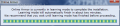Many users are so afraid of firewalls that the simple idea of installing, going through all the configuration settings and having to deal with such a granular control that 80% of the terms have to be looked up discourages them even before the kit is downloaded. In some cases the first thing the application does is to immediately cut off any existent Internet connection forcing you to restart the system in order to apply its settings and regain connectivity.
Restarting the computer has not been eliminated yet, but in terms of functionality, ease of use and performance great steps have been taken. Freebies have also popped up, generating in some cases shoulder to shoulder competition with paid products.
Online Armor has been known as one of the best firewalls on the market both in the freebie category and as a paid product (Premium and ++ editions).
The differences between the three versions are not minor and, with each upgrade you make, you will receive more protection features, up to the point of getting yourself an antivirus solution (Online Armor ++). Pricing may seem a bit high for some users, with $39.95 for the Premium edition and $69.95 for Online Armor ++ (integrates antivirus and anti-malware protection). However, for a period of 3 days, starting Tuesday, August 18, through Thursday, August 20, you will benefit from $29.95 off the original price of either of the two products. Head to this web location, choose the desired product and then click the checkout button. Register if you don't already have an Online Armor account or log in if you do. The coupon discount is “softpedia” and once typed in, apply it to make sure you benefit from the price shave-off.
Online Armor Premium is unlike many firewalls out there, as it works intelligently by learning from the user's settings and actions. At the same time, its protection is improved through OASIS (Online Armor Software Intelligence System), which combines trusted and untrusted programs, and website lists gathered and maintained by the Online Armor team.
Installation is a breeze, with nothing standing in your way except allowing the installation of a couple of drivers. At the end of this Online Armor's Safety Check Wizard will pop up, helping you set up the application properly. Its purpose is to scan all the apps installed on the system and present to you those that are not in the trusted/untrusted lists to decide upon the action to be taken (allow, block or nag you each time that program attempts something). If you are sure that everything installed is trustworthy, you can set Online Armor to trust all items detected by the wizard with no other input on your part.
The program will go through active processes, Start Menu items, autoruns, IE add-ons, system components and hosts before finishing the scan. Next, it'll bring everything unknown to it in front of you and learn from your decisions. And only after this is over will the restart be imposed. All this may sound like a chore, but once the scan is complete it takes less than three minutes (and that if you enable every sub-item at a time) to configure the trust/untrust policies.
Testing the application on a bunch of systems used for different tasks uncovered the fact that the list of programs in OASIS database is rather limited. In our case, programs such as Photoshop, Nokia PC Suite, Maxthon the web browser, OpenOffice or SnagIt were unknown. Autorunning processes for software like O&O Defrag or QuickTime were also placed under a question mark by Online Armor.
With all the scanning complete, a reboot of the system is in order for all the restrictions and permissions to take effect. After that, it's smooth sailing with Online Armor as it learns from your decisions and does not assault the desktop screen with tons of alerts, most of them for the same process but for a different action.
The interface is quite simple and very well organized, with menus running down in the left hand side providing fast access to the list of managed programs, autorun processes, IE add-ons, detected keyloggers, websites, the firewall or options of the application.
Under Programs you'll find a list of all the applications Online Armor has detected as running on your computer. From here, you can give permission to run freely or deny it. The interesting thing is that, if you are unsure of the legitimacy of a specific piece of software, you can restrict its rights and make it run safe (the Run Safer option lets you set an app to run as if under a limited user account). From the set of options available you can enable Online Armor to run all unknown programs safely as well as get notifications whenever an unknown program starts. Alerts can be emitted by the software upon encountering a trusted program, when blocking one or when Online Armor contacts OASIS in real time.
With autoruns, IE add-ons and key loggers things are pretty much the same, but there are no other options except for allowing them, blocking or removing them from the list. Keylogging is taken very seriously by Online Armor and, in our case, all apps recording the strokes of the keyboard were detected. Even Pidgin, a multi network instant messenger, was caught storing the messages and reported as a keylogger.
Websites are an important part in Online Armor because it is the residing place of the protection against phishing, pop-up content, while filtering potentially dangerous web objects. Moreover, it allows you to create lists of trusted websites that can be loaded in Banking Mode (with this mode enabled only the trusted websites will be working and no other connection will be possible, thus making online transactions safe).
Activating the cookie cutter, another option under Web Sites menu, enables automatic deleting of the cookies immediately after closing the web browser, thus limiting the effectiveness of the tracking cookies.
Online Armor's firewall is the cornerstone of the application and, unlike software of the same feather, in this case all the rules and limitations are easy to enforce and set up. You can choose the protocol, the direction of the connection and the ports to be used. Limiting the connection only to user-defined IPs or range of IPs is also possible, just like allowing the connections only to specific countries. These restrictions can be applied per application or globally.
Configuring Online Armor is not more difficult than the general handling of the restrictions/permissions. From the firewall setup, you can enable automatic access to the Internet of the trusted applications, auto-configuration of the trusted programs, logging of all events or lookup of external IP addresses. But there is also the possibility to block all traffic during system bootup, that is, until Online Armor can start and monitor the connections and behavior of the running processes, preventing correspondence of malicious code before the system is properly protected. In case of compatibility problems, the firewall can be uninstalled.
Testing Online Armor's potency in preventing unauthorized connections from occurring recorded great results, the application being successful in closing ports and keeping programs from communicating outside the computer without our knowledge. It is one of the few suites that provide strong firewall protection without having to deal with an abundance of pop-ups and complicated settings. Once a process is restricted from sending information outside your computer, it will become incapable of doing this behind your back.
OASIS is not yet mature enough to include all popular programs used around the globe and thus leave an average user with extremely few apps to manage, but, in time, it'll rise to one's expectations.
Banking Mode, the third mode available besides Standard and Advanced, once enabled, restricts all connections save for the ones in the trusted website list, allowing secure online transactions. The pop-up alerts in Online Armor are comprehensive in information content and permit you to create a rule that will not generate another alert.
The Good It is extremely easy to manage and the online help file won't leave you with an unanswered question. From the beginning, it is easy to configure, the learning mode and OASIS database contributing immensely to guaranteeing you this level of comfort.
The firewall does an awesome job alerting you in case of an unauthorized connection and maintaining the information on your system. Configuring it requires minimum effort and even so, advanced users will have plenty to fiddle with in order to create the strictest and most specific ruling.
It features a backup and restore section that permits saving Online Armor settings in case of re-install. The three modes available ensure that both beginners and advanced users enjoy the suite and its features to the fullest without having to go through complicated settings.
Keylogger protection worked like a charm, while giving the possibility to run unknown applications in limited rights mode contributes to keeping your system clear of troubled waters.
The Bad OASIS is not fully matured and there are plenty of popular applications that are not in the list. However, users have the possibility to contribute to expanding the database by anonymous sending of information to the developer.
The price may not exactly be among the likes of the users, even if the program offers great protection, clear rulings over the applications and solid restriction against unauthorized connections.
The Truth
It is one of the most comfortable suites a user can employ for protecting the system, diverse in options, with solid rules that were not broken during our testing and leaving plenty of room for customization.
The price may be a problem, but given the three-day discount to $10 for this edition and $40 to the ++ version, you'd practically be ripping off the developer, for lack of a better term.
 14 DAY TRIAL //
14 DAY TRIAL //