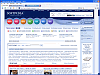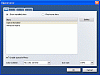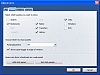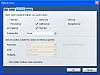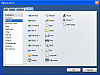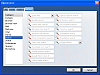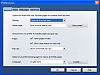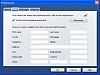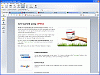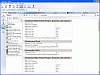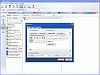Who's the real browser King?
I have to say that I've indeed heard of Opera; that fast and safe web browser that seems to have had quite the recent following. But I do have to say that I'm a relative noob when it comes to using Opera. Aside from getting an earful already from the power users I know, I went ahead to see what all the fuss was about. I'd heard enough browser arguments comparing Firefox, Maxthon and Opera.
What it has to offer
For those users who are looking for speed and multimedia capabilities, this Norwegian browser is definitely the browser of choice. It's even the self proclaimed "The fastest browser on Earth!" I'm certainly not one to disagree. I've found the speed demon of all the browsers and I'd have to say I like it right off the bat.
Unlike a lot other browsers, all the support you're going to need is inside. That means that there aren't outside extensions that come with Opera. That's not to say it doesn't have the necessities. Opera has a wide variety of image, audio, and video format support. It has support for the usual audio/video (MIDI and WAV, AVI, MPEG Video), animated GIFs, and other graphic types (BMP, XBM and JPEG).
I liked the integrated mail in Opera since it was easy to set up and use. The most interesting part of the whole application has got to be ability to set everything just the way you like it. That was the one thing that stood out from the start, the ability to customize. I mean the ability to customize everything. You can tweak any and every part of the browser and bend it to your liking.
There's more
It seems to me that Opera has always been on the cutting edge of browser innovation no matter what its version was. It has features that are bound to get implemented by the leading browsers on the market. I liked the fact that any Web page can be stretched or shrunk within Opera without losing any content on the specified page.
Configuration is the name of the game with Opera, F12 can be your best friend for nearly every little setup fix you want to make. When it comes to security and spyware, Opera's built-in pop-up blocker does the job superbly. Let's see what else Opera offers; a nice RSS reader, tabbed Web sites and built-in security. These are just a few things among the many that make Opera a joy to browse with.
I feel as though I left something out when talking about the ability to customize. I'd like to say that Opera is also fully skinnable with lots of online versions to choose from.
How much is it too much?
What I can see being a problem for a lot of users is the act that they have so many options at their disposal. When you have the ability to ultimately shape your browser any way you want, the options may seem a bit daunting at first, but I hope that users can overlook this initial mountain and turn it into a mole hill.
Although a bit hard to understand at first, the ability to have control should be cherished, not shunned. Yes it's confusing initially, but once you get accommodated, you're bound to enjoy viewing sites with speed, ease and security.
The Good
I honestly don't know where to begin since there's a lot I can list. You will finally understand what it means to be able to configure your browser like you want to. Good security and good pop-up blockers make Opera a must have. Oh yes, it is the fastest browser I've used. I liked the cool little wand feature that saves you time when filling in information bars. The quick RSS feeds are great. It's got good viewing options plus a great zoom on any Web site. It's got integrated search, Pop-up blocking, Fast Forward, Password manager, Mouse gestures, Quick preferences, and so much more... I feel bad for leaving some options out, but you really have to get your hands on the software to see for yourself. There is a lot at your disposal with Opera.
The Bad
If the bad thing about Opera is that it's too customizable, then I'll take that any day. The tough part about it is the initial first use. It might be a little tough to clamber through all of what it has to offer, but remember, you can make this as simple looking, or fully functional as you'd like. You're in charge here. There might also be some Web sites that you can't load if you identify your Opera as 'Opera' rather than IE. Opera identifies itself as IE, by default, because there are some sites that specifically lookout for the Opera browser, and supply it with broken HTML code for the webpage. Also, some people might not like the fact that there are no plug-ins for Opera, but remember, that cuts the possibility of security breaches.
The Truth
I feel as though Opera is an underdog in a market where it should easily be the head honcho. It offers users config settings, speed and security that's almost unheard from (with a few exceptions like Firefox and Maxthon). Firefix may have stolen its thunder recently, but with a little push and a little user open-mindedness, I see no reason why Opera can't take a firm lead with this great browser. Spatial navigation, a built-in e-mail client, IRC chat support, quality encryption, and great security make this browser remarkable. The interface is a bit confusing at first, but remember that if you don't like how it looks, why not just change it?
Check out the screenshots below.
 14 DAY TRIAL //
14 DAY TRIAL //