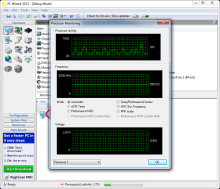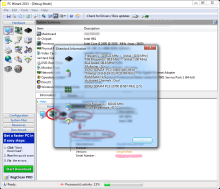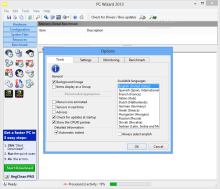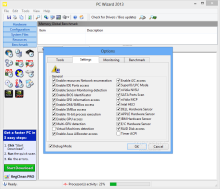More experienced users know exactly what’s inside the computer box, namely the components and how they connect to each other, as well as their performance. But every now and then even they need a software solution that can peek deep inside the system and bring to light the finer hardware details.
There are plenty of utilities ready to assist in this endeavor, some more intricate than others. Although PC Wizard is part of the former category, the application is offered absolutely free of charge. Moreover, the developer also makes available a portable version that can be deployed from removable storage devices.
Installing the regular version requires some attention unless you want to end up with unwanted third-party programs. Advertisements are present in the application window, too.
From the first launch one can easily notice that the focus was definitely not on looks, although the application window is straightforward. It takes a while to view the main screen because the program has to analyze all bits of hardware first.
The menus are neatly organized by categories of interest on the left-hand side of the screen and each of them comes with sub-menus dedicated to revealing details for each detected component.
The information provided by PC Wizard 2013 covers not only hardware, but also the software installed and configuration of the system; a package of benchmarks to test performance of the components is also included.
By clicking on “Hardware” you can view a summary of all the components available on the system. Unfortunately, selecting the entries under System Summary window does not reveal the granular info for each piece of hardware. For this to happen you have to access the sub-menus of the general area (Mainboard, Processor, Video, Drives, Network, etc.).
For a less knowledgeable user, the general section might be just the thing they want, but more seasoned ones would definitely want to get to the nitty-gritty.
Keep in mind that in some cases a new analysis is carried out to pull up the new data, and this may take longer than just a few seconds. On the other hand, the wait may be worth it because the level of detail is very much refined.
Although PC Wizard is touted as a know-it-all tool as far as hardware information is concerned, we noticed that the Physical Memory entry under mainboard did not display the correct amount of RAM on our test system and showed only 4GB instead of 8. Checking the finer details, however, revealed that the application had detected the two identical modules.
Another glitch we encountered while testing was that PC Wizard 2013 would suddenly close after a while for no apparent reason. The malfunction occurred on both Windows 7 and 8, with the portable and the desktop version of the program.
Upon re-launching, PC Wizard started in debug mode and we were alerted of a runtime error and that a file was missing.
It is a comprehensive display of information not just about Windows and Microsoft applications present on the system, but also about the running processes and their threads, new Control Panel applets, desktop configuration, installed system updates and patches, as well as applications.
Furthermore, you are provided with a list of all entries starting with the operating system and the location they sprout from and some general information, which, for some reason, is shown under the Drivers tab.
The “Configuration” module should offer a thorough assessment of the software present on the system and how it works, as a list with file associations is included together with the current Windows Firewall rules.
For testing the performance of the machine there are several benchmarks that can run memory, CPU, HDD, and video tests. The entire routine runs in the background, and after a while you are presented with a graph showing the results.
Additional tools present in PC Wizard 2013 include a system stability assessment utility that is useful when trying to push the computer to the limit through overclocking; it records the current temperature and CPU levels. A timer keeps tabs on the duration of the entire test, which can be stopped at any time.
A CPU monitoring tool shows not only the CPU activity, but also the frequency it operates at and voltage. Various modes can be enabled, depending on the capabilities of the processing unit.
Overclock details inform of the current and initial values for CPU and FSB as well as the Bus speed, multiplier or GPU speed, and temperature.
Configuring PC Wizard is not a tough job if you know what you are doing. Aside from the interface-related options, the application also features settings for enabling access to various parts of the system and hardware monitoring tweaks (temperature, turn on fan forced detection, enable OSD).
Customization of the benchmark graphs and enabling hyper-threading for CPU tests are on the list as well.
 14 DAY TRIAL //
14 DAY TRIAL //