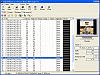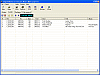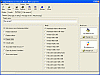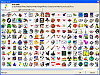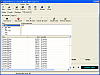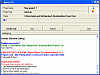Make it pretty
I think I have an unhealthy obsession with slideshow makers. I don't know whether it's the artist in me trying to come out, or whether it's the holiday season or maybe I just needed a program to sort through and make all my summer pictures look somewhat cool in a slideshow.
Whatever the case may be I recently took a look at Photo Slideshow Maker. (The real reason is that I'm too lazy to go and buy a holiday card for all the people I know so I'm just going to send them a slideshow instead).
What's Inside
The ease of use in this program is noticeable right from the start. It's set up with tabbed interfaces that you can easily navigate through. You're given four main tabs; Slides, Audio, Settings and File Search. When choosing the pictures that you use for your slides, you get a little display window pane to the right showing the picture, picture name and characteristics, and the total size.
The software allows you to even set captions for each individual slide that you load into your slideshow. It supports your basic jpeg, .jpg, .gif, .bmp, .png, .pcx, .psd, .tif, .tiff, .tga file types along with .mp3, .wma, .wav, .wave, .midi, .mid, .snd, .au for your audio files.
In your settings tab you can setup appropriate options like the ability to lock picture exporting or hiding your mouse during the presentation.
There's an interesting tool that Digital Photo SM has that I haven't seen in other slideshow makers and that's its built in ability to search for pictures. It lets you choose from the Google, Altavista and PicSearch online engines. Although it doesn't have a built in plug-in that displays the pictures within the actual program shell, it does bring them up in your browser.
I also saw something that I hadn't seen before and that was the ability to export my pre-made slideshow into Excel format. For professional slideshow builders (although I don't know many) this tool could be useful in differentiating between projects.
After completing my slideshow with all the necessary photos and audio, I went ahead and ran both types of files (.EXE and .SCR) and had no problems with any of them (the uninstall went fine too).
These are all good options within themselves and are fundamental when creating a slideshow maker, but I want to say that you're going to need more than just random fade in and fade out effects to make a great slideshow. There weren't nearly as many effects as there should have been.
The Good
An easy to use interface plus some good features makes this a pretty good slideshow maker. You get abilities to export to Excel and search for pictures not only within your computer, but online as well (even though it boots up your default browser).
The Bad
For a slideshow builder, this definitely lacks some effects. Transitional effects are what makes or breaks slideshow makers in my opinion and if you don't have a good amount to offer your user base, how are they supposed to personalize and customize their slideshows?
The Truth
Aside from a few lacking effects, this is definitely a super easy and effective slideshow maker. It's not confusing and it supports many of the popular image filetypes. Just because it doesn't offer the features that you're used to in other makers, Photo Slideshow Maker does have some original ideas and options that you don't see everyday. It needs to improve on the effects though (big time).
Check out the screenshots below.
 14 DAY TRIAL //
14 DAY TRIAL //