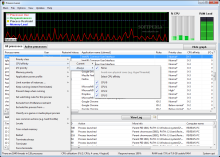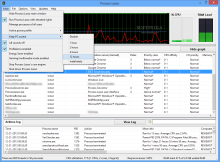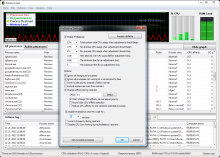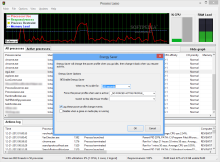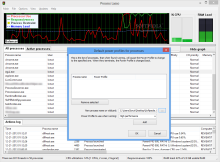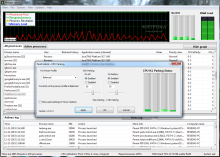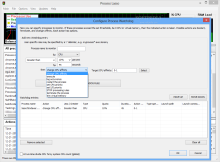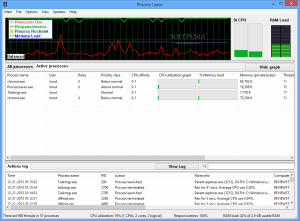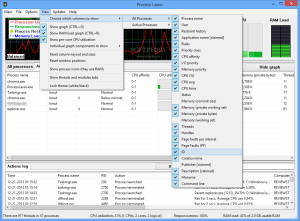Among the many causes that could influence the performance of the system negatively, the allocation of resources plays an important role. If there is one or more CPU-hungry processes, then PC responsiveness has to suffer and additional tasks can no longer be carried out properly.
Process Lasso focuses on maintaining a balance by adjusting the priority of the running processes according to whether they are executed in the background or in the foreground.
This is achieved through the proprietary ProBalance algorithm, which automatically lowers the priority class of the processes running in the background in order to avoid the system becoming non-responsive. When the resource load is reduced, everything returns to the prior condition.
The application can be purchased for $18.95 / €15.13 and comes with a 14-day trial period, with no feature limitation. A portable download is also available for those that do not want to go through the installation process.
The interface is straightforward, showing a list with all running processes as well as the ones that are actively using CPU and RAM. A graphical representation of the memory load, PC responsiveness and CPU usage is present at the top of the application window.
For each item in the list, there are myriads of settings for controlling the way it runs. Users can easily define a specific CPU and I/O affinity, either for shorter or longer periods, memory priority or impose a specific number of instances allowed.
Any process manager offers the possibility to terminate the activity of an item and Process Lasso makes no exception; however, it can also be restarted or suspended, as well as delete the executable at the next system reboot.
Furthermore, a process can be kept running at all times by automatically restarting it when terminated and its behavior can be influenced through creating specific rule sets.
Depending on the thresholds set for CPU and memory usage and the duration of such behavior, there is the possibility to change CPU affinity, execute another process, terminate or restart it, as well as modify the CPU and I/O priority.
Process Lasso integrates options for switching to a different power plan (balanced, high performance or power saver) when certain conditions are met, such as the detection of a specific process or if the computer has been idle for some time.
All entries in the main application window are accompanied by a significant amount of details, which, apart from the regular values any process manager can present, includes an average of CPU usage, memory priority, CPU affinity, number of available threads and handles, creation time and command-line.
All this info can also be glanced over by simply holding the mouse over an entry and waiting for a tooltip to appear.
By default, Process Lasso’s ProBalance algorithm is turned for all processes, but it can be disabled for select ones. The program provides the possibility to create a list of items that should not benefit from this service and it can be turned off altogether when the computer has been idle for a certain amount of time.
More granular control is offered in the configuration panel of the feature, which allows defining thresholds for system-wide or per-process CPU usage. Foreground processes are exempt from ProBalance activity by default and CPU affinity can change during the adjustment without affecting process priority.
In order to demonstrate the power of ProBalance, the developer bundled with the program a demo application that stresses the CPU. Even with the central processing unit running at full power, we were still able to work on the computer because of the priority change for the items running in the background.
When we turned off ProBalance, the PC’s performance was severely affected and responded with visible delay.
Basically, when the computer is hampered, the algorithm takes resources from the background workers and distributes them to those in the foreground. This way, actively handled programs have a better response time.
Process Lasso can also take over core parking, a feature in Windows that disables unused logical cores for lower energy consumption; when needed, they are un-parked, restoring the full computing power.
However, for access to core parking configuration in Process Lasso, an external utility (ParkControl – free of charge) needs to be downloaded if you are using the portable version of the program.
The regular, desktop version has the tool readily available and allows defining the situations core parking should be triggered by, as well as the level of desired parking, on a scale from zero to 100.
Because of the level of control offered, some may argue that Process Lasso is an asset for control freaks; but having the ability to maintain system resources in balance at all times regardless of the executed programs has a positive impact and diminishes risk of having the computer non-responsive, even for the smallest amounts of time.
It provides full details about a process and enables setting rules that guide its behavior when resource usage is beyond the set threshold.
The Good
ProBalance algorithm ensures the focus of the computer resources towards the foreground programs in order to maintain responsiveness by automatically lowering the priority of background items.
The Bad
The Truth
NOTE: We’re giving away a total of 20 licenses for Process Lasso in exchange for comments posted on the campaign announcement page (comments in the section below are not eligible for the campaign).
The opportunity expires on December 23, 16:00 UTC (8:00 PT) so make sure you post your lines by then and please provide a valid contact email address.
 14 DAY TRIAL //
14 DAY TRIAL //