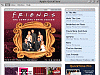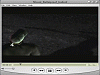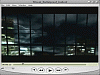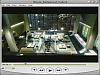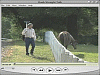Watched online media lately?
If you've ever surfed the net, I don't know how QuickTime could have possibly passed you over. It's literally tied in to millions of daily media streams. QuickTime is used for the latest movie trailers and media files because of its good video and audio quality. But is it worth having as your main player? Let's find out in the review.
What's the deal with QuickTime?
Well, I'm going to share something for the typical user out there that has this myth that QuickTime has to be installed with iTunes. Yes, it's a myth, there is a standalone installer of QuickTime that you can find on Softpedia's site (located here) and if you want to grab it directly from the MAC Web site, you can go in the inner dungeons and backdoor shortcuts where they secretly keep this mythical little program (here). You don't have to get the bundled version. Beware, the install itself is about 60Mb (one of the larger player installs I've had).
The first thought that goes through my head is how has this player survived this long? Oh that's right, it's the only player (aside from QuickTime Alternative) which allows you to watch .MOV files that's kept it going all these years. This player has been dragged along for quite some time now, especially with its latest intertwining of iTunes. I can't seem to get two mouse clicks into running the player without getting kicked to iTunes' official site for a download.
If you haven't already used QuickTime, then you must not watch a lot of online media. Because the player itself is so versatile, I guess I understand why it's constantly geared toward streaming media files. By combining audio and video real-time content, they offer high audio/video quality that's constantly used over the net.
For this reason alone, users tend to watch their online media with QuickTime. Don't get me wrong, it does in fact have good audio and visuals. QuickTime even includes good compression technology using Qualcomm's Purevoice and QDesign Music Codec for sound and Sorenson Video for video.
This latest version includes an integrated plug-in which allows you to watch QuickTime files from your browser. For caching of movies, playback of movies at different sizes, and QuickTime VR Hot Spots (like Web hotlinks but the links are contained within QTVR movies) you can use QuickTime since it also includes some of the latest QuickTime VR.
If you download the Pro version, you can get some more tools like movie and image filtering tools, the ability to save movies in the new DV camcorder format, and more availability for online media. Some of the added features full-screen broadcast-quality video playback, high-quality streaming capabilities, support for more than 30 audio and video formats, A/V editing and manipulation tools, ability to save audio and movie files from the Web, and streaming encoding tools.
As for what it plays, well it does support MPEG-4 and MP3 content, along with AVI, AVR, MPEG-1, H.263, and OpenDML, but I can't recommend using this as your default player unless you're on a MAC, and even then I'd hesitate.
The Good
When you're cruising around the net, you're bound to come to a .MOV file that you can only play with QuickTime. You can view all QuickTime media directly from your viewer without having the need to open it up directly.
The Bad
For the people that have the bundled version of Quicktime (with iTunes), you have to download the whole package again. It takes some liberties that you normally don't want it to take (startup wise). It's filled with ads that boot you directly to their website. When talking about QuickTime files though, they typically lack the quality of .MPEG files.
The Truth
I get the feeling that this player acts more like a codec than a player. You don't really use it when you're surfing the web since the picture automatically displays in your player. As for the player itself, well, I can't say it's anything special. It's got good audio/video, but that's only for .MOV files. If you don't want to grab QuickTime player, go ahead and just get the QuickTime Alternative. But this player isn't so bad, it just acts more like a codec in my opinion.
Check out the screenshots below.
 14 DAY TRIAL //
14 DAY TRIAL //