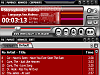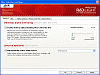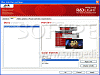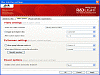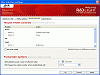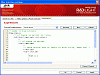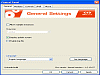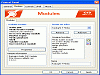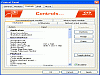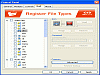A New Challenger?
The race for the ultimate multi-media player is on and RadLight Pro wants to get in on with the action. With new innovative ideas, they bring in a player that's trying to start a revolution. Let's find out if users are ready for their innovatively new approach to the common player.
When you first run RadLight Pro, you're impressed by its smooth design and looks. The main interface has your typical song title, volume bar and tracking meter to show you how far along you are in the song (or any other media file you're playing). But aesthetics alone don't make a player great.
Needs More Work
You start noticing that some buttons don't really have functions. Some noticeable features that should have uses don't even do anything. I tried left, right and center clicking on the 'Components' button a few times, but all I got in return was frustration.
Aside from a playlist, one might think an essential tool to have with a player is an equalizer. The button was there, but nothing really appears when you click it. So the equalizer option doesn't even work.
Soon, I was wondering if I was doing something wrong so I went to look for a help file. I spotted the little question mark, but to my disappointment, it wasn't a link to a manual, but instead controlled the visualization options. These same visualization options did absolutely nothing when I tried making the oscilloscope move or interact to the beat of the song.
So not only did I not find a quick and easy way to access help file, but I found out that the visualization options don't do much aside from drawing out two cool lines that change color.
The playlist seems to work more or less like a normal one, but in RadLight Pro you can add a few more tabs which give you the option of having more than one playlist at your disposal. Try not to use the scroll tabs since they don't work though. Yes, it can play compressed archives, supports ID3 and APE tags and is fully integrated with Windows environment, but which players can't?
It seems like RadLight Pro has a lot of cool ideas, they have a bunch of options that I haven't seen on many typical players before. A cool one that stood out was that you can remove or amplify the vocals, but for some songs, this effect did almost nothing at all. Since most songs don't typically use one vocal layer, it's hard for any player to truly take out the vocals.
RadLight Pro runs most of your basic media files well enough, but it does tend to hiccup by throwing subtitle or streaming errors when it feels like it.
It is true that RadLight Pro has Modular architecture that makes your player look a little cool, but aesthetics aside, this player truly lacks the depth required by most users. No equalizer, buttons that don't function and no quick help file makes it nearly impossible for users to adjust to this type of player.
Yes, it does personalization options, including different skins, but even their skin previewer seems to lack the ability to preview.
Like the saying goes, never judge a book by its cover. The short and sweet answer to the question posed above is? no, it doesn't compete with some of the fancier skins that are on the net (for free).
The Good
It's a nice looking player with some new ideas. Plays your typical files with its multi-tabbing playslist. It combines some clever ideas and brings them together.
The Bad
This program needs to take a thorough look in the proverbial mirror. Some main and important functions just don't work. RadLight Pro needs more quality than just aesthetics. They need to kick out some of their bugs and add more functionality. I'd also love a help file.
The Truth
These guys have the potential to give users a great product, but RadLight Pro definitely needs more. It needs more audio functions, more video functions and better use of the options it already provides. Ok, it looks sleek and cool, but if it doesn't work as well as it could, why would I want it?
Check out some pictures below.
 14 DAY TRIAL //
14 DAY TRIAL //