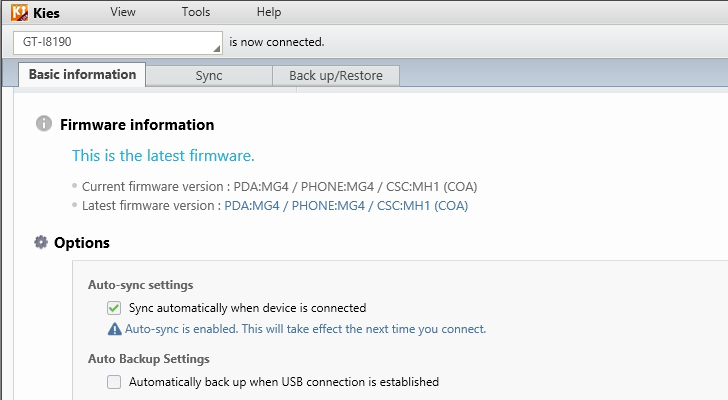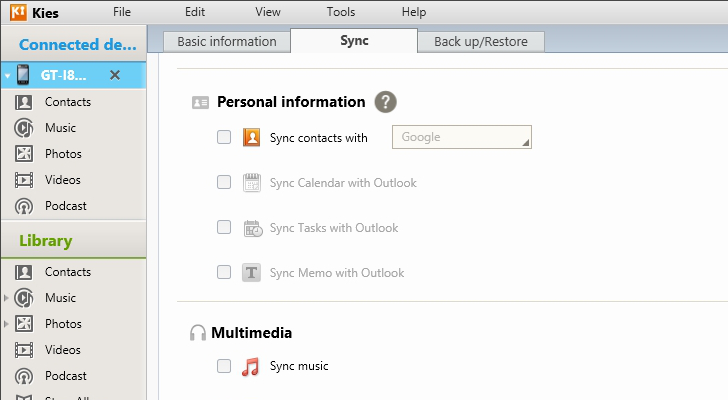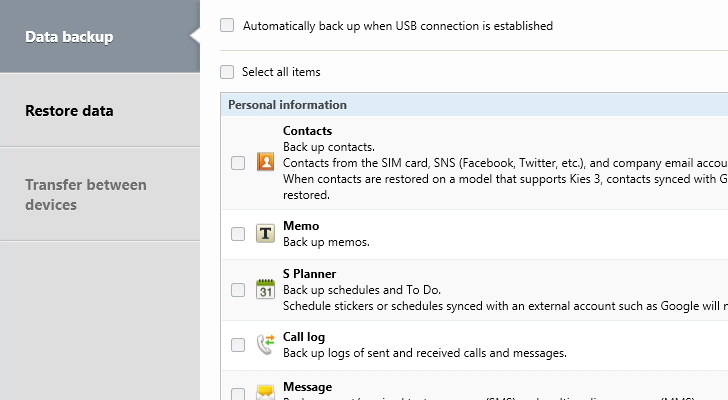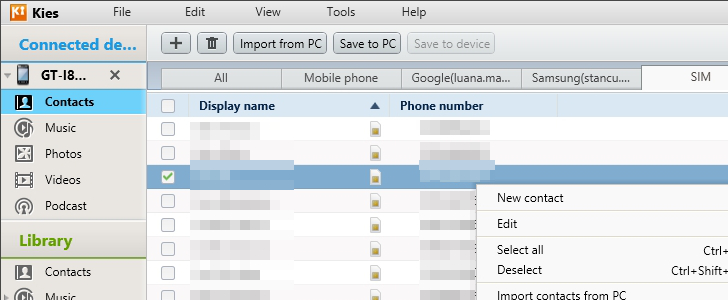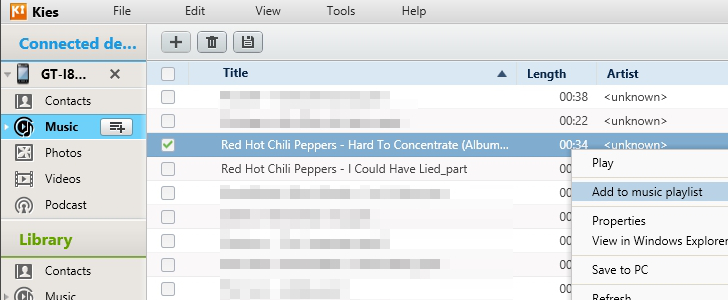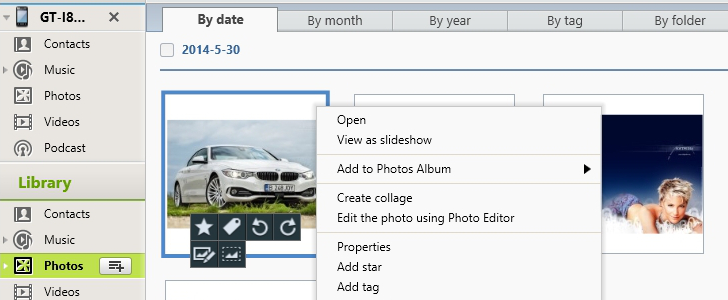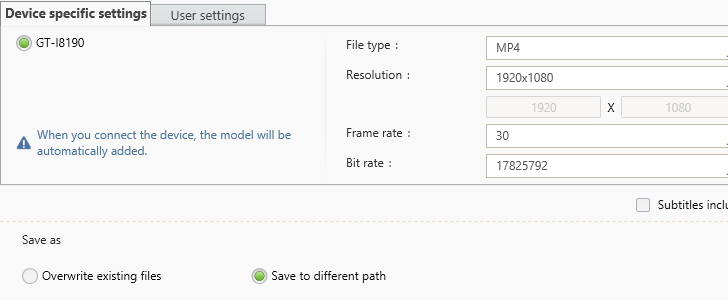Samsung has come up with Kies, a free software application that gives you full control over the content stored within your Samsung mobile phones and MP3 players. It brings to the table handy features for managing messages, music, and contacts, so you no longer need to fall back on dedicated file managers for archiving your private information.
Its aim is to create a bridge between Windows or Macintosh operating systems and Samsung mobile phones, tablets, or other supported devices using a USB cable or wireless connection.
There’s support for many devices, such as Samsung Galaxy 3, Samsung Galaxy S, Samsung Galaxy S II, Samsung Galaxy S III, Samsung Galaxy S III Mini, Samsung Galaxy S4 and S5, Samsung Galaxy Tab, Samsung Corby Pro GT-B5310, Samsung Galaxy Spica, and more.
This desktop application helps you effortlessly synchronize your contacts, calendar, music, photos, videos, and podcasts, back up data on your computer so you can restore it in case of crashes or other issues, as well as check out the Samsung App store within Kies and select the programs that you want to download.
Plus, Samsung Kies provides support for device firmware and operating system upgrades, and enables you to sync contacts with those of Outlook, Google or Yahoo!. Installation
and GUI
The installation process may take a while but this is only because the application comprises all the drivers that are required in order to successfully connect the device to your computer.
It is important to mention that you are allowed to connect up to four devices at the same time via a USB cable or Wi-Fi and disconnect the desired ones. Plus, you need to unlock devices before connecting them to your PC, otherwise you can’t access Samsung mobile data.
The user interface is clearly not one of its main advantages as it looks quite plain and simple. However, the well-organized set of functions and multi-tabbed layout leave room for a seamless navigation throughout the program’s dedicated parameters. Plus, you can make use of the built-in help manual for checking out extra information about each feature.
Samsung Kies gives you the possibility to switch between two different viewing modes, namely Normal or Lite. You may rely on the first one in case you like to view all features embedded in the main window, gain quick access to Contacts, Music, Photos, Videos, and Podcast panels, as well as work with the Library. The second mode displays a simplified version of the first one and allows you to focus on viewing basic information about your device, synchronizing data, as well as carrying out backup/restore operations.
Different viewing modes are also supported for the items listed in the Contacts, Music, Photos, or other sections, such as business card, group, list, or thumbnail view.
The tool reveals basic information about your device, such as name, internal and external memory (occupied and free space), firmware information (it automatically notifies of new firmware version), and it also enables you to automate several handy tasks, such as sync files when device is connected, back up data when USB connection is established, and convert photo resolution to fit the size of the device before sending the items.
Working with the multimedia content
Samsung Kies lets you add multimedia files stored on your PC to a device, including photos (e.g. JPG, GIF, BMP), movies (AVI, DIVX, SVI, WMV, ASF, 3GP, MOV, MKV, MP4) and music (e.g. MID, MP3, WAV, AAC, WMA, OGG, FLAC). Plus, you may add the multimedia content from the Library and make use of drag-and-drop operations for simplifying the entire process.
It provides support for exporting options and you may save contacts to SPB, CSV, or VCF file format, copy song, videos, photos, and podcast to a user-defined location from your computer, and transfer items to the Library as well.
Synchronization capabilities
By synchronizing multimedia content or data between the PC and a device, you can actually copy files so both devices share the same information. Plus, you may sync personal information, such as contacts with Google, Yahoo!, or Windows Contacts, calendar and memo with Outlook, as well as multimedia files (music, images, videos, and podcasts).
Backup/restore data
Samsung Kies allows you to select the items that you want to export, namely personal information (contacts, memos, to-do lists, call logs, messages), and content (videos, music, photos, miscellaneous files, such as documents, video subtitles, and content stored in hidden folders).
Additionally, you may save account information and settings (email account data and preference options, including volume, screen brightness, and ringtone, and network settings for Bluetooth, DLNA, and radio). The restoring process can be easily accomplished, as you only need to pick the desired files that you want to retrieve or restore data from a custom file (created using a previous version of Kies).
Contacts
When it comes to working with the contact data, you are empowered to view details about each contact (name and phone number), edit or delete the selected ones, and create a new contact by providing details about the name and phone number.
What’s more, you can import contact data from SPB, NPF, MDB, LEF, CSV, or VCF file format, refresh the current list with just one click, perform search operations, create group of contacts, as well as identify duplicate items.
Music and videos
The utility provides support for a built-in audio player, and you may play or pause the current audio selection, jump to the previous or next song, seek for a position in the audio stream, and alter the volume.
Plus, you can view additional info about each song, such as title, length, artist, album, and genre, delete files, create playlists, and search for a specific audio file. Similar playback capabilities and functions are embedded in the Video section as well.
Library
The Kies library is the place where you can conveniently create a playlist or photo album, and manage various types of multimedia content.
Special features included in the package give you the possibility to activate an equalizer (e.g. Studio, Rock, Classical, Jazz, Dance), edit audio metadata (e.g. title, artist, composer, track number, genre, comment), change the cover art image (BMP, JPG, GIF, PNG), and search for and add lyrics from an online database, rotate the photos to the left or right, and view images in a slideshow.
Additionally, you can upload the information about an audio file (e.g. song title, artist, album) stored in the library by importing data from the Internet, import playlists from iTunes or Windows Media Player into the library, as well as rate, tag, and sort the multimedia content.
Video conversion capabilities and performance
Samsung Kies comes bundled with a built-in converter in order to help you encode videos. The tool automatically displays the file conversion settings recommended by Kies, namely file type, resolution, frame rate and bitrate. You may manually tweak the aforementioned parameters and specify the saving directory.
Tests have shown that the program carries out various tasks (backup, restore, transfer) pretty quickly. We have used Samsung Galaxy S3 Mini for our tests and connected the mobile device to the computer using a USB cable. The Good
Samsung Kies comes bundled with several handy features in order to help you back up, transfer and sync data, as well as manage multimedia files (e.g. audio, photos, videos). Plus, you can make use of the built-in audio and video players, view images in slideshow, update song metadata and cover art image from online resources, as well as get the latest firmware updates. The Bad
There’s not much to criticize about the program’s capabilities as it covers plenty of options to tinker with. However, the GUI needs a major facelift in order to help the application keep up the pace with all modern looking programs.
 14 DAY TRIAL //
14 DAY TRIAL //