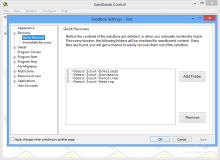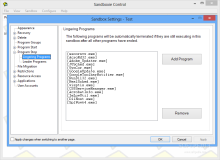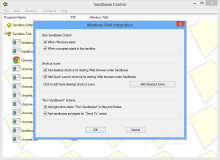The principle of sandboxing has been around for quite some time and the technology implementing it has been perfected to a degree that allows integration in security suites to increase the defense against malware by simply allowing it to run isolated from the system.
This way code can be analyzed and applications can determine legitimacy based on various assessment algorithms.
With a history going as far back as 2004, when its first public release emerged, Sandboxie is one of the first tools on the market that interposes between the operating system and applications in order to avoid permanent changes.
Basically, with sandboxed programs all modifications they make are quarantined and do not propagate beyond the isolated environment.
Sandboxie is quite a gem, but at $26.25 / 18EUR (one year, one computer) it is not a too pricey one, and you get to test it freely for a period of 30 days; you won’t be able to use more than one sandbox at a time, though.
Installing the application is just a matter of following the instructions on the screen. At the end of the process it shows if software with compatibility issues has been detected and offers to apply some settings that will improve the matter.
However, there are applications that can generate conflicts and it will warn you about them.
A brief tutorial follows informing about how Sandboxie works and how content stored in the sandbox can be recovered.
Looks have not changed much since our previously reviewed version but the utility has grown in functionality and improved compatibility with other apps. It comes with full protection for 64-bit Windows, support for version 8 and 8.1 of the operating system and plenty of performance improvements.
The main application window comes pre-configured with a default isolated environment but you can create new ones, with custom settings.
Each isolated environment can run default programs such as the web browser or the email client in sandboxed mode from the context menu; additional options include launching any other program under quarantine (marked by a yellow border when the mouse is on the title bar), either by browsing for it or from the start menu.
This can be done even on Windows 8 because the application deploys its own version of a start menu that provides access to installed programs as well as items on the desktop and local files and folders.
Other options available in the context menu allow terminating of the sandboxed processes, deleting any contents gathered during the session, viewing or recovering them.
All sandboxes can be configured individually, according to testing necessities. The list of choices covers simple settings, from changing the marking of programs deployed under the supervision of Sandboxie to more advanced ones that refer to imposing restrictions to which programs run and start while sandboxed or have access to the Internet.
Moreover, you can define a list of files, folders, registry keys or windows belonging to programs running outside the sandbox that can or cannot be accessed by applications running in isolated mode.
The advancements in each version made Sandboxie easier to use and configure but this is still not a tool for the inexperienced as it makes available advanced functions and requires solid computer knowledge to learn about the nooks and crannies a new application gets to or the inter-process communication that occurs.
The Resource Access Monitor, for instance, keeps tabs on all the resources a monitored item accesses and suffice to say that the details are not in plain English.
This is not a tool for any user as it’s been created for security purposes and for users that understand the inner working of the operating system and programs that run under it. But even so, less advanced users can rely on it for secure web browsing sessions that leave no traces behind or for testing other programs without influencing the OS.
When you are done testing or browsing to shady parts of the Internet you can just empty all the data that has been amassed and everything is back to the way it was before running Sandboxie.
During our tests it did generate one error, although this was quashed at the next restart.
 14 DAY TRIAL //
14 DAY TRIAL //