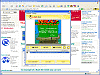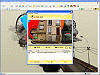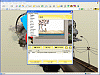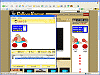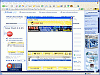Flash saving made easy
Save Flash is a program that allows you the ability to store likable Flash-animations like Flash games, Flash cards, Flash banners and cartoons. It'll dig out all Flashes on the web-page and let you save them appropriately.
For those HTMLers out there who are constantly creating Flash animations and searching for others, here's your chance to take a little break and use what other people have already created.
Even if you're just a constant Internet browser this program has some useful applications for you. You can actually play all those silly little advertised Flash games without being redirected to another site where you have to purchase something.
Check it out
If you're asking yourself if there's any other way for you to 'easily' save a Flash from any Web site without the use of an external program, the answer is 'no way'.
The way they've integrated this program is quite interesting. Although it only works with Internet Explorer, it's still quite handy. After the install, you get a little handy icon in the upper right hand side of your window that represents your Save Flash program. Basically, that's almost all there is to it.
Whenever you scroll over any sort of Flash application, you also get a rollover option of being able to save accordingly. A neat little benefit when you're too lazy to actually go and click on the toolbar.
If you're wondering what exactly you're able to save, the answer is simple; Flash games, Flash cards, Flash banners and cartoons. If you don't want to be online, but still want to enjoy the ability to mess with Flash animations without having to save the whole Web site, then this is a fun little program to have.
The big thing that this program does is that it works with Windows 95/98/NT/2000/XP/ME while also reads the newest Flash files that are on the Web at the present time.
The interface is pretty simple to use once you do click on that little icon. It automatically opens a window within your Internet Explorer and gives you the ability to save any Flash animation it scans from the according site. After many trials, I never went to one single website where it didn't detect all the Flash animations that were present.
You're even given the possibility to play the Flash animation within the newly opened window to get a complete idea of what's inside. You're also able to zoom-in, loop and even make a 'shot' of the screen you're currently viewing. You're given the size and URL's of each Flash you can save and you don't necessarily have to choose them all, but only the ones of your liking.
This program has a good multi-language interface that supports fourteen languages.
The Good
This program has unbelievable utility for the avid Internet user and HTMLers. This is a nice and easy way for you to grab all those Flash whatevers off any Web site of your choosing. It's fast, it's effective and it works. Although the trial version only lasts for fifteen days, you should still give it a try.
The Bad
I tried the program with a few other browsers and I only wish it supported them. That's my only grievance about this little useful program.
The Truth
Although I have to use nasty IE for all my Flash saving needs, I think that it's a small price to pay when getting the final product. I think that this tool is handy, practical and overall easy to use. There's really no hassle to it and no matter how much expertise you have with computers, this will find and save any Flash app it finds on a Web site. Give it a try, I highly recommend it.
Check out the pictures below.
 14 DAY TRIAL //
14 DAY TRIAL //