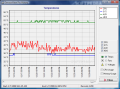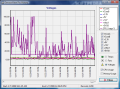Many users take smoke coming out of the computer box as the single and most certain sign of hardware failure. It is a clear sign, indeed, but unfortunately it also conveys the message that the smoking component is no longer usable. Preventing this does not require genius and given that nowadays components come with all sorts of sensors recording data most of us do not understand, a simple hardware monitoring tool would suffice to avoid aftermath.
SensorsView Pro is a software utility that monitors the temperature of your CPU, northbridge chip, motherboard, VGA and hard disks, as well as voltages and fan speeds. The price is $19.95 for a home or non-commercial license and if you opt for a commercial license, you have to shell out $24.95 instead. The application comes with a 21-day trial period, which is plenty for a proper evaluation.
Main application window has nothing to do with the modern visual standards Vista has imposed. The default color configuration lacks the “pretty” factor but we're talking about a serious software that is rather bent to performance and sensor reading so the information it shows is much more important than the way it is displayed. However, you can make changes in this sense and use system colors, as well as set your own tinges for the charts, text and even tray info.
From the start, the interface abounds with internal details on hardware components such as temperature (both Celsius and Fahrenheit) for CPU, System, hard disk, CPU clock and usage, RAM, network and HDD usage, fans (CPU, System and auxiliary) and voltages. A small graph shows the minimum, maximum and average temperatures for the first hard disk, CPU, system and auxiliary. Hovering the mouse over it will display the values for each in a tooltip-like window.
If you wish so, system tray icon can evince current CPU, System, auxiliary or hard disk temperature. It'll be just the value for the selected component but just like in the case of the mini-graph in main application window, if you hover your mouse over it, you will be presented all the values.
Depending on the number of fans installed on the system, the product can inform you of the rotations per minute for each. Of course, sensors must be available for SensorsView Pro to gather the data. This goes not only for fans, but for all hardware components on the system.
SensorsView Pro not only exhibits the hardware-related info but it can also alert the user in case of exceeding defined thresholds. And the methods for this include both balloon tips on the screen and audio notification. But in case you are not in front of the computer, all alerts may be sent directly to your email address.
The software can also take the matter into its own “hands” and perform user defined automated actions. It can be set to shut down the system, or execute a file or command. This way, the system damage risk decreases dramatically without any effort from the user. Execution of a file or command, audio notification and mail sending are the three options that can be tested on the spot.
With alarm channels set, all there is left to configure are the thresholds. These are available for all three sets of information gathered from the computer sensors: temperature, fans and voltage. For each component (CPU, System, AUX and HDD) you can enable monitoring, inclusion in tray tooltip and chart. Minimum and maximum thresholds, as well as corrections, can be imposed with little effort.
On the downside, the application may not be compatible with your system components and fail to gather the information and display it. It seems that with older systems, SensorsView Pro has no problem, but in the case of newer components, there may appear such glitches. Testing the app on such systems resulted in failure to record any fan and voltage info.
On a newer test machine, SensorsView Pro managed to detect all temperatures but failed when it came to fans and voltage. The answer in the settings window of the respective system components was that no sensors had been found.
SensorsView Pro is a breeze to set up, displays the information in easy-to-read graphs and provides three different ways to alert the user of threshold exceeding. The interface is no pretty picture and with some machines it may have trouble locating voltage and fan sensors but it does a good job once everything is in place, the details showed are accurate and reliable. More than this, you can set yourself the hard disk and motherboard sensor refresh intervals.
The Good
SensorsView Pro allows the user to choose between three different types of notifications available: visual, audio or via email. It provides the possibility of making adjustments to refresh rate, as well as graph colors.
The Bad
The Truth
Despite the fact that the application is accurate in its readings, we have to admit that it actually reads the sensor you already have on the system and, in some cases, it cannot even detect them. This is the biggest drawback that affects all users.
Here are some snapshots of the application in action:
 14 DAY TRIAL //
14 DAY TRIAL //