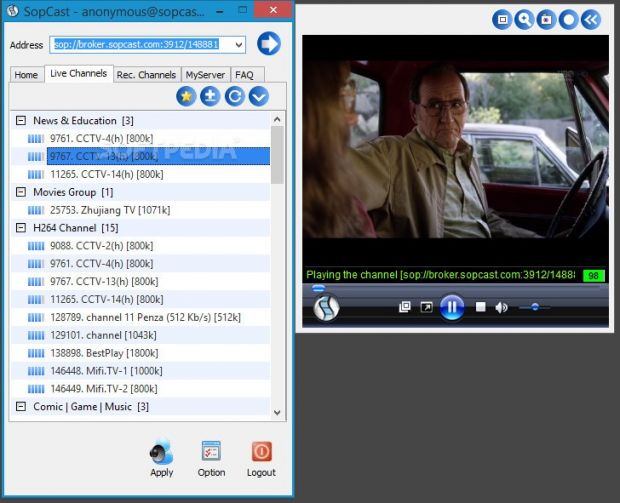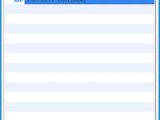A lot of PC users have given up watching TV because the Internet has infinitely more sources to offer when it comes to news, music, movies, TV shows and any other kind of information. Besides, when it comes to news, the mass-media distributors cannot cover so many different perspectives through television, and part of them are one-sided.
However, sometimes there are various events taking place on the TV that PC users might be interested in seeing, whether it's breaking news, a political debate, a favorite competitive show, or an awards ceremony.
In these cases, PC users can resort to SopCast, a free and simple-to-use desktop client that facilitates online streaming for any TV channel in the world, as long as it gets a valid server address. Apart from the aforementioned examples, it can also be used for accessing an international TV channel or one that is otherwise blocked by the local telecommunication operator.
Pay attention to the installer
SopCast is an ad-supported application, which means that it integrates third-party components (namely Ask Toolbar) into the installer and offers to make some browser changes. In order to make a clean setup, the window with the offer must be cancelled (it's not necessary to deselect the two checkboxes).
Anonymous or account login
At startup, it is necessary to select the login method: anonymous or via an account (can be created for free). Accounts come with several advantages. For example, some channels are restricted for anonymous users.
The main application window is small and split into multiple tabs. It is possible to explore a list with live channels from different categories (including H264 feed) and select one to access, or directly input a SopCast address (they are available in various places online).
Channel favorites, recording, and broadcasting
The software application borrows Windows Media Player and integrates it, enabling users to enter full screen mode, adjust the volume level, as well as to pause and resume streaming. Channels can be added to a favorites list for quick access, as well as recorded to file for later viewing by simply specifying the output directory, file name and format.
Users are also given the possibility to broadcast their own channel by filling out some technical information in the dedicated dialogs. These revolve around the source (stream, directory or file), encapsulation mode (ASF/WMV, MPEG-PS/H.264, MPEG-TS/H.264, FLV/H.264, SHOUTcast/MP3), program name, channel ID, server address, account name, password, and service port.
Program preferences
When it comes to tinkering with the app's settings, it is possible to switch to another UI language, disable multiple instances and automatic checkups for software updates, indicate an external media player instead of Windows Media Player, as well as to modify the default service port.
The Good
CPU and RAM consumption was minimal.
Using this program, it is possible to watch any TV channels available online as well as to listen to radio channels by simply entering its server address, create a list of favorite channels for fast access, record footage for offline viewing later, and broadcast personal channels in just a few steps.
It's not completely designed for first-time users, but it's fairly easy to learn how to use SopCast. Plus, help documentation is available.
The Bad
It's an instant no-no for users, and many of them would proceed with immediate removal without even opening the tool. To be fair, there are numerous software developers out there that promote free + ad-supported apps.
Secondly, SopCast's approach in the installer can be considered aggressive. In most cases, users have to deselect some checkboxes to exclude third-party offers. In this case, though, they have to cancel the Ask Toolbar window to make a clean installation.
A suggestion for our readers: when encountering similar situations with other apps, try the "Cancel" button first. If cancelling refers to the program itself, it will probably ask for confirmation, so this action can be declined to continue with the setup.
It is necessary to type the output format when recording footage (like .avi) when specifying the saving directory and file name.
 14 DAY TRIAL //
14 DAY TRIAL //