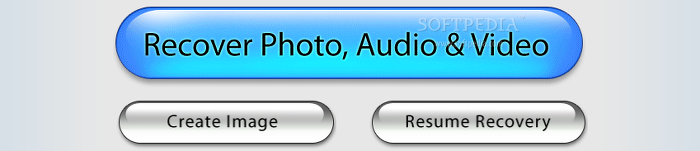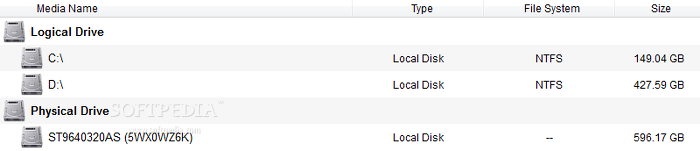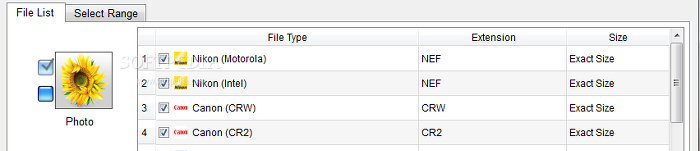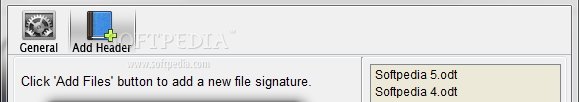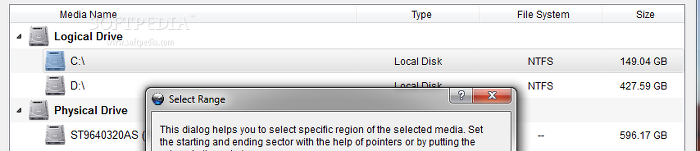Misplacing or accidentally deleting pictures, music and movies is usually disastrous for people, particularly when they cannot get ahold of copies from other sources.
In the light of such events, an efficient media recovery tool is a lifesaver. Stellar Phoenix Photo Recovery is a program developed for retrieving image, audio and video files in difficult situations, such as formatted drives or corrupt memory cards.
Currently at its 6th iteration, Stellar Phoenix supports a wide range of media which are compatible with popular devices such as Canon, Nikon, Olympus, Sony, Kodak, and Fuji.
It sports a highly intuitive interface for inexperienced users, while supplying the skillful ones with advanced scanning options as well as image creation. Media recovery may be attempted on hard drives, pen drives, digital cameras, and other mass storage devices.
Installing Stellar Phoenix takes little time and minimum effort. The demo version of the program does not save identified media files but merely offers content previewing. After taking it for a spin, users may purchase the full edition for a single user for $39 / €31.
The primary application window relies on step-by-step operations, similar to a wizard. It shows three very large buttons that correspond to photo, audio and video recovery, image creation, and recovery resuming, respectively.
Prior to the scanning procedure, it is required to select the storage device to verify for media items. Details include the name, type, file system, and size for each drive. By using default settings, Stellar Phoenix takes all supported file types into account. An advanced scan makes room for customization when it comes to filtering photo, audio and video formats to speed up this entire process. Buttons for selecting and deselecting all items, and even removing picked ones are available. The search time can be additionally reduced if the target files' whereabouts are known, by pointing out the drive's starting and ending sector. Stellar Phoenix's listed formats are merely presets. The tool also implements a function for including new headers with any file types (from the "Settings" panel in the main menu), as long as five sample files (with the same desired format) are provided. Apart from specifying an average size for such files (in bytes, KB or MB), they must be assigned to one of the three categories: photo, video or audio. These group names should not be misunderstood, though, as the application is capable of identifying file types in addition to images, movies and music, such as text documents, spreadsheets, archives, or even executables.In other words, by modifying Stellar Phoenix's default settings and patiently examining its abilities, users have the possibility to scan for any kind of file types, not just media ones. Evidently, previewing content different than media is not possible.
During the scanning operation, the program shows total size, files and directories, along with found entries and a progress bar. Original folder structures and other file categories (e.g. lost files) are reconstructed as items are detected. This process can be aborted midway while keeping in mind that it cannot take up where it left off.
While exploring directories, it is possible to preview media and analyze file details such as name, format, size, date of creation and last modification. The viewing mode can be toggled between thumbnails, list and cover flow, while files can be filtered by deleted and raw types.
Extracting files is as simple as it can get, by selecting the items and establishing the output directory. Clicking a button returns Stellar Phoenix to the device selection step.
Before doing so, however, the tool offers to save scan information to DAT format, enabling the user to resume it at a later time as well as giving him an alternative to extracting data on the spot without losing scan results. It includes the scan date and starting time.
Last but not least, the software utility integrates an option for creating a sector-by-sector image copy of a selected device, in case it has developed bad sectors, minimizing the risk of detecting and extracting files. Basically, the newly created image can be used to recover data at a later time without rescanning it and if the original drive content is modified. It is possible to build an image from an entire drive or a sectors range.Stellar Phoenix was put to the test by using a drive with 10.24GB occupied size spread across 105,485 files. It was evaluated on an Intel Core i5-3470, CPU 3.20GHz, 12GB RAM, 500GB Seagate Barracuda ST500DM002 7200RPM, on Windows 8.1 Pro. Default settings were enabled.
By applying Shift+Delete file deletion and quick format, the program managed to detect and recover all files in the first case, and almost everything in the latter (9.95GB). Unfortunately, no data was found after normal format.
RAM was moderately consumed, while CPU usage was kept at a minimal level. The scan time could not be accurately evaluated, but it was slow (even in the case of Shift+Delete file elimination).
The Good
User documentation is available. The program extracts files with their actual names.
The Bad
Existing media files are identified alongside deleted ones, which can make filtering results time-consuming. The progress bar during scanning is not accurate. Overall, the scan time is slow. The program did not find any files after a normal format. It crashed on several occasions in our testing.
The Truth
NOTE: We have 20 single-user home licenses to give away for Stellar Phoenix Photo Recovery. In order to win one of them, you are expected to come up with a smart post, positive or negative, about the application in the comments section below. The campaign ends on Monday, December 23 at 16:00 UTC. Winners will be notified by the end of the next week; needless to say that we need valid email addresses in order to contact you. Follow us on Twitter @SPgiveaways to find out the last chance for joining the campaign.
The campaign has ended. Congratulations to the winners!
 14 DAY TRIAL //
14 DAY TRIAL //