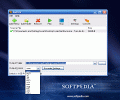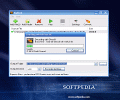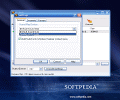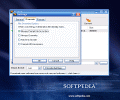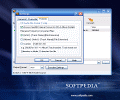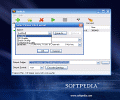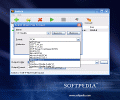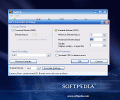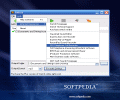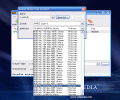Over and over again we come to a problem that I'm sure everybody has encountered: formats of various files. Just how many times have you found yourselves in the impossibility to use a file just because you did not have it in the right format for a specific job or a particular application? Well, concerning music files, things are a bit easier, since it is very unlikely that a track in one of the major formats could not be played back.
I'm not looking for any innuendo towards formats like *.rm, but most other formats will run on about any sound application, even if we take into account the fact that small and easy to get plugins require some work in absolutely every music program. So, when it comes to specific needs, whether they are needs for extreme and lossless quality (for processing) or smallness (for portability) there also comes the question "What application should we use for such a thing?"
While some people will trust only the softwares that are paid with big bucks, others will entrust their songs to the software that allows them the broadest of choices, be those choices related to processed formats or the set-up and customization possibilities. If I were to give a piece of advice, I could really find myself in a bit of a trouble, since neither I nor some high authority has so far clearly stated which software one should use to get the best transformations between various audio formats. And I guess that for myself, I'd rather go for a freeware but solid application such as Switch.
The Looks
I like it a lot when simple applications also have simple GUIs: it seems to me it is just the natural way of things. What is the point in some dead-simple program having a complicated and over-crowded interface: I guess you all agree with me that this situation is really "unnecessary" (I don't want to use a harsher word).
Well, it's not the case with Switch! As brief as its name is - as simple and efficient the looks; and this is very good, believe me. Since you really need to change the format of a song and you are in a hurry almost all the time, a crowded interface may confuse you or at least slow you down. Switch has been so cleanly designed that it's technically impossible for you to get stuck or slowed down.
Switch's interface consists of 3 different areas. The first - in the upper part - contains the generic command icons which regulate the addition and deletion of files to be processed, the settings and play preview buttons, and the main Convert button.
Just underneath this section the user can see a large area where the soon-to-be-processed files are loaded, by means of "Add File" buttons or by the well-working drag and drop method. In this section, you can only see a green or red mark in line with each track which gives info about the success or failure of the conversion process. Finally, at the low end of the main window, you can find the output folder settings and the output format that allows you to select the format and the encoder setting you want to choose.
The icons are drawn in light and warm colors and have very intuitive shapes, which makes it practically impossible for even the most inexperienced user to get lost among the commands in the main window. Without having the XP-style fashion, the icons remain nevertheless very nice and eye-comforting.
The encoder settings are being displayed in a secondary small window and they are tweakable by means of dropdown menus with preset values, thus making the operation a lot easier for almost anyone.
As I don't have much more to say on how the GUI for Switch looks - other than "clean" and tidy - let's advance to the "workings" section.
The Works
Switch does one thing, but I must admit it works flawlessly on whatever I have asked it to do. Whether it was about turning an MP3 in a WAV file or harder operations such as M4A conversion, the Switch kept "its word" and processed the data in a very pro manner.
Depending on the quality settings for each output file, the program works faster or slower: while normal MP3 to WAV conversion takes just a few seconds for each MB, when M4A is requested as output format, it will take a little longer. Nevertheless, don't think that using Switch is going to be a waste of time: it works nice and smoothly and the processed results are just OK.
Numerous settings are available for each format you might choose; it really stuck me seeing that the WAV format can be processed down to 8000 Hz, 16 bit, mono 1kbit/sec settings. I really can't tell who could use such a crappy sound (I converted one of my own songs to these settings and laughed my a** off hearing the result) but still, you can do it, if you ever feel the need.
Another thing that should be mentioned is that Switch will process files in WAV, MP3, AU, AIFF, GSM, VOX, RAW, OGG, FLAC, AAC and M4A formats, meaning in almost all the major and most popular audio formats running on people's PCs these days.
You can drag and drop entire directories in the Switch playlist and thus, the overall maneuvers are a lot simplified. While Switch is somehow able to batch process all files, you must not forget to select them all first, otherwise only the first one will enter the "switching machine".
As a final word on the way Switch works, I could add the fact that it won't suck dry the resources of your PC.
The Good
The nicest thing about Switch is that it can work on M4A files, which means it will be highly functional from now on, as this format is yet in its "childhood years". And don't forget that Switch is free!
The Bad
In my humble opinion, I guess that Switch should have a default-checked checkbox in line with every track in the playlist and even more, it should process all the tracks according to the checkbox status: exactly as major rip tools do. Nevertheless, nothing really bad.
The Truth
If you need a small and reliable tool which can easily jump from one format to another in a short time and with no noticeable quality impairment, then you are definitely looking for Switch.
See the screenshots below and develop a further, more complete, idea on what it is like:
 14 DAY TRIAL //
14 DAY TRIAL //