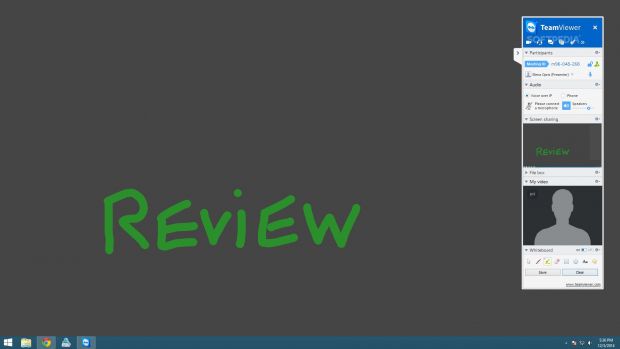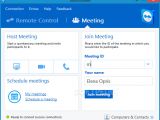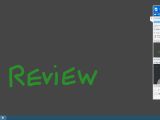TeamViewer, the renowned desktop remote control utility, was updated to version 10 yesterday, bringing new and improved features to the table. As you may or may not remember, we reviewed TeamViewer 9 three months ago, so we're excited to find out the perks offered by this fresh build.
New and improved features
According to the developer, TeamViewer 10 integrates optimized performance regarding CPU consumption, HD voice transmission quality, together with faster login and load time, as well as Dropbox integration, among others. One-click video call enables users to seamlessly establish an online connection without having to begin a screen-sharing session beforehand.
The messenger service has also received improvements and now contains a complete chat history for all conversations, enabling users to locate a particular piece of information across all supported devices, as well as to create persistent groups for ongoing discussions. The one-click video call feature and chart conversations are fully encrypted in order to prevent the breach of user privacy.
Furthermore, it is possible to apply, distribute and enforce setting policies (changes are applicable to all installations), allow access to all their devices with the help of a whitelist, assign a profile picture to their TeamViewer account, as well as take notes during sessions. Plus, the program automatically displays all nearby machines and contacts, so that users can swiftly find a specific device or person. Ultra-high definition (4K) monitors are now supported.
Installation and interface
Just like in the previous edition of TeamViewer, users can host the components they want to set up between the server (enables the current machine to be accessed by others) and the client (enables the current computer to access a remote one). Moreover, they can install all these modules, run the installer only to access the current PC remotely (unattended), or bypass the whole installation to simply run TeamViewer once. Additional components include a TeamViewer remote printer, VPN (Virtual Private Network) and Meeting add-in for Microsoft Outlook).
As far as the interface is concerned, we haven't observed any notable changes compared to the previous edition of the tool. Considering the fact that TeamViewer should remain focused on delivering a streamlined experience for desktop remote control, that's actually a good thing.
One-on-one remote control session
A one-on-one remote control session can be established with the help of an ID and password. The server sets up this session and must provide these pieces of information to the client, in order to grant it access to the computer. Once connected, the client gets a full view of the remote desktop and has a certain set of permissions that can be controlled by the client.
It is possible to let the client only view the desktop and forbid it from accessing or modifying data, or to grant it full access instead. These permissions revolve around PC control, file transfer, VPN connections, keyboard and mouse locking, printer, or inverting the client and host roles, to name some examples. Instead of setting up a full remote control session, users can perform file transfers instead. It is possible to send a Ctrl+Alt+End key combination to the server, as well as to establish connections to multiple remote servers at the same time in multiple tabs.
TeamViewer is not only a gateway between multiple users, but also a point of access for a home and work computer belonging to the same person. Therefore, it can be set up for unattended access, so that the physical presence of a person is not required at the other end of the line to be able to gain access to another owned computer remotely.
Host and join meetings
The meeting function can be accessed separately from the remote control tool. The server computer can start a spontaneous meeting and invite other people to participate, whether we're taking about a presentation, video call, or phone call. Plus, meetings can be scheduled for a later time and a bunch of contacts.
The key feature of presentation is represented by the whiteboard. TeamViewer puts a handy set of tools at users' disposal, enabling them to draw freely on the desktop, highlight important parts, erase any previously drawn objects, draw rectangles or circles, add text, as well as assign speech balloons to any part of the screen.
However, apart from the whiteboard, it is possible to control select the audio connection between phone and voice over IP, adjust the volume level when speaking into the microphone, transfer files, establish a video call, as well as chat with the participants.
The Good
The program offers support for VPN and Wake-on-LAN signals, along with keyboard shortcuts that can be sent to the remote PC, in addition to multiple languages, monitors and platforms (Android, iOS, Linux, OS X, Windows, Windows Phone, Windows RT). Those who want to bypass the installer may resort to its portable counterpart.
Some of the notable features include voice and video calls, and an instant messenger with chart history and support for recording conversations as well as for creating persistent chat groups. It is possible to host and join meetings for presentations, tutorials and various other projects, use whiteboard tools, manage user access permissions, as well as to sign up with a TeamViewer account for free to unlock additional features, like the ability to add a remote PC to a contacts list for immediate access.
It is free for non-commercial use. Help documentation is available.
The Bad
The Truth
NOTE: Make sure to read our previous review for TeamViewer 9 to find out additional information about existing features and settings.
 14 DAY TRIAL //
14 DAY TRIAL //