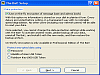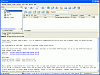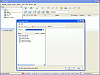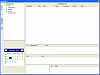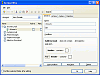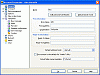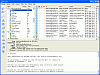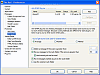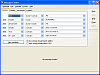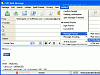Tired of Micro Managing?
You're a professional that's usually on the run with about twelve different emails for twelve different scenarios. Most email clients are a little clumsy when scheduling and organizing your inbox, let alone handling more than one main account. The Bat! Professional does just that. For some of the more email-busy users out there, The Bat! will handle numerous email accounts while giving you rock solid security. But is it worth the download?
What's Inside The Bat!
As a first time The Bat! user, I was a little intrigued at what this new email client had to offer. I was already used to the basics of most email functions, but hey, maybe I was missing out on some of the benefits it had to offer. I'll talk about some of the more relevant themes of what The Bat! has to offer.
The install was smooth with no hiccups whatsoever, and I soon learned what sets The Bat! apart from other clients. Its emphasis on security is evident right from the start. Along with the setup, you are required to set a 'master password' for all your emails. This is included because of the 'On-the-fly' password encryption service it provides. This task enables your data to be encrypted, so from the president down to your network peers, no one is allowed to view your mail without your password.
I like the fact that anyone can enable the on-the-fly encryption without having to change any major settings or learn how to encrypt files the hard way. I especially like The Bat!'s use of the multi-user interface where it lets you multi-manage however many accounts you have. For business owners, micro-managers and a lot of email-busy workers, this is a huge bonus.
I was soon aware that for most email users who don't have too many contacts, the feeling of being overwhelmed soon filled the air. The Bat! offers so many features that I don't think I could include all of them in this review.
If it's not already your primary email client, worry not because it can import your messages from Microsoft Outlook Express, Netscape Communicator, Netscape Mail, Eudora Lite/Pro, and Pegasus Mail. I had no trouble importing my contacts from Outlook directly to The Bat!
The Bat!'s flexibility lets you perform a lot of functions automatically in its POP, IMAP or MS Exchange email accounts. The Bat! even includes its very own 'Mail Chat' that works like a typical chat room, but with email protocols.
It has good filtering rules and spam plug-ins, but I've noticed that some spam still manages to squeak its way past the most advanced filters, maybe that's because I hadn't educated it enough. Using its Bayesian filtering, it implements its own set of rules, plus ones that you add to further safeguard your system from further annoying spam or unwanted mail.
Not unlike many of the more high-end email clients, The Bat! enables you to set rules for incoming emails. Thus saving you time of actually managing your own inbox.
I appreciated the use of its 'Smart Sorting Office,' which can not only sort and filter incoming mail, but will even reply, redirect or even run an external program. If you know you're going to receive a lot of spam, you can set your system to run an ad-ware removal tool or even an anti-virus program if anything does get through The Bat!'s rigorous spam filter.
Its search function far more advanced than its competition. Allowing you to search not only for a certain word, but also where to search for the word/phrase, in which part of the text, whom it's sent by, what subject it includes or any of the above. It even lets you look in the attachments of any received or sent emails.
I'm forever in its debt for letting me create 'Quick Templates' so I don't waste anymore time messing with text formatting when you desperately need to send some hyperlinks or a list. It even enables you to create virtual folders to easily find emails or messages from a contact or a domain.
After having talked to some hardcore users of The Bat!, they've informed me that on-the-fly encryption sometimes leaves their inbox without certain emails that they would have wanted. Or after an email is sent, the O-T-F changes the naming convention and the file is truly a pain to search for.
For the most part, it reads HTML emails successfully, but doesn't necessarily open all HTML supported emails all of the time. As for the support of The Bat!, well that could be little better as well. Users have told me that it takes somewhere between three days to a full week to get a response after you've sent in a help request.
The Good
As an email client, The Bat! performs extraordinarily well. It emphasizes security, adaptability to user needs and most of all, functionality. You can email and schedule to your heart's content. The interface is easy to use and the user soon becomes accommodated with the format. You learn to love it, but might not even use all of its features since there are so many.
The Bad
There are still some issues with on-the-fly encryption and recovering emails. There are also a few HTML oriented email problems, but nothing too major. And when it comes to their support, be prepared to wait a little while.
The Truth
The truth is that The Bat! Professional has a good POP3 filter, it lets you setup rules and configure your mail just the way you like it. It has backup recovery options as well as spam filters. The Bat! has an aesthetic view that most users will enjoy.
Most of all, I like the fact that it micro manages a lot of accounts at the same time. It still has some minor bugs, but overall, it's worth the download. It has a lot more features that aren't mentioned in this review that will please most email power users.
Check out the screenshots below.
 14 DAY TRIAL //
14 DAY TRIAL //