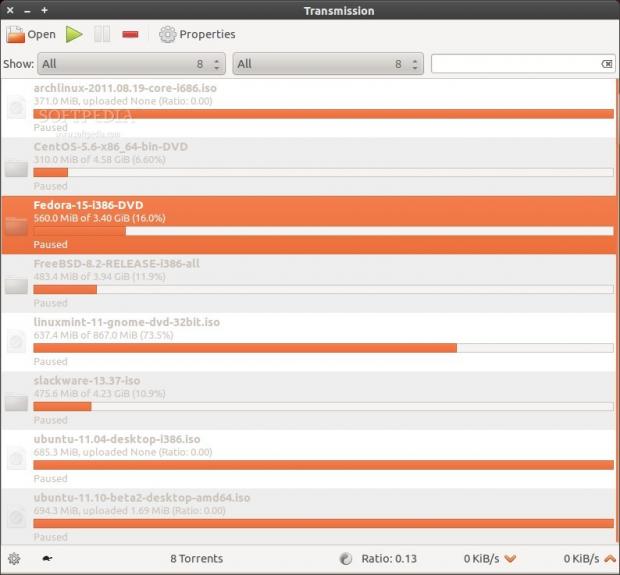We live in an era when torrents have become a lot more mainstream. Just a few years back, people viewed trackers and torrent files with mistrust, but with the evolution of broadband Internet and with more an more people logging on every day, torrents have become a necessity.
It’s no wonder there are a lot of torrent clients available for the Linux platform, and a few of them are extremely good. Transmission in particular has become, over the years, the default torrent client in a some high profile distros like Ubuntu, Fedora, openSUSE, Mandriva and Linux Mint.
The reason for this wide adoption is quite simple. Transmission is very light and stable, is updated constantly and has a lot of built-in options, even if they are not visible from the start.
Installation
Being a default client for so many distributions, means that it will come already installed. We have tested it in Ubuntu, but for those of you who want to try it out and don’t have it in their default software repository, the developers provided a source package.
There are extensive instructions on the official page on where to find Transmission, for all major distributions, and how to install it on every one of them. The latest stable version is 2.3.3, but there is also a 2.40 Beta 2 release, which is a development version, for all you daredevils out there.
Usage
Just like most torrent clients, Transmission can be used without any hassle, right from the start. It needs no configuration and there are no complicated options that could make your life difficult.
One of the problems of Transmission is that it looks so simple and "idiot proof", mainly because of the large fonts and default pane it uses when started for the first time. Those of us who are used to see a partitioned client window, with torrents on top and description, files, peers and other option in the lower pane, might find this software insufficient, especially if there are many entries.
Transmission is built to be there if you need it from time to time, to download a torrent and not to be used on a daily basis. That being said, we can present some of the available features.
The Preferences entry which can be found under the Edit menu, has six tabs, each of them with several options. Fortunately, the entries are straight forward and it's not hard to understand what each one does.
First tab in preferences is called Torrents. From here users can control how torrent files are handled after being downloaded. This involves appending incomplete file names, automatically adding torrents from a specific folder, choosing the default download folder and a few less important ones.
The second tab is called Speed and it’s all about regulating the speed limits, for download and upload slots. There is also an interesting option to apply speed limits just at certain times, which can be defined.
In the third tab, Privacy, allows users to define a blocklist, enable automatic updates for this list, use encryption when available (or none at all), and find other users online using DHT, Pex and Local Peer Discovery.
Network is the forth tab in Preferences. From here we can define the port used for incomming connections, UPnP or NAT-PMP port forwarding, we can set pee limits per torrent and for all entries, and enable uTP for peer communication.
The last two tabs are Desktop and Web. The first one contains only a few options: for PC hibernation, the icon in the notification area, and integration with the notification system. The Web tab is home only for the web client and all of its settings.
Besides the main Preferences of Transmission, every torrent has its own properties. This is mainly the stuff we can see in other similar clients in the bottom pane, like the seeders and leechers connected, information about the torrent (size, remaining time, download location etc).
For those of you interested, in the Ubuntu repository, there’s also a command-line interface (CLI) version, which comes with an abundance of options.
Transmission can also create torrent files and the process is quite simple. Just define the folder, insert the tracker and voila, you have just made a new torrent.
 14 DAY TRIAL //
14 DAY TRIAL //