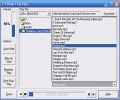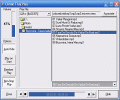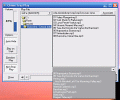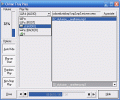This one's also going to be short, as the software I am about to review is one of the smallest music players I have ever encountered: only 40KB and handling more files than both me and you were expecting. Technically, it has been developed to meet the needs of people who wanted to listen to some music, but also keep both their PCs' resources free and the taskbar space free as well, while not being that much concerned about endlessly tweaking innumerable settings and being too much concerned about 16, 24 or 32-bit sound.
Well, despite the fact that Tray Play is a software about which to say "simple" is more than an exaggeration, it is just perfect and almost elite for its intended purpose: running on less than 7MB of RAM and on almost zero CPU, Tray Play seems to be the ideal player for "lesser" runs.
The GUI and The Works
Believe me, it was hard to write about the Tray Play, as the instant I clicked in my text editor, the player went to the system tray :)) After some ridiculous attempts, I managed to put a screenshot instead of the real program and thus finished my article.
Speaking from a designer's point of view, the design of Tray Play is rather poor, if we can even speak of a design at all. Don't even think of skins or color schemes as the Tray Play does not even have menus: it's just a window in which everything in Tray Play has been bundled. While the Win98 look is king, the readability and intuitiveness haven't been impaired at all, believe it or not! One doesn't need extensive knowledge on players or PC to find his/her way through the Tray Play: the GUI has been "divided " in 3 areas, each with a very clear purpose thus making the whole interface very easy to both understand and use.
The left side houses the few buttons for the options and the volume bar; at the bottom of the window the very few transport control buttons, the Hide button and the seekbar (I wasn't expecting this, honestly). Finally, the largest part of the screen was fit for a Win Explorer-like navigation system: the left part will let you browse the contents of your PC's drive(s) while the right pane will display supported files found in the selected folders. It simply can't get simpler than it already is!
Clicking one file automatically triggers playback, so if you really are one man sworn on simply listening to music, you'd appreciate the speed. Tray Play features options like repeat (non-stop play), random and play on start, so the basics (if I may say so) are already implemented; of course, if you think you need more, then Tray Play is not the tool for you. One can't run playlists in Tray Play, because this is already advanced technology: in the worst case you'll copy some fav music to a single folder and then load it in the Tray Play. It crossed my mind to write about drag and drop and I burst into laughter as I realized you simply can't drag files in the Tray Play: the moment Tray Play isn't focused anymore it autohides to tray :))
The sound is good if you play good-quality audio and not that good if you decide to load some low-quality media. And if we are in the media-area, I have to mention that Tray Play will handle CDA, MID, MIDI, MP1, MP2, MP3, RMI, WAV and WMA! Quite impressive for a 40KB program, isn't it? Finally, I'll say that Tray Play sports a very nice History-type drop down menu which will let you access the files played last.
The Good
If we think of Tray Play and compare it to the rest of players, there's nothing good in it. But if we consider its real purpose, I can't think of any bad thing.
The Bad
The only not-so-good thing in Tray Play was that, as you delete some file extensions in a certain fill-in field, you won't be able to see the contents of the folders. I really saw no point in this...
The Truth
The truth is that Tray Play is fast, works crash-free and will deliver very good sound when given good quality media.
Check the snapshots below and download the software because it's really worth it:
 14 DAY TRIAL //
14 DAY TRIAL //